Super Mario 64 is one of the most fun and influential video games ever. We absolutely love it still and get hit with nostalgia every time we see Mario’s big head pop up on our screen. However, up until now, you would need a Nintendo console or a PC emulating the game to enjoy it. After the most recent update to Microsoft’s Edge browser, though, you can easily access the game and all its glory on your Xbox. It doesn’t matter if you are on Xbox One or one of the Series consoles; you can play it. Here is how.
As stated above, playing Super Mario 64 is very easy to do on Xbox, and it automatically works with your controller. First, make sure your console has been updated to the latest version and open Microsoft Edge from your apps library. Go to the search bar and go to froggi.es/mario. The game will instantly load up within the browser.
There are a few things to note here. First, the biggest issue we have seen with this version so far is the audio doesn’t play a lot. You can try and refresh the browser, but out of about 15 refreshes, we only got audio one time.
Also, when you start the game, you will see the instructions at the top of the page. You can either connect a mouse to scroll down or hold the Menu button (or Start, the button with three lines) to switch to the browser cursor and then scroll down. Hold the View button (the two boxes) to go to fullscreen mode.
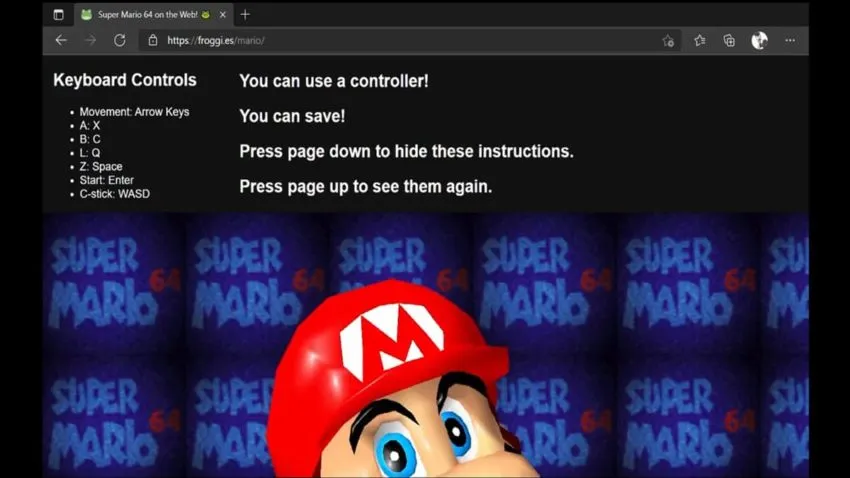
From there, have fun playing Super Mario 64. The game will support your saves, and you can come back and pick up where you left off whenever by just loading this page on your Xbox.
Controls
- A- Jump
- X- Punch, dive, etc.
- Left stick- Move
- Right stick- Camera controls
- LB, LT- Crouch
- RB, RT- Camera zoom in







Published: Aug 21, 2021 02:42 pm