After five years, Ubisoft’s pirate-themed adventure game Skull and Bones is finally set to launch later this year. The game won’t be out until November, but if you’re looking to start sailing the high seas early, you might be able to do so via the game’s live tests. Here’s how to register for a chance to play Skull and Bones early.
How to register for live tests
Like playable betas for other games, you can sign up for a chance to participate in Skull and Bones’ live tests via the game’s website. On the website’s home page, simply click Register in the upper right-hand corner of the screen, and you’ll be taken to a page where you can sign up for both live tests and updates on the game.
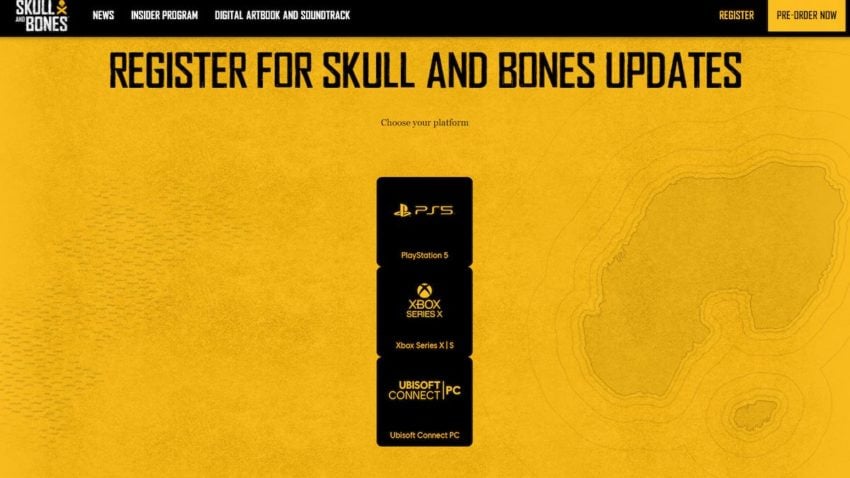
Select the platform you would like to play on, and then hit the Register button below the list of platforms. You’ll then be prompted to log in with your Ubisoft account. If you don’t already have one, you can either create one, or log in with an existing Facebook, Microsoft, Twitch, or PlayStation Network account. Once you’ve finished logging in, you will have finished registration.
Related: Skull and Bones PvP guide – PvP servers, looting other players explained
It’s worth noting that there’s no guarantee that registering will get you into a live test — it effectively adds you to a pool of potential testers. You’ll know if you’ve been chosen if you receive an email from Ubisoft leading up to a live test. The email will include instructions on how to access the test.
If you want to change the platform you’re interested in testing on, you can revisit the registration page, log in once more, and you’ll be able to pick a new platform. However, you can’t simply select all of them — you can only choose one you’d like to play the live test on.







Published: Jul 7, 2022 02:03 pm