Stray is a pretty straightforward game with 12 chapters to beat from start to finish. Throughout these chapters, you can find collectibles and complete side content that makes the world feel more complete. Of course, some of this stuff, like the collectibles, is hidden and must be located. If you are a completionist, you might not be too happy if you end up missing out on a memory or two in one of the chapters. Because of this, there is a useful replay chapter feature in Stray — here’s how to use it
The Select Chapter option in Stray
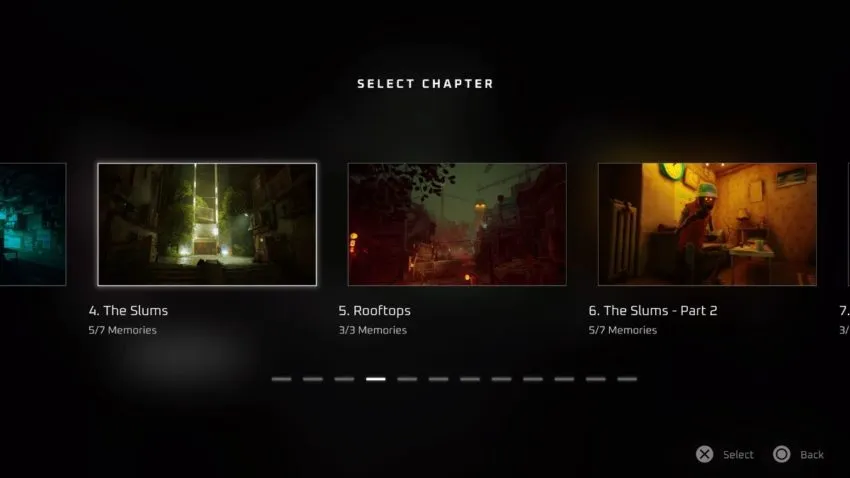
Replaying chapters is pretty simple and can be done relatively easily. You probably won’t notice the feature, however, if you just run through the whole game at once. From the main menu, select the Start Game option. This will bring you to your saved games. Select which one you want to start and the Select Chapter option will appear in the smaller menu that pops up. After choosing Select Chapter, you will be shown all of the chapters that you have unlocked during your playthrough. It will also show you how many memories you have found in each of those chapters.
Perks of replaying a chapter
Typically when you replay a chapter in a game, you have to go find all of the items you had before you made it through the chapter. That is one of the good things about Stray. When you restart a chapter, you retain all of the items you obtained even after completing other chapters. If you have Badges from late in the game, they will still appear on your cat’s harness in earlier chapters that you replay. The same goes for other collectible items like memories.










Published: Jul 19, 2022 08:30 am