You have the chance to jump into a multiplayer match in Phasmophobia, working together with other players to try and figure out what ghost you’re dealing with before it takes everyone on your team out. It can be challenging to determine what ghost is haunting a building and becomes even more difficult if your teammates are not cooperating. If you have problems with another player, you can report them. This guide covers how to report players in Phasmophobia.
What you need to do to report players in Phasmophobia
You will be able to report another player through your journal. You can open this up anytime during a hunt, even if you are dead. The Phasmophobia team reviews those you report, and if they break the team’s terms of service, they will be punished accordingly.
Related: All difficulty levels and their payouts in Phasmophobia
When searching your journal, go to the Recent Players tab and click the report icon. It will be next to a player’s name, and you can provide additional information about why you report them. It is important to be specific and share with the Phasmophobia team why you are doing this. You can find the Recent Players tab in the Pause Menu of your journal.
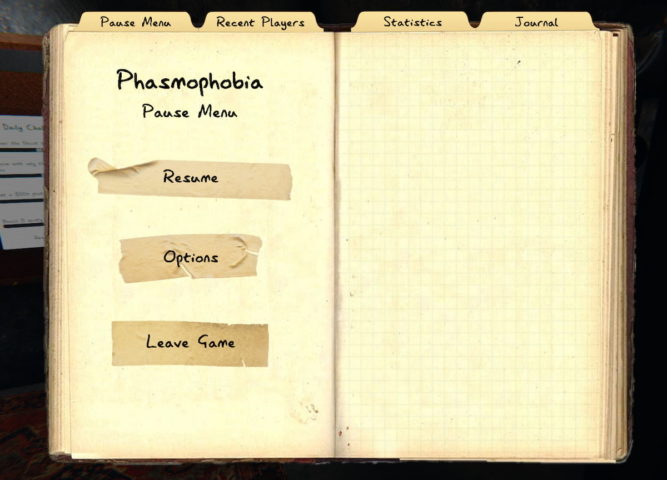
However, you should not report every player who comes across your path and is not breaking the team’s terms of service. You could also face a similar ban if you abuse the reporting system and consistently report players. You will want to do it when it is appropriate and when you believe another player is legitimately ruining your overall experience in the game. These offenses include hacking and cheating, hate speech, verbal abuse, griefing you and your teammates, or the player having an offensive username. You can review all of the potential offenses on the Phasmophobia page on Steam.
Even if a player is banned, they can continue to play single-player games in Phasmophobia, but they won’t be able to join multiplayer games.







Published: Sep 27, 2022 11:33 AM UTC