October of 2021 saw a massive Twitch hack, with thousands of names, revenue data, and more leaked to the public. With security breaches such as these, it’s important users reset their passwords and enabled two-factor authentication (2FA). If you’re a streamer, it is also important to reset your Twitch stream key in order to maintain the security of your account.
Now is the perfect time to take these security measures. If you haven’t reset your Twitch stream key before, check out our guide to keep your future streams safe.
Resetting your Twitch stream key
If you’ve never reset your Twitch stream key before, here’s what to do.
- Log into your Twitch account. You should have by now reset your password and enabled 2FA. If not, this is the perfect time to do this.
- Click your profile picture in the top right hand corner.
- Click Creator Dashboard. This will take you to a section of your settings. Here you can manage features such as updating your stream info, checking stats, and more.
- Click Settings on the left panel.
- Select Stream. This will open a tab where you’ll see your “Stream Key & Preferences”. You’ll see the first section of this page says Primary Stream key.
- Click the Reset button to reset your Twitch stream key.
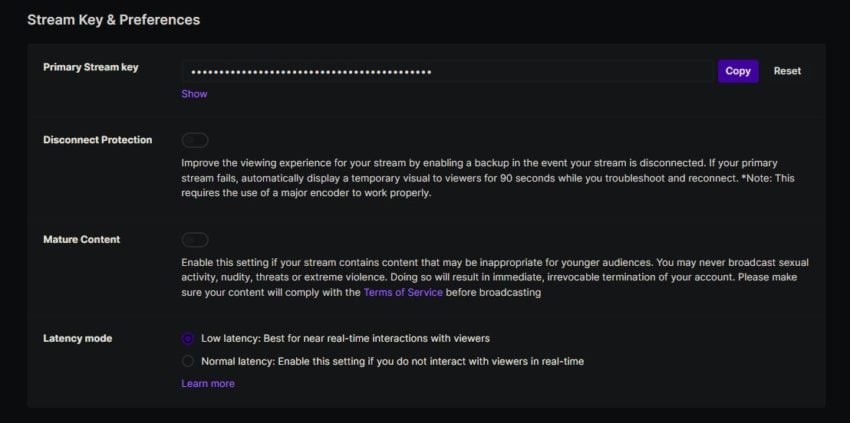
Once you’ve reset your stream key, you’ll need to copy your new key. Replace your previous stream key in your streaming software such as OBS. If you use your streaming software with your Twitch account, simply re-log into your Twitch account using your new password, and your stream key will be automatically updated.







Published: Oct 7, 2021 12:10 am