When your ship gets damaged in Sea of Thieves, you can easily repair the damage with some wood planks. However, even though your ship will function normally, it definitely won’t look like it’s in shipshape. Paint may be chipped, holes to your hull may look unappealing, and your capstan and wheel will lose their distinct designs. Luckily, you can fully restore your ship’s look in Sea of Thieves — but only if you’re in a Captained crew.
How to restore your ship from the Sea of Thieves menu
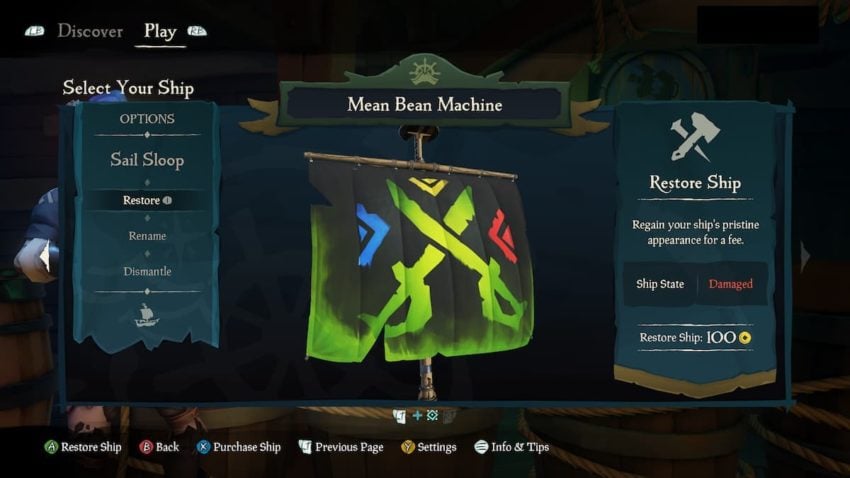
If your ship underwent some damage in your last session, you can actually restore your ship before the next time you log on. In the main start menu, go to Adventure and My Ships. Go to the ship you want to restore, and the second option below Sail will be Restore. The menu will tell you what state your ship is in.
If the ship is already pristine, there’s no need to restore it. Otherwise, you will be asked to spend some gold to restore it to a pristine condition; the price to restore will scale up depending on how much damage your ship has taken.
Where to restore your ship in-game in Sea of Thieves
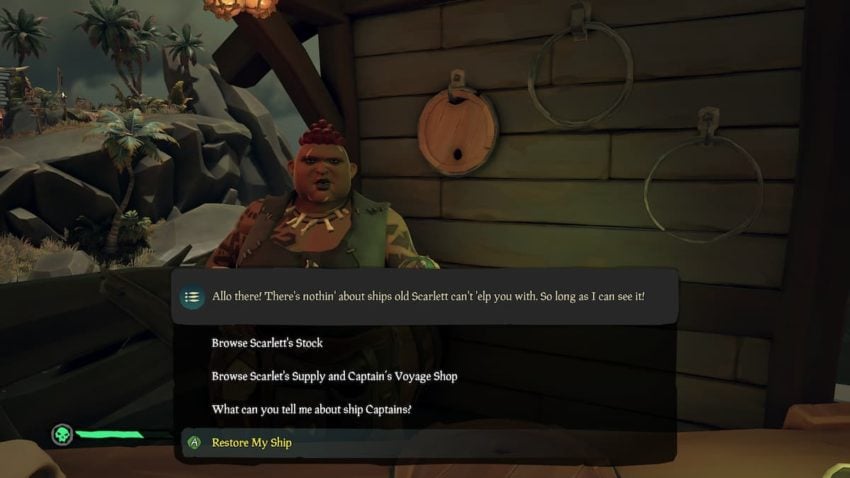
If you park a Captained ship near an Outpost, you can go to the Shipwright to restore your ship in-game. Run up to the Shipwright and speak to them. Select the last option: Restore My Ship. If your ship is already in pristine condition, the option will be greyed out. Otherwise, you can select the option and the game will tell you how much Gold to pay for fully restoring your ship.
Related: Shipwrights’ Supply Shop in Sea of Thieves – how to stock your ship
Again, the price scales up depending on how much damage the ship has. The price also increases if there are burn marks on the surface or if there is water on your ship; funnily enough, the price to restore went up in real-time during a thunderstorm at an Outpost. Once you restore your ship, there will be a cooldown period in which you cannot restore the ship until after the cooldown ends.
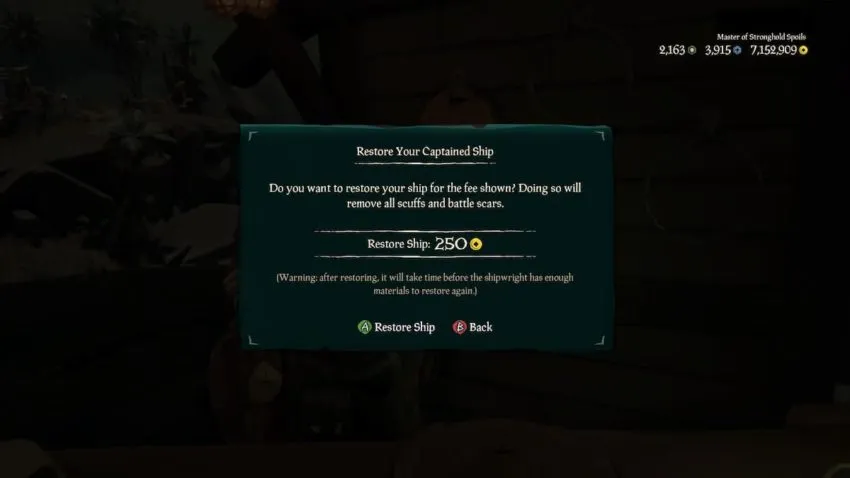







Published: Aug 4, 2022 08:10 am