Mario Party games did not feature a way to save your game and come back to it later for the longest time. It usually always required you to play the entire board in one sitting. Luckily, with Mario Party Superstars, there is now a way to save your progress and come back to finish the game later. Here is how to do it.
Luckily, there is nothing you need to do to save your progress in Mario Party Superstars. At the beginning of every round of turns, the game will automatically save. You can make sure this is done by watching the bottom of the screen where it will tell you. Unfortunately, any moves you make after this point will not be saved until the beginning of a new round after a minigame is played. If you want to exit, pause the game and select To Village Square or back out and turn off the game.
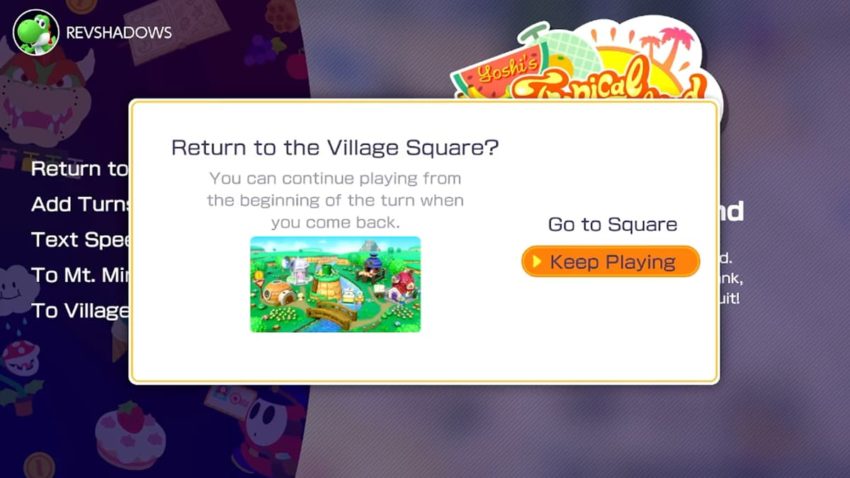
You need to start up Mario Party Superstars and select the warp pipe on the main menu to get back into that game. While talking to Koopa, he will ask if you want to resume the game you started beforehand. If you choose to continue, he will bring up any saved files you have. You can have up to ten saved games at a time, so don’t worry about losing your progress.

If you would rather start a new game and come back to that previous one later, just select Start Over and begin the new one.


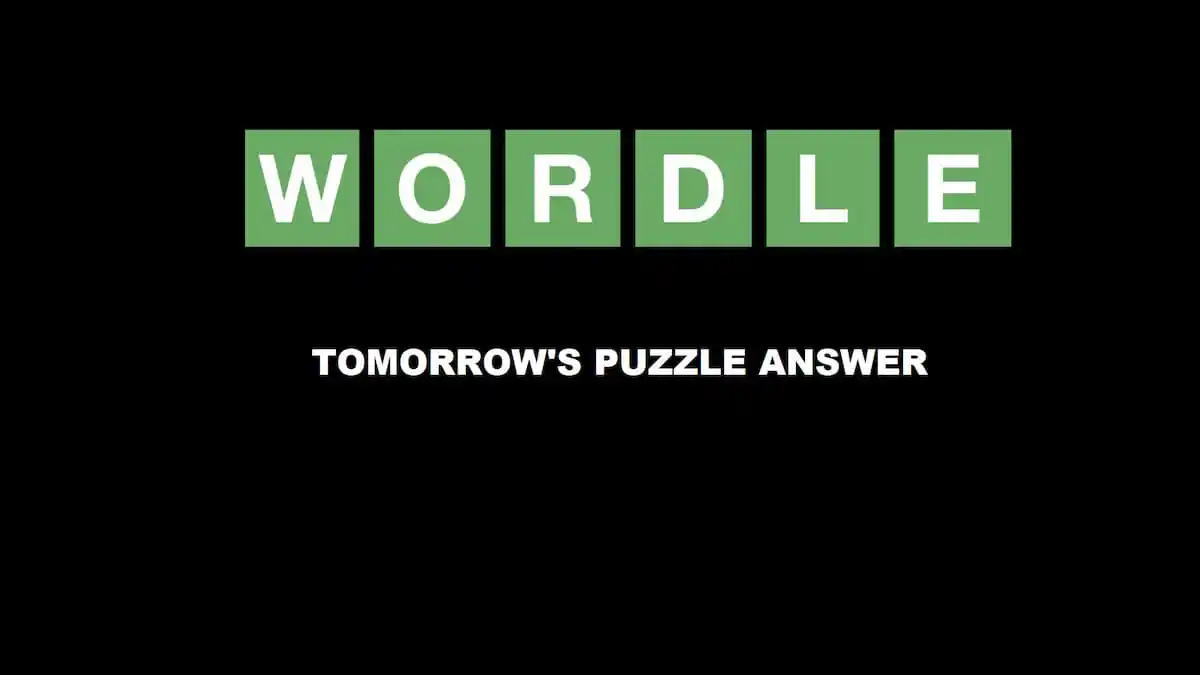




Published: Oct 30, 2021 03:33 pm