The process of saving takes a while to get your head around in Chinatown Detective Agency. Since each case requires you to do additional research, you sometimes need to step away from it for hours at a time. This guide explains how to save so you don’t lose any progress.
How autosaving works
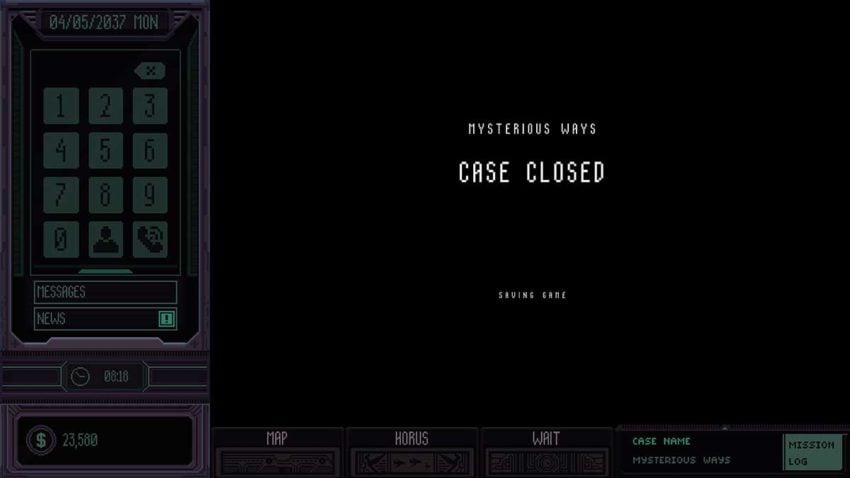
Chinatown Detective Agency has an autosave function that will save your game at the end of every case. Once you see the Case Closed screen, the game will save. However, anything that happens after that point, such as conversations leading into the next chapter, won’t be saved.
How to manually save

You unlock the ability to manually save your progress after completing the first three cases in Chinatown Detective Agency. From that point, you can choose to complete three more individual cases before advancing the story with a single client. However, the game will tell you that you can manually save from that point forward. We found that you can only manually save once you’ve completed the first set of cases for a client. This could be a bug, but we couldn’t use this function until we’d completed Tiger Lilly’s set of cases.
If you’re playing on Xbox, you could set your console to Quick Resume, allowing you to turn it off and come back later to pick the game up exactly where you left it. The same isn’t true on PC, where you’ll need to sacrifice if you leave the game. However, on Nintendo Switch, you can put the console into standby mode and effectively pause it indefinitely while you do other things and ponder the solutions to puzzles.





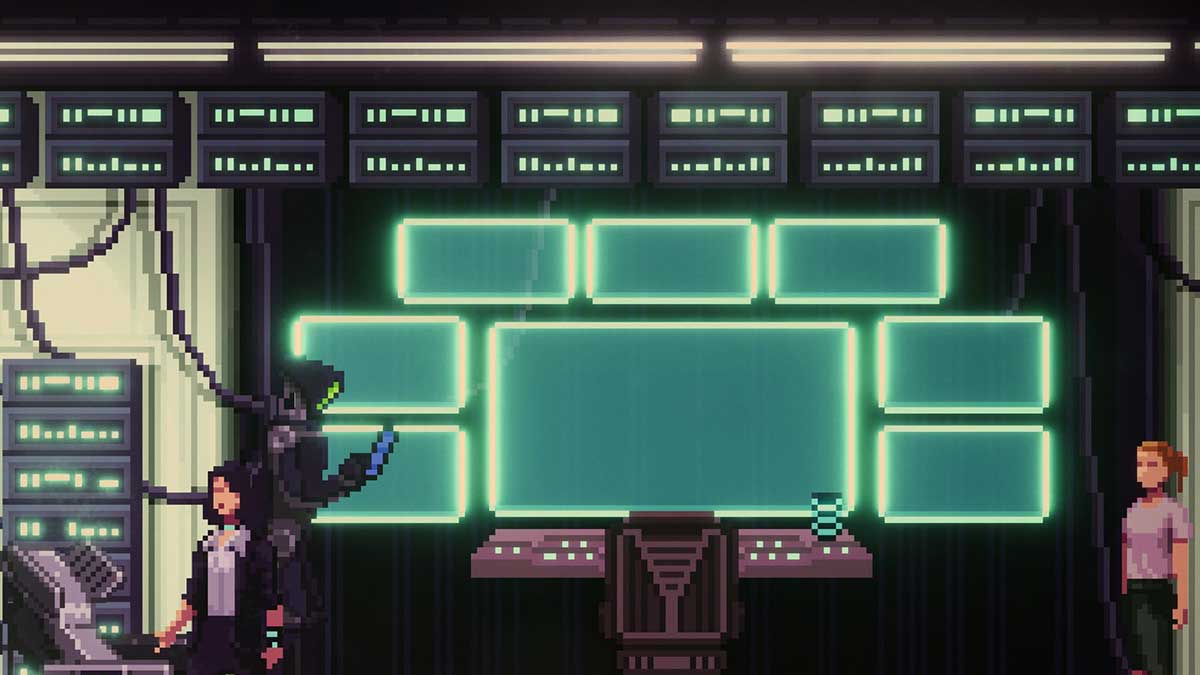



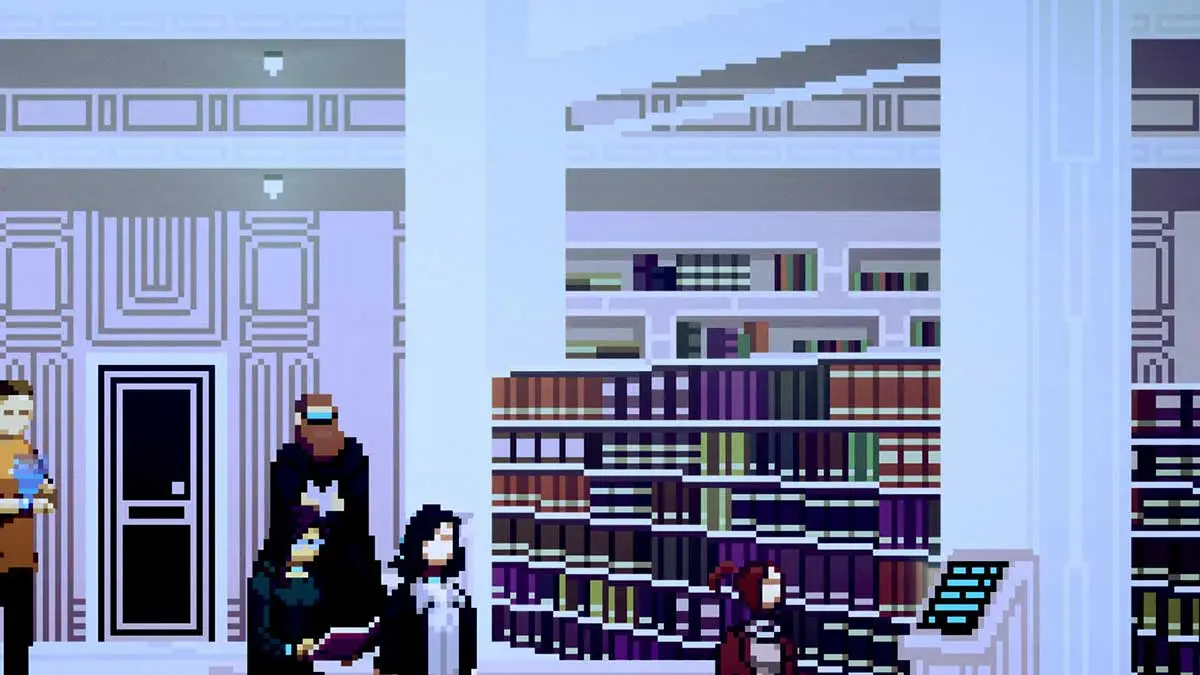
Published: Apr 12, 2022 03:07 am