Fobia: St Dinfna Hotel is a survival horror game with puzzles at its heart. However, these puzzles are far from simple and can take hours to solve. The game’s saving mechanic is just as obtuse. That’s why we’ve put together this guide on how to save your game so you don’t lose a second’s progress.
Related: When is the release date for Resident Evil 8 on PS VR2? Answered
How do you save?
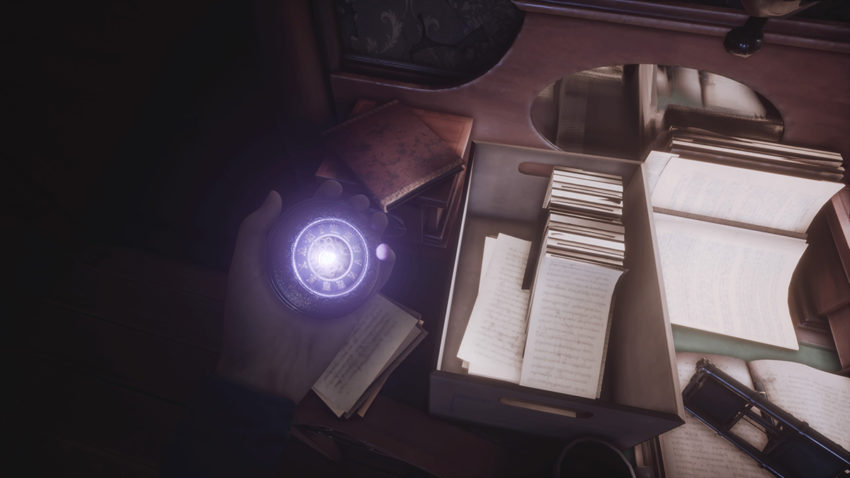
To save in Fobia: St Dinfna Hotel, you first need to reach the hotel room. This requires you to escape the prison at the game’s start and make your way through the lobby. Once in the hotel room, you need to walk around and get into the bathroom, at which point a cutscene will play. Following this, you can find a glowing timepiece on the desk to the right of the room’s door. You need to pick this up and secure it in your inventory.

When you pick the timepiece up, you’ll also read a note that hints at how to use it. All you need to know is that there are clocks around the hotel that glow with a similar light. Interact with them to open the save menu, where you can save your game in any of the available file slots. Saving is contextualized in the game as being transported back in time to a previous point somehow through the timepiece you pick up.
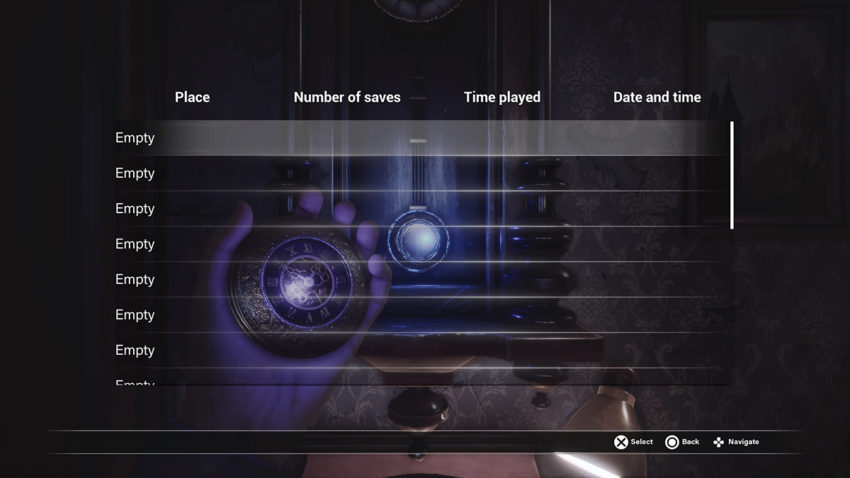
We recommend saving before you leave an area and even once you’ve spent a good amount of time searching the hotel. There are so many moments in this game where you can die unexpectedly and lose all of the progress you’ve not saved. Take the time to save now and then when you have the chance because it’ll stop you from needing to repeat puzzles or find essential items you can’t remember the locations of.







Published: Jun 28, 2022 03:26 am