Garden Story is a game of days. You get up, complete a set of tasks within a day’s length, go to sleep, and repeat. You don’t want to lose any of that precious progress because a single day can set you back quite a lot if you’ve been collecting resources, helping the locals, and advancing the main story. This guide explains how saving works in the game, so you never lose a second.
How does saving work?
Saving doesn’t function exactly how you think it might. To save, you need to rest on a leaf pillow and choose the rest option from the next menu. This saves the game up to the point you’ve reached, completed tasks and all. However, it also advances time to the next day.
The danger of saving is that it’ll force you into the next day when you might not have completed all the daily tasks that you wanted to. It’s important to avoid this if you’re leveling up the local towns because all your progress can be compromised by something as simple as saving too early.
If you want to track the last time you saved, open the pause menu and try to quit to the main menu. You’ll be presented with a warning that asks you if you definitely want to quit, and has a timer for the last time you saved in minutes. If this isn’t 0, there’s a good chance you’ll lose a day’s progress unless you finish up your current tasks and go and save now.

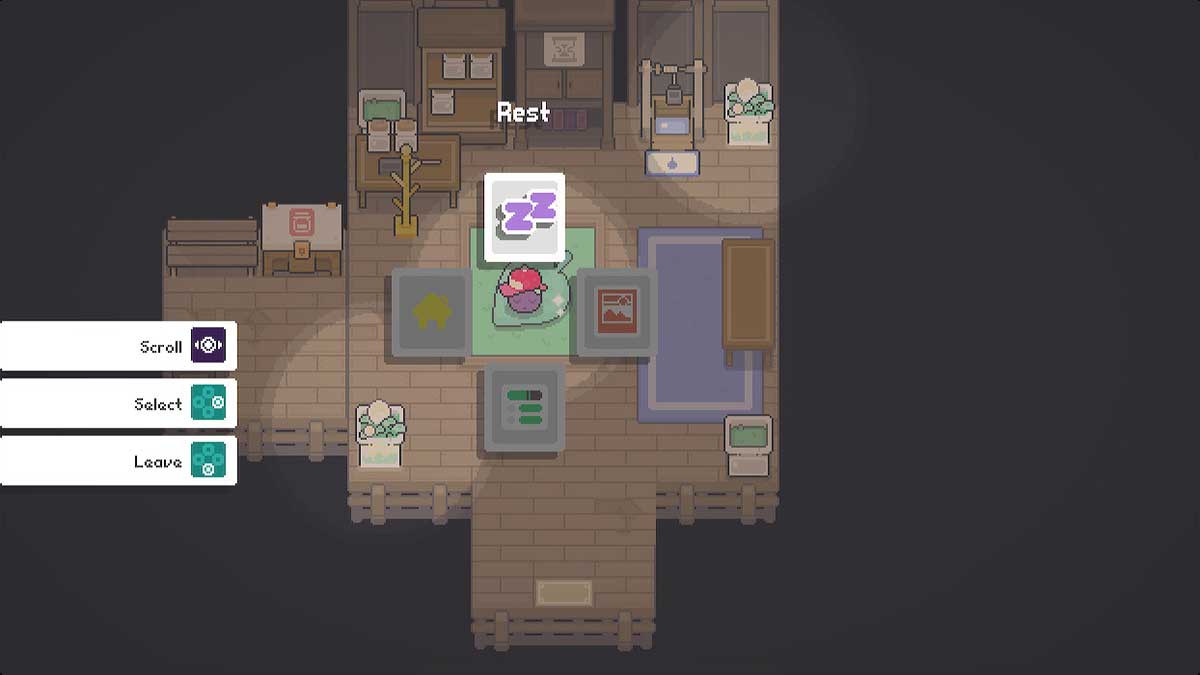
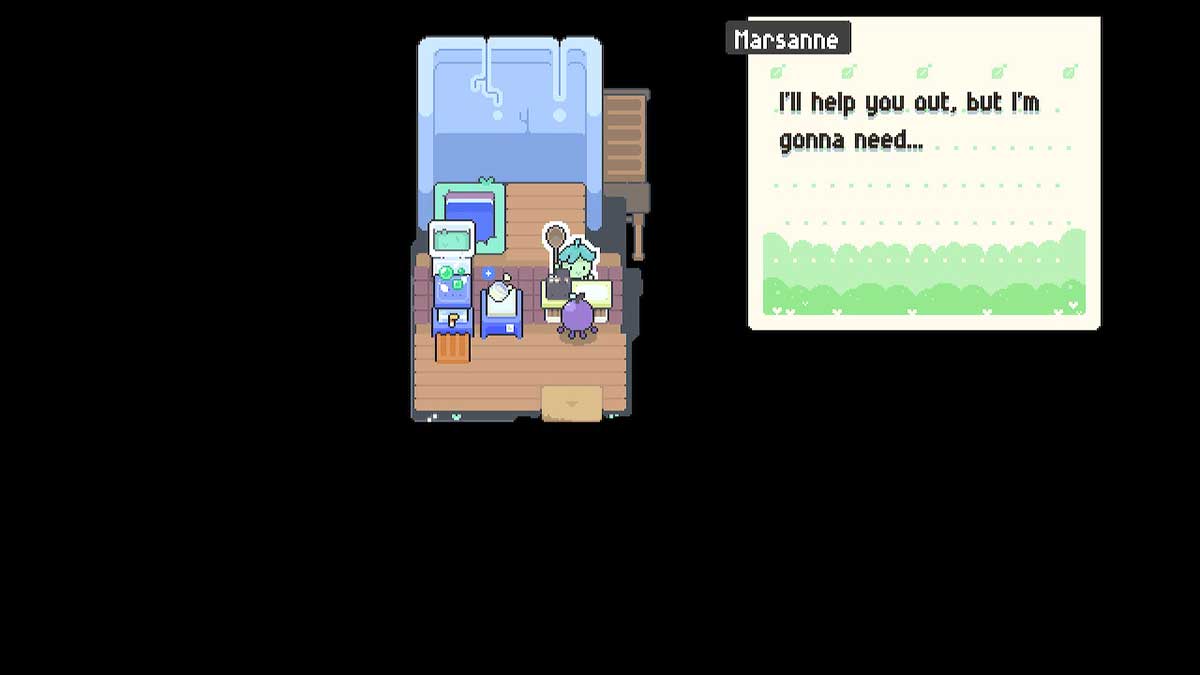
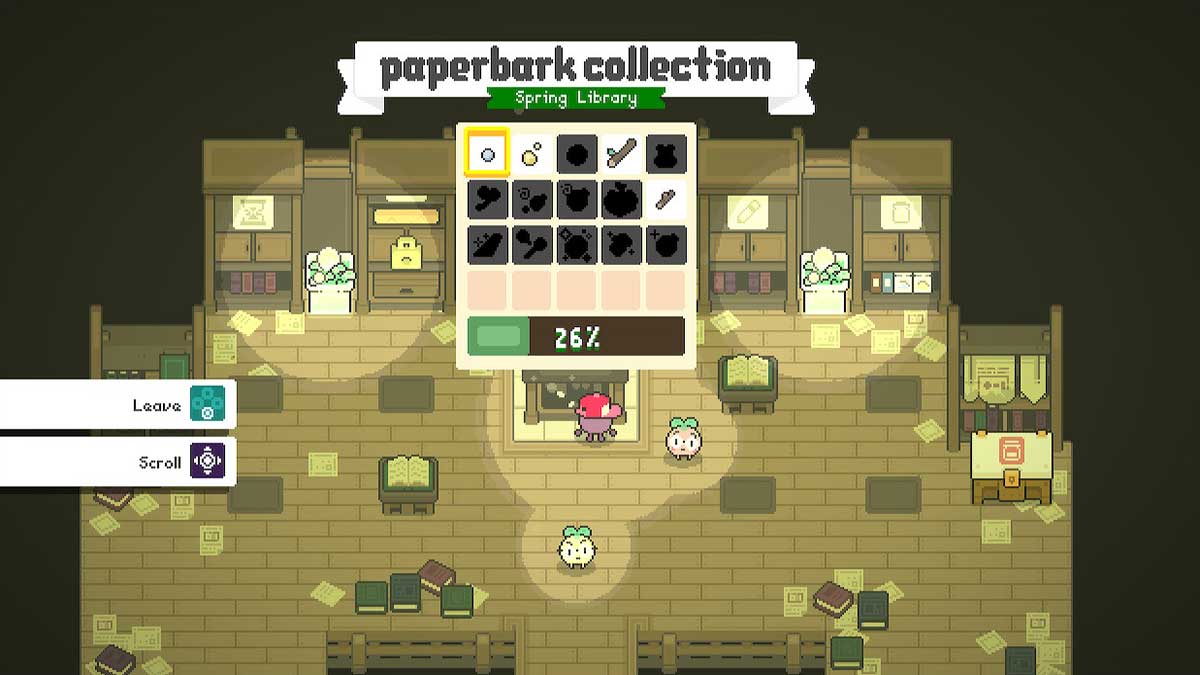
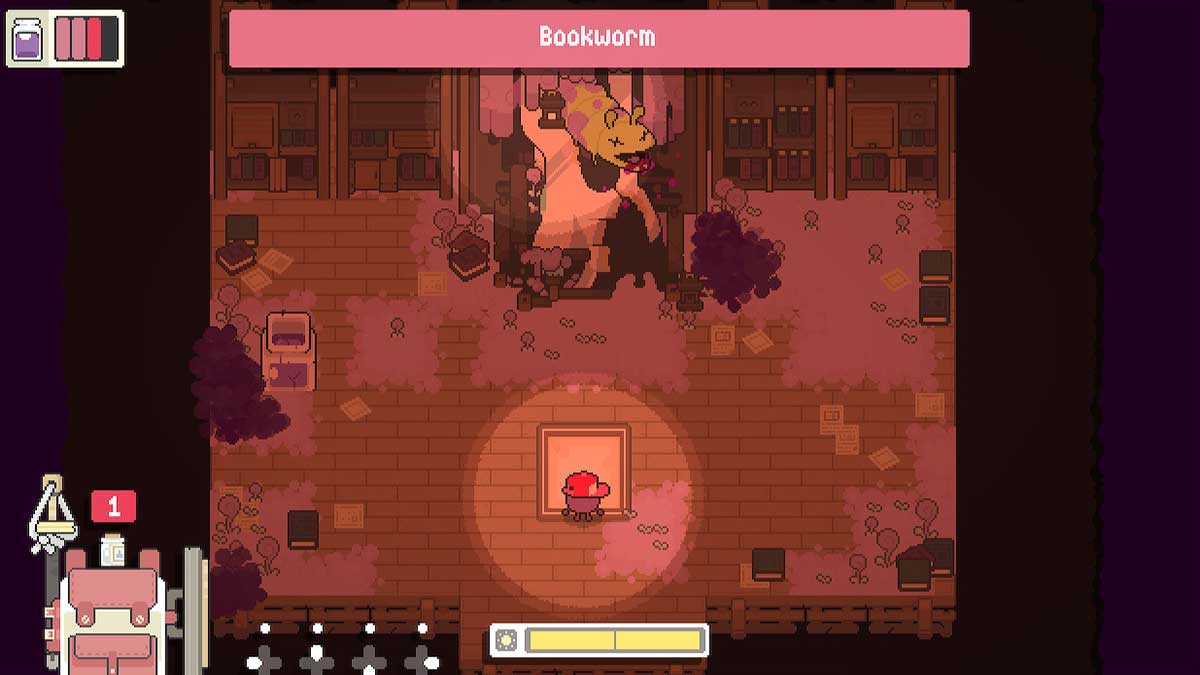
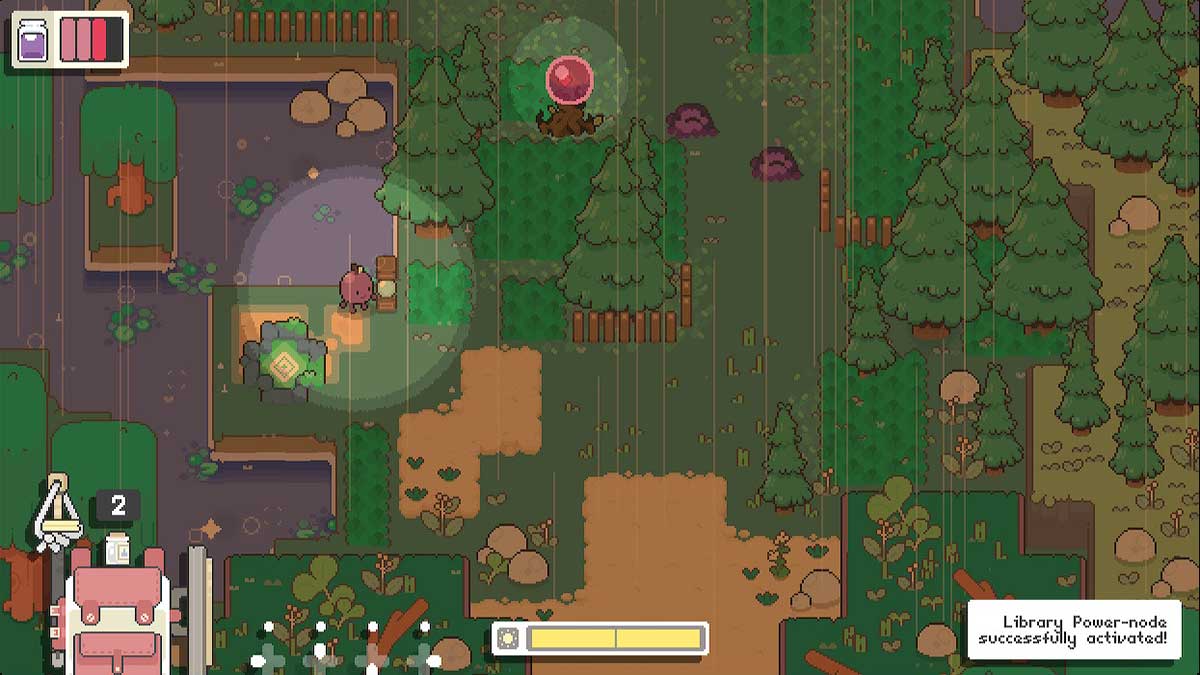

Published: Aug 13, 2021 02:27 pm