No one wants to lose all of their hard work and progress in any game. It’s one thing if you decide to start your game over and reset everything, but when you lose data due to not knowing how to save your game, that is when things get aggravating. Psychonauts 2 is your traditional 3D action platformer game that will require quite a bit of time to put in to beat and find collectibles. To ensure you can quit your game with some ease of mind, here is how to save your game in Psychonauts 2.
If you have been getting a heart attack because you can not find how to save your game, have no worries. While there are no manual saves in Psychonauts 2, the game automatically saves whenever you grab a collectible, get to an invisible checkpoint, or progress the story at all.
While the game does have an autosave, it is not constantly saving the game. You can tell it is by a tiny purple brain that appears in the top right corner of your screen. We also recommend bringing up the pause menu before you decide to end your session. If you press Return to Title Screen, the game will tell you how long it has been since the last save.
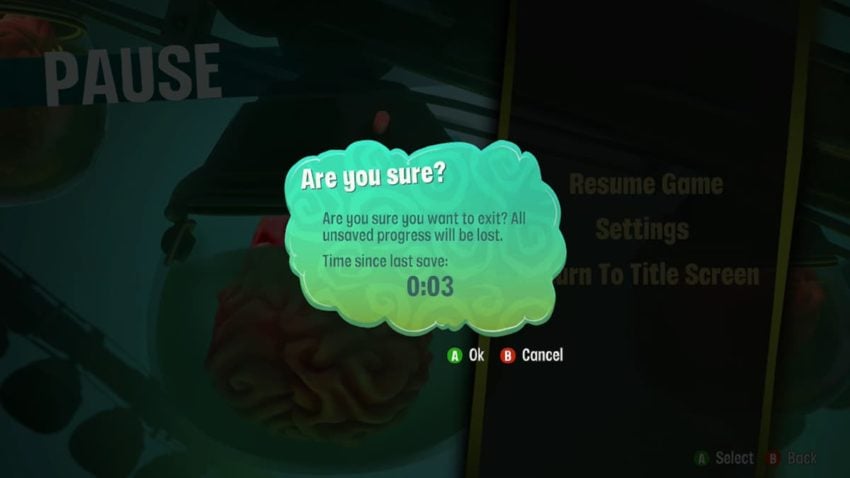
There are also three save slots that you can alternate between. On the main menu, press Y or Triangle and choose the slot you want to play.







Published: Aug 25, 2021 03:45 pm