Twitch is the most dedicated streaming platform available, with a huge community of content creators and people who enjoy watching others play games. Whatever your audience size usually is, there are some aspects of your channel you will want to keep an eye on regularly. One of those areas should be your followers. Here is how to see who follows you on Twitch.
Typically, people will look at their follower count on Twitch and not go further into it. This makes sense if you have a large following, but smaller and more humble streamers can easily take a look through their list. If you want a detailed look at your followers, you cannot do this on the mobile app, only web browsers.
To begin, go to the Twitch website and sign in with your credentials. Click on your profile icon in the top right of the home page and click on Creator Dashboard from the items that drop down. On the left-hand side of the next page, expand Community. Click on Followers List, and everyone who follows you will be listed. From here, you can follow them back, add them as a friend, or whisper to them to get a conversation going.

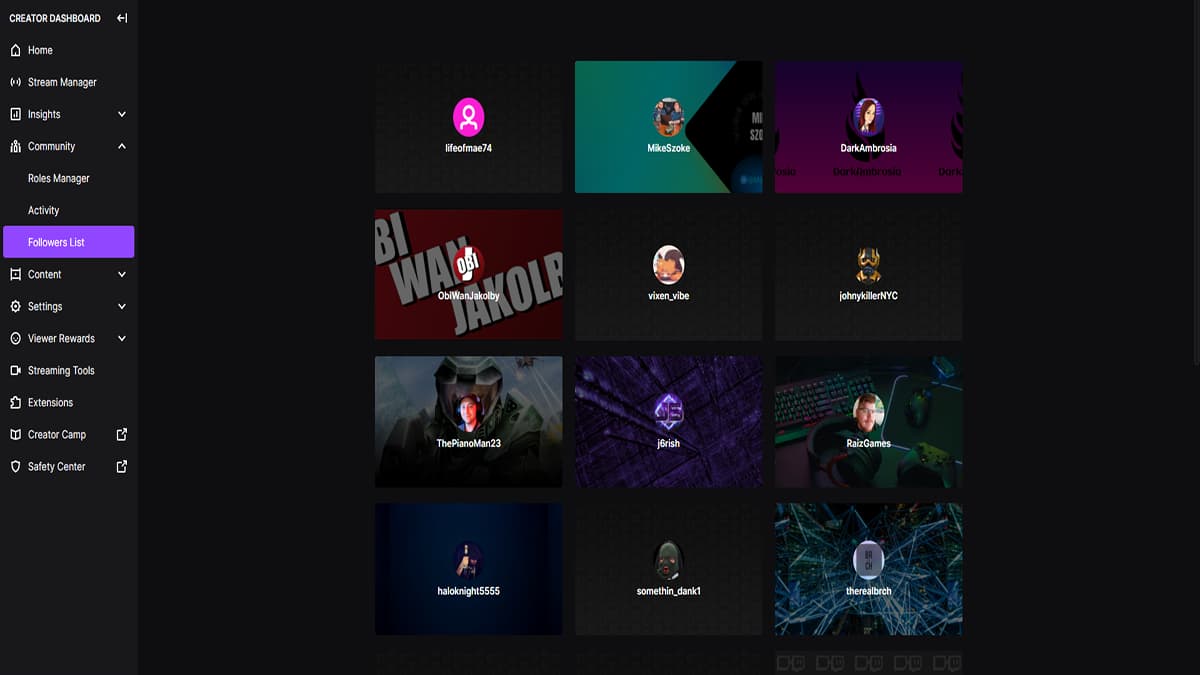





Published: Sep 18, 2021 04:12 pm