The First Descendant has a heavy focus on co-op play which is why you’ll see several players running around. Now, it’s nice to have company. However, it gets frustrating when you’re trying to take your time with a mission and a random player jumps in, finishes it for you, and runs away to the next one. In a full lobby, it almost becomes impossible to start main missions from scratch as the game insists that you join a mission (that’s already in progress). With that rant out of the way, here’s a way that you can set your game world to Private in The First Descendant so you can play solo in peace.
Switch to Private/Solo Game in The First Descendant
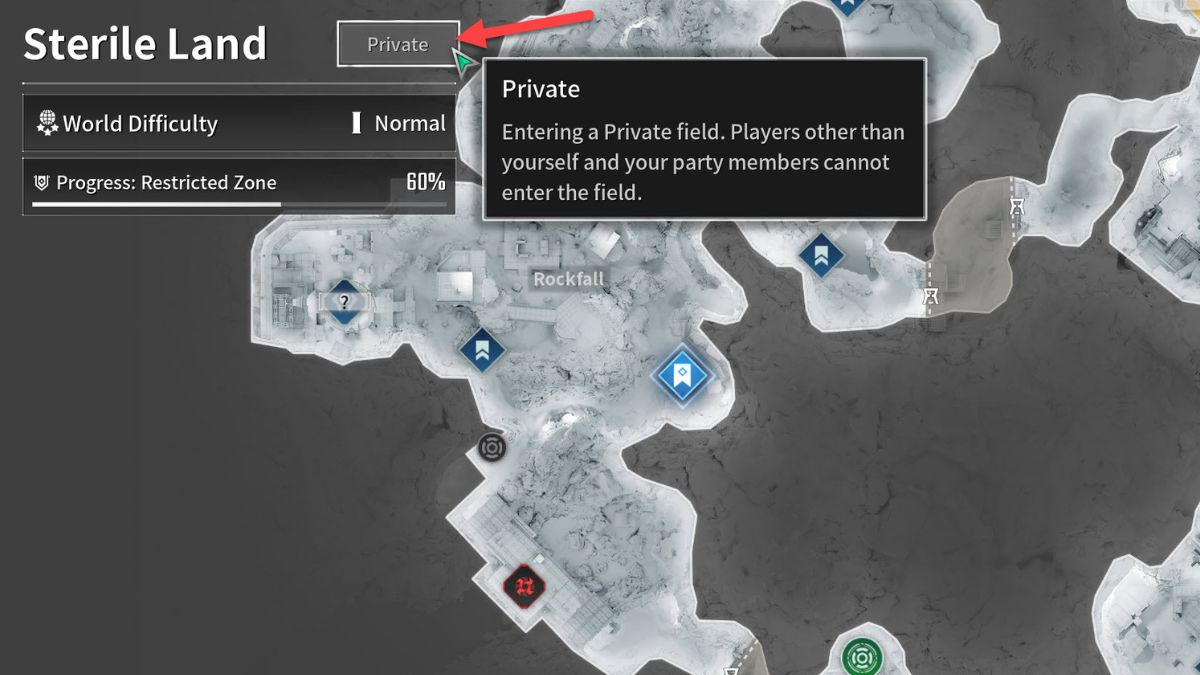
- In Albion, open up the map and then switch to the “World Map.”
- Select the area that you want to make private and open it up. For this particular example, I’ll select Sterile Land.
- Once you’ve opened up the map for that area, you’ll see a “Public” button on the top-left area of the map beside the name of the area.
- Click on the “Public” button once and it’ll switch to “Private.” This will make the entire field private so nobody other than yourself or your party members will spawn in the field.
After you’ve made the area “Private,” now you can fast-travel to it and you won’t have to share the field with other players. You can easily start field missions solo without any interruptions. Since there isn’t a crowd of players in your vicinity, you’ll also get better in-game FPS in the First Descendant as a bonus.
Note: Do know that you can turn all the fields/areas in the World Map to Private except Albion. It’s a community hub hence it will remain Public by default. Additionally, you can only set an area/field to private before fast-traveling to it. You cannot change the privacy after you’ve traveled to it.
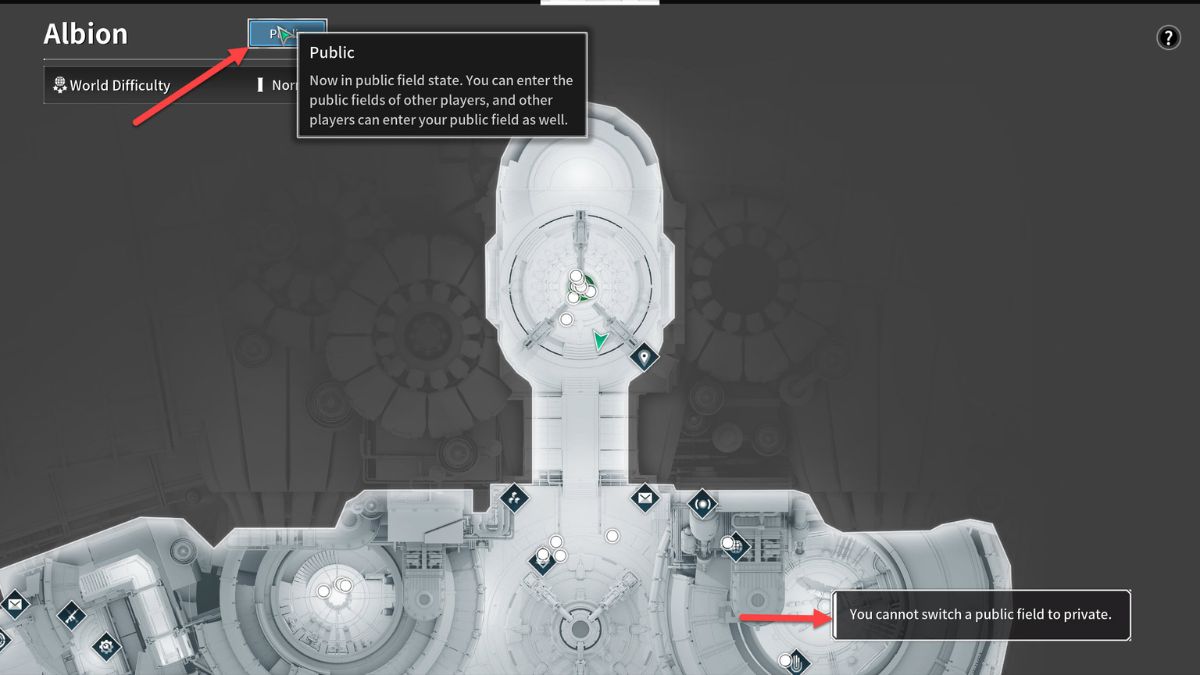
So this is how you switch your world to private in The First Descendant. If you’re interested in finding out the best starting characters, character rankings, or details about every character in the game, you can check out our other guides.







Published: Jul 8, 2024 05:54 am