The new FromSoftware title Elden Ring has taken the gaming world by storm, offering in-depth combat paired seamlessly with an open world. Still, some players could struggle if they’re attempting to play the title on PC without an Xbox gamepad: here’s how to set up a PlayStation controller for use with Elden Ring.
First, Steam comes with native support for the PlayStation controller, which extends to all titles with controller support on the platform. You can verify that this setting is enabled by opening the Steam platform, and then clicking the top-left menu called ‘Steam.’ From here, go to your settings, and click ‘Controller’ which is second from the bottom.
This will open the Steam Big Picture window with all controller settings: ensure that ‘PlayStation Configuration Support’ is set to active, noted by a checkmark to the left of the text. Look at the bottom the list, and you should see a box that informs users as to currently detected (active) controllers.
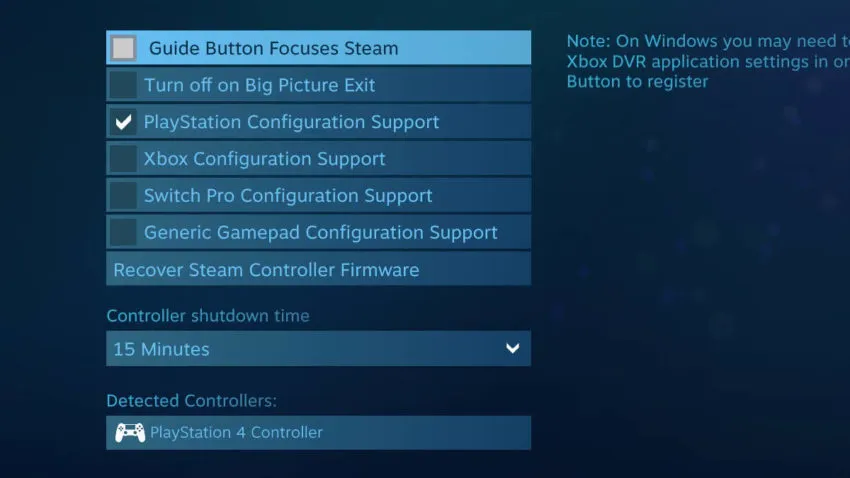
If your controller isn’t listed here, that means Steam can’t see it. Ensure the controller that you want to use is charged, properly connected to your PC (either via a data cable, or through the wireless dongle), and the drivers are properly installed via Device Manager within the Control Panel.
From here, you’re ready to use the PlayStation controller for your PC, and it will work within Elden Ring. It should be noted, however, that Elden Ring does not natively offer PlayStation button prompts on PC. This is an unfortunately common oversight in PC development, but there are available mods that will change the prompts from Xbox to PlayStation.
These mods, such as PS5 PS4 Controller UI, require unpacking and repacking the executables within Elden Ring: a time intensive and difficult task that will require multiple external applications, as outlined within the above mod. It is possible, but the time investment necessary and configuration involved could turn off some users.


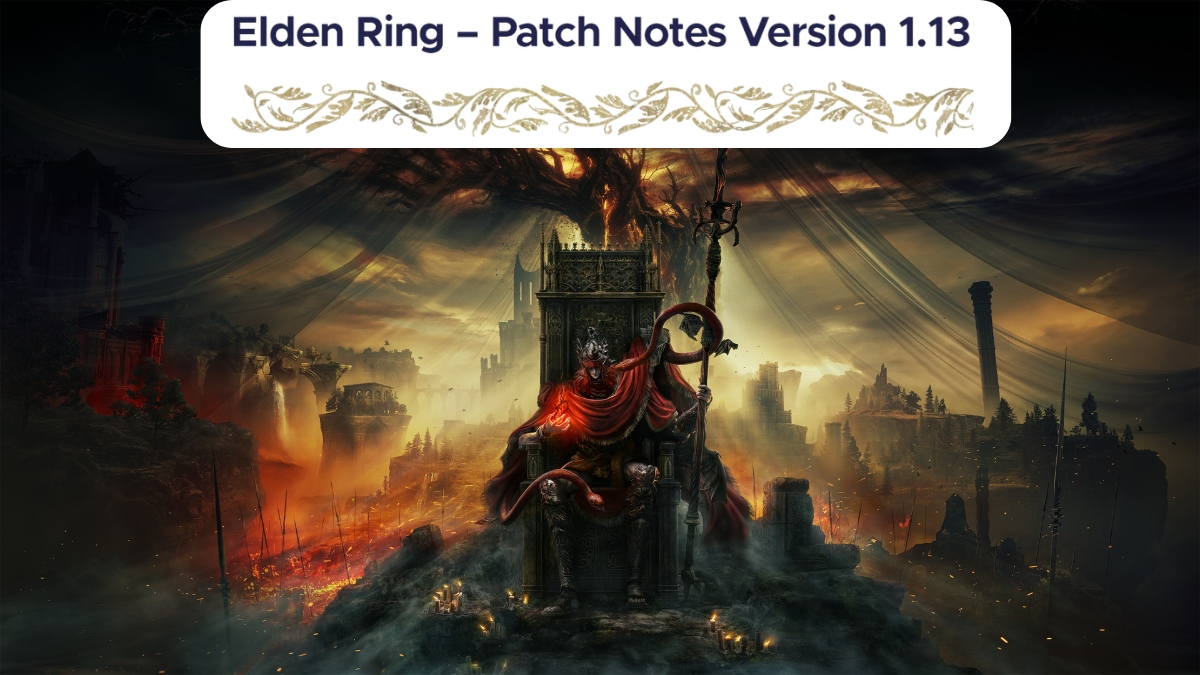

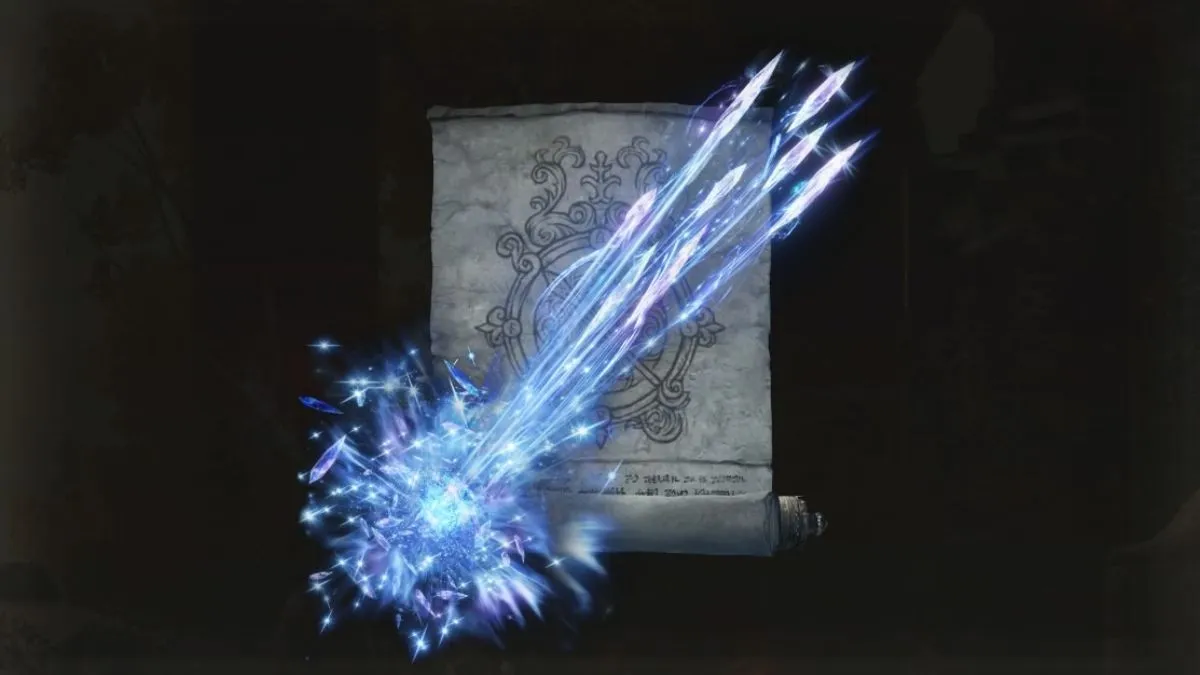
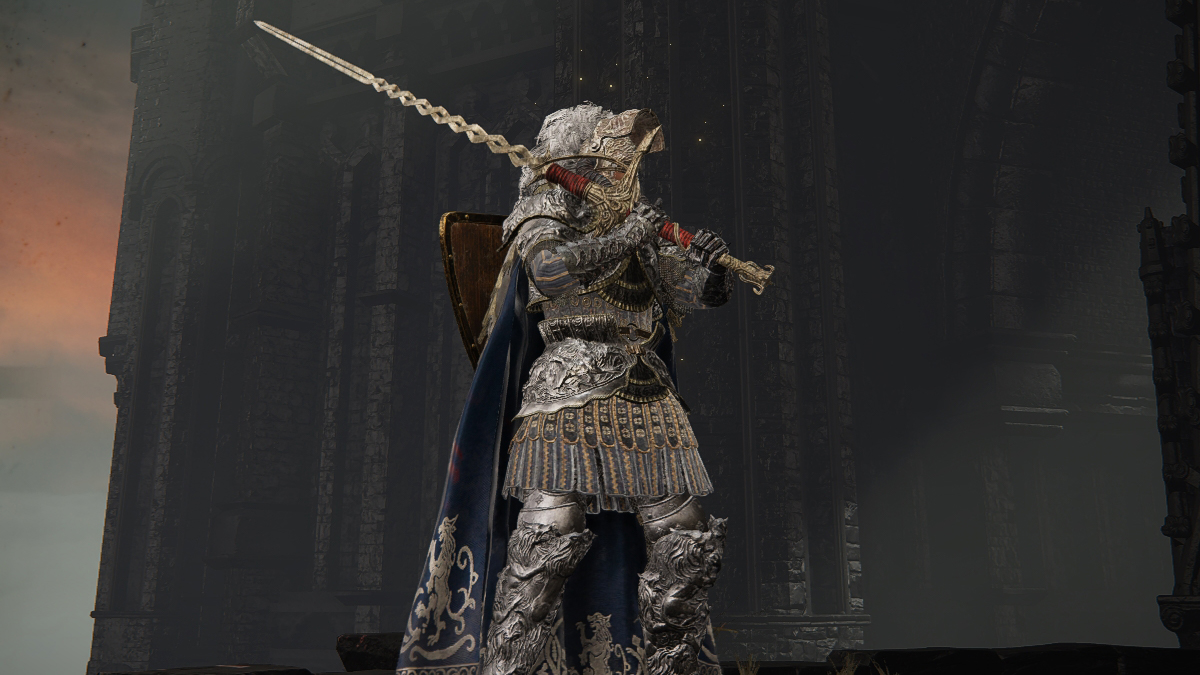




Published: Mar 18, 2022 08:25 am