Playing Among Us with mods shakes things up and makes the game more exciting. However, if you haven’t modded a game before, the task can seem daunting since you’ll be playing around with game files. Thankfully, setting up and installing mods for Among Us is easy so newcomers who haven’t modded a game before don’t have nothing to worry about by following these easy instructions.
Related: The best Among Us mods on PC
How to install mods for Among Us
The installation process will depend on what mod you’re installing. For example, if you’re installing BetterLinkCrew (Proximity Chat), it’ll be a different process to installing a mod like The Other Roles. This are the steps you’ll have to take to install mods like The Other Roles and the Submerged map.
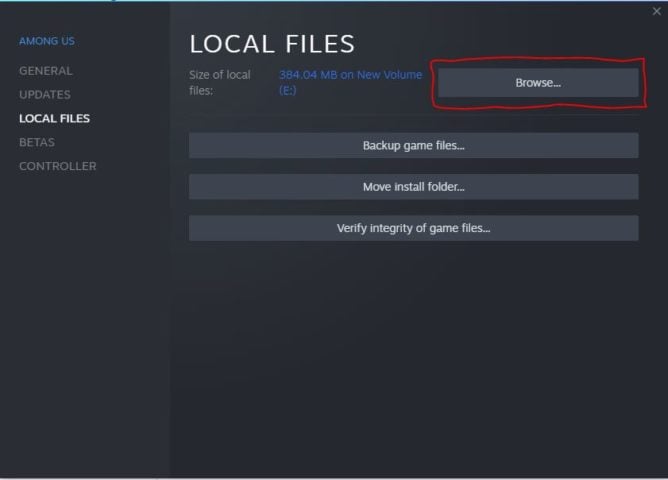
- If you haven’t already, make sure the game is up to date. Otherwise, the mod might not work.
- Download the mod and unzip it.
- Go to the Among Us installation directory. The easiest way to access this is to open up Steam, head to your library, and then go to Among Us. Right click on click and hit “Properties.” Go to the “Local Files” tab and then hit the “Browse” button.
- Copy all the files from the mod folder and paste that into the Among Us directory.
- Start up the game.
How to install Proximity Chat in Among Us
Installing Proximity Chat is pretty straightforward. So, you won’t have to worry about copying files into your game’s directory.
- Download Proximity Chat from github.
- Run the installer.
- Start up the game from the Proximity Chat client.
And then you’re all set to go. If you go back to the Proximity Chat window, you’ll see a “Public Lobbies” button. This will allow you to join other games where players are using Proximity Chat, so you don’t have to go looking for one blindly.







Published: Jul 24, 2022 01:04 pm