Activating two-factor authentication (or 2FA) is the absolute best way to protect your online accounts, and your Riot Games account is no exception to this fact. This extra layer of security helps ensure no one else can access your private information like saved payment methods, and keeps all your characters, skins, and unlocks in your hands only. Here’s how to enable two-factor authentication for your Teamfight Tactics account.
Related: How to change your Riot Games password
How to enable Two Factor Authentication for your Teamfight Tactics Riot account
Enabling Two Factor Authentication to protect and secure your Riot Games account is a quick and easy process. Simply visit the Riot Account Management page and scroll down to the Two-Factor Authentication card, located right between Connected Accounts and Login Management.
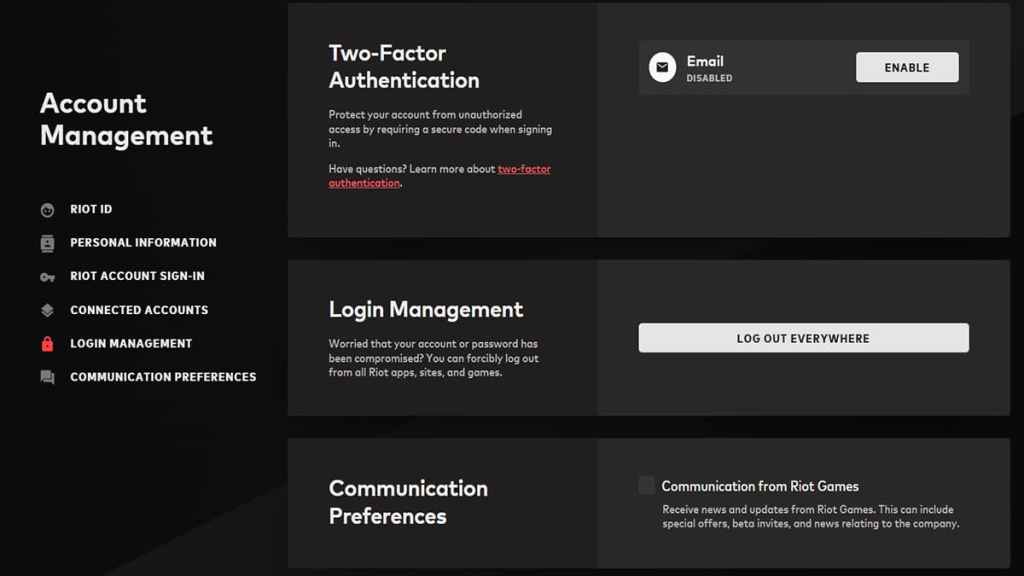
You’ve probably already verified your email if you’ve previously played Teamfight Tactics or any other Riot title, so from here, all you’ll need to do is click the Enable button in the Email box. You’ll receive an email at the address displayed below after clicking the button. Once you get this email, simply click the big red “Enable Two-Factor Authentication” button and you’re good to go.
Once 2FA has been activated, each time you enter your username and password to access your Riot account, you will receive an email containing a six-digit login code that you have to enter in order to sign in. You can check the “Stay Signed In” button on PC or “Remember this app for 30 days” on mobile if you are on a trusted device to avoid having to enter your account information and retrieve a 2FA code each time you access your account.
If you sign out of your Riot account on any device you will be required to authenticate when you attempt to log back in using that device (computer or mobile phone). Notably, you are unable to authenticate via the Riot Mobile app or using an external 2FA authentication app or device; verification via email is the only option available at this time.
As an added bonus for adding this extra layer of security to your Riot Games account, you’ll receive a Little Legend Egg upon logging into Teamfight Tactics the first time after activating two-factor authentication, which can be opened to obtain a skin for a random Little Legend.







Published: Jan 25, 2023 02:38 pm