In a huge leak released in October 2021, an anonymous hacker uploaded a 128GB torrent that seemingly holds all of Twitch’s information, including payout details and encrypted passwords. While the passwords are encrypted, you can never be too careful. We recommend that you change your Twitch password and set up Two-Factor Authentication (2FA) if you haven’t already. Here’s how to activate Two-Factor Authentication on Twitch. There are currently two ways to set up 2FA: through your phone number or an authentication app.
Enabling 2FA through your phone number
- Click on your avatar and hit settings
- Go to the security and privacy tab
- Hit ‘Set-up Two-Factory Authentication’
- Hit ‘Enable 2FA’
- From here, you’ll need to put in your phone number.
- Once you do so, Twitch will send you a seven-digit verification code via text message. Enter the seven digits and then hit continue.
Enabling 2FA through an authentication app
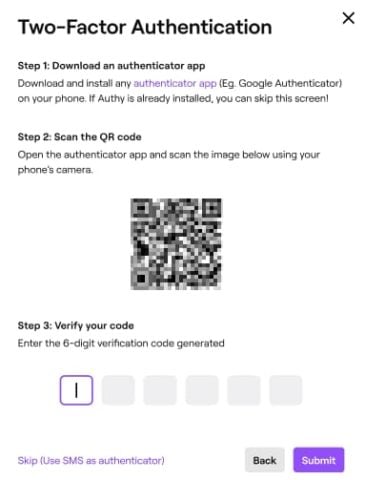
- Scan the QR code through your authentication app
- Once you’ve scanned the QR code, enter the six-digit verification code generated and then hit submit.
If you’ve done the steps correctly, your account will now have 2FA activated. Now every time you log into Twitch, you’ll have to enter a code sent to you via text message or generated by your authentication app. This action will prevent anyone else from getting into your account.










Published: Oct 6, 2021 05:13 am