If you are the kind of person who goes all-in on hardware, buying multiple consoles for a large household, then there are a couple of reasons to set one of them as your home console.
The main advantage of doing this is when it comes to digital copies of games. If you purchase a game digitally and set up one console as your home console, then you can play a copy of the game on another console for free. This means you don’t have to buy multiple copies of the same game to play with family members.
This is a solid money-saving option that may appeal to you if you have just dropped a thousand dollars on consoles.
- Press the Xbox button in the middle of your controller and cycle all the way to the right in the new menu to your profile.
- Click the “Settings” option.
- On the General tab, click the “Personalisation” Option
- Click “My Home Xbox”
- Then click “Set this as my home Xbox” or “Remove this as my home Xbox,” depending on what you are looking to do here.
This will allow you to set your home Xbox Series X to whichever one you need it to be, and you can change it at any time. You can, however, only ever have a single console set as your home device, so keep that in mind.

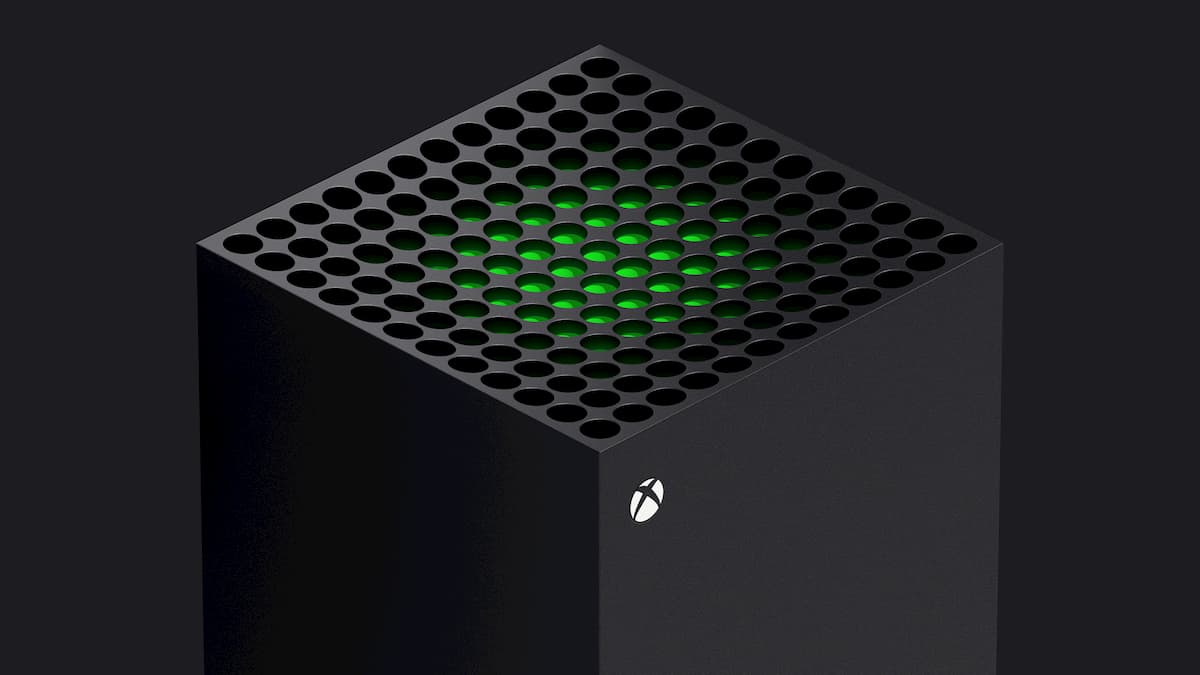





Published: Nov 6, 2020 05:19 pm