After making you play a round of its new Music Rally mode, and then forcing you to sit through an epic 9-minute car porn montage, Gran Turismo 7 isn’t quite ready to let you get behind the wheel of a car and start shouting, “Brm-brrrmmm-BRRRRMMMM!” just yet. No, it wants you to make friends with a motley crew of still photos of random people first. These are the kind of tutorials that can be quite charming with anime characters in the right kind of game, but Sarah, Andi, Luca, Solis, Stella and co. lack the charm of their big-eyed cartoon counterparts.
Related: How to get tuning parts in Gran Turismo 7
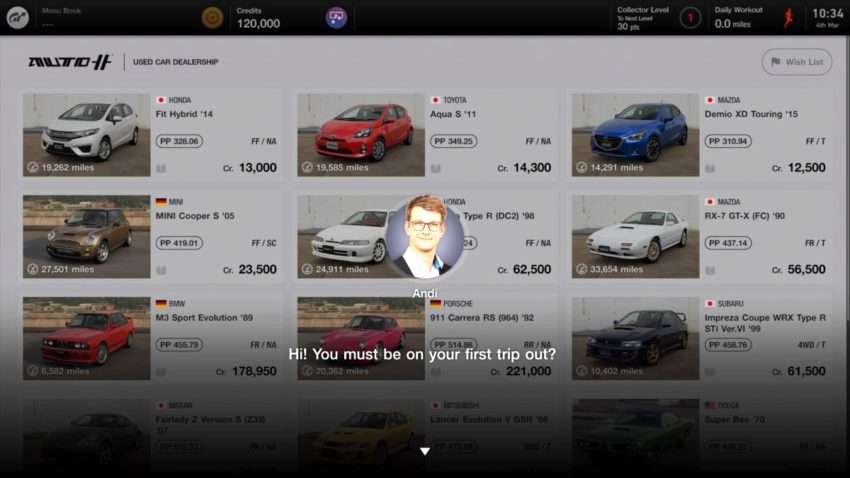
If you’re happy socializing with what appears to be a random selection of LinkedIn profile photos, then don’t let us stop you. But if you’d rather skip these mostly unnecessary tutorials, then there is a way. On the World Map screen, either click on the GT logo in the top-left corner, or press the Options button, then select Options from the GT Menu. Under the Global tab, go down to Text Settings and set “Skip Conversations Using Cancel” to On. Now, instead of repeatedly tapping X to hurry every tutorial chat to its conclusion, you can press Circle as soon as one of your little helpers tries to start a conversation, and they’ll immediately go away and leave you alone.
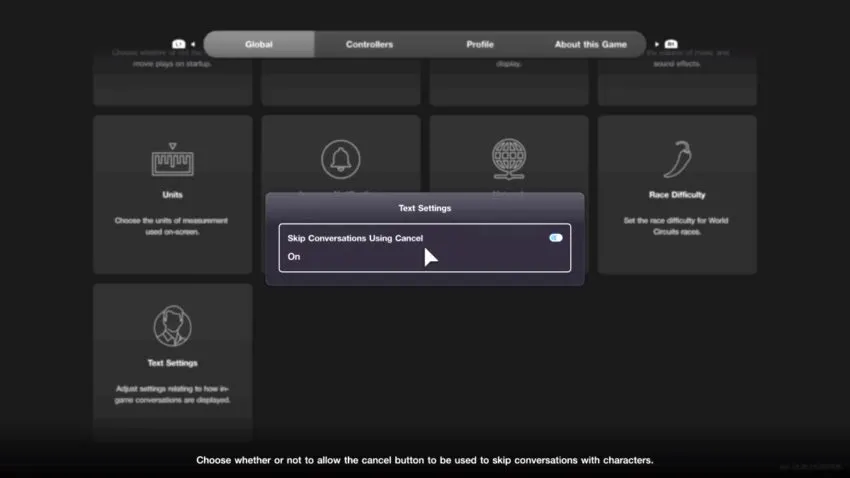







Published: Mar 4, 2022 09:46 am