Diablo is a prevalent action RPG franchise, and fans of the series are excited to play the latest installment, Diablo 4. However, at certain times players can experience long queue times. This is because thousands of players are trying to jump into the game at the same time, which can make it difficult for you to get into it in a few minutes.
However, some methods can help speed up queue times for Diablo 4, and we’re going to discuss all of them in our guide.
How to speed up Diablo 4 queue times

There are several ways to go about speeding up your Diablo 4 queue time. However, it might all boil down to remaining patient. When these server issues occur, there’s little you can typically do beyond waiting for the game to load, and then jumping onto your favorite character.
Make Sure the Servers Are Not Down
As thousands of players try to access Diablo IV simultaneously, the servers might be down. If this happens, the queue times will be longer while servers try to recover. Therefore, check Diablo’s official Twitter handle, where the developers are constantly sharing updates about the servers. If the servers are down, your only option is to wait patiently.
Related: How to fix error 30008 in Diablo IV
Check That Your Internet is Stable
An unstable internet connection is a big factor contributing to long queue times. If you have an unstable connection and you keep dropping out, this will cause you headaches when trying to wait in a queue – and you’ll probably have to go to the back of the line again.
Therefore, you need to make sure that your connection is fine. To check this, we recommend you perform an internet speed test and see if the speeds are normal. If they aren’t, you must restart your internet router and perform the speed test again. If your internet connection is unstable, try using a wired connection instead of WiFi, as it is better for stability.
In addition, try to remain as connected as possible to the queue timer. I don’t find it useful to consistently try logging into the queue, and logging out of it while I wait to jump into Diablo 4. It’s better to hold onto the queue, wait for my turn, and then jump into the game. This is a relatively normal practice, especially for when Blizzard updates the game and ushers in a new season for the game.
Related: How to fix the “Unable to Find Valid License” error in Diablo 4
Find Something Else to Do and Paitently Wait
Unfortunately, there is no magical way to quickly speed up the queue times in Diablo IV; you just have to wait patiently. While in the queue, grab a drink or fire up another game to play while Diablo 4 is running in the background. Once your queue ends and you get into the game, switch across, and you’ll be good to begin exploring through Sanctuary.


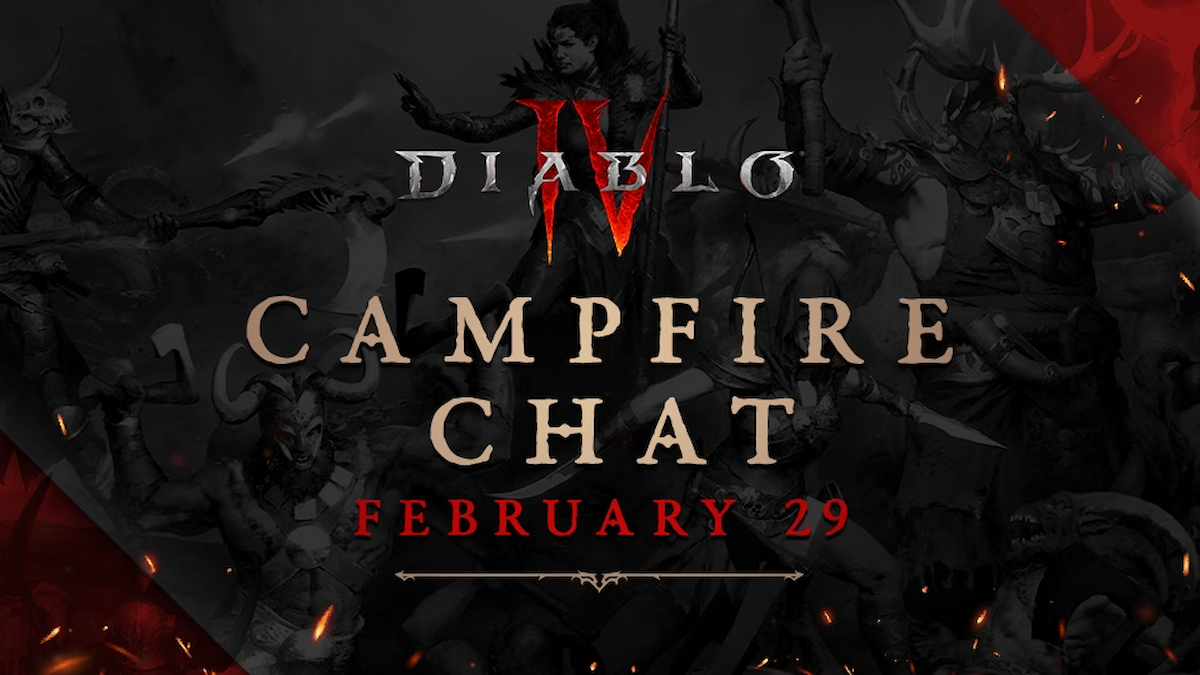




Published: Jul 20, 2023 01:05 pm