Ensuring you can outrun the various infected hordes and people chasing after you in Dying Light 2 Stay Human is essential to staying alive. Unfortunately, when you’re being chased, it can be difficult to tell if Aiden can run faster, and it might be tricky to know if you need to run faster or not during specific sequences in the game. In this guide, we cover how to sprint and run faster in Dying Light 2 Stay Human to keep yourself alive.
The best way to know if Aiden is currently running or sprinting in your game is if you see the blue stamina meter pop up on the bottom of the screen. When this indicator steadily begins to slow down and Aiden’s breathing picks up and becomes shallow, you’ll know he’s starting to sprint. You’ll want to use this in short bursts to ensure he doesn’t run out of stamina when attempting to climb walls or trying to traverse the environment.

You’ll want to press down on the left analog stick when using a controller. When you do, you’ll see a large chunk of your stamina going down, and then it slowly moves down to the left. After the large piece of stamina is gone, that’s when Aiden begins sprinting. You’ll want to slow down as you reach the end of your stamina bar to make sure you don’t lose all of it in the middle of a chase. When you reach closer to the end of the stamina bar, the border of your screen will begin to darken, and your vision will blur, indicating Aiden’s exhaustion.
Some players are running into a problem where you stop running as fast after sprinting for a few seconds. We recommend hitting the left analog stick again to build up your sprint once more.

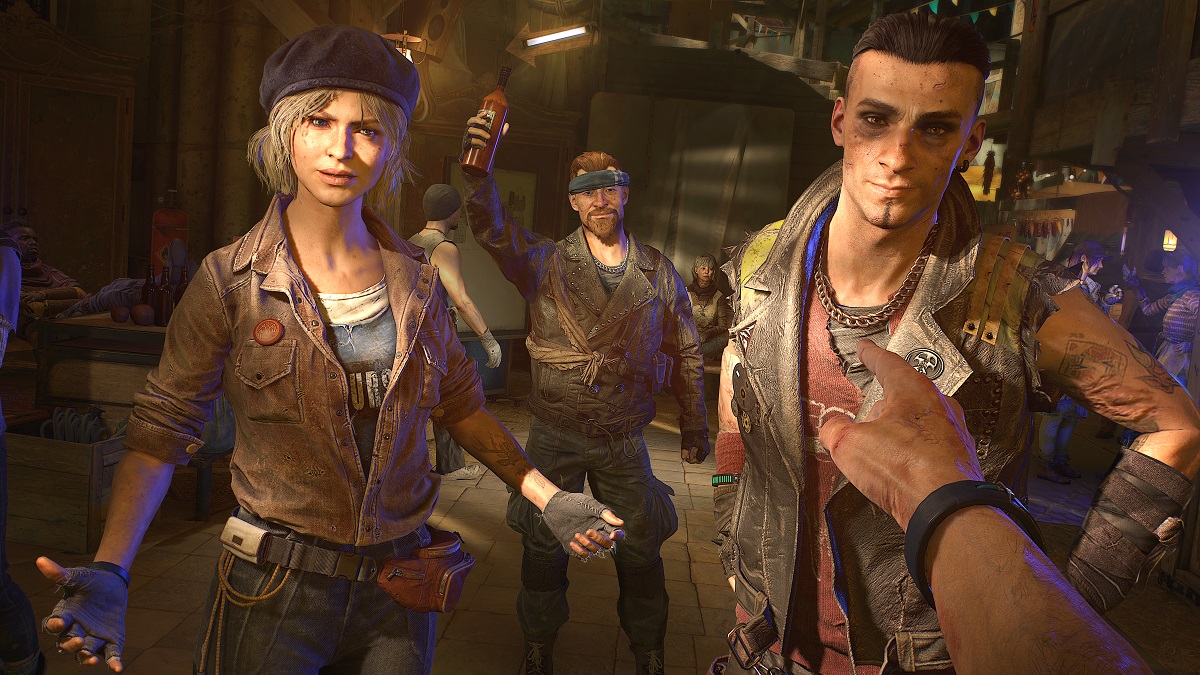





Published: Feb 4, 2022 04:47 pm