Sons of the Forest gives you a chance to enter the island with a few friends to aid you on your survival adventure. Having a few friends should make it easier to contend with the many enemies you will face, but it also means you will use more resources to stay alive. You can choose between starting a single-player game or jumping into a multiplayer match at the beginning. Here’s what you need to know about how to start a multiplayer game in Sons of the Forest.
How to host a multiplayer game in Sons of the Forest
You’ll have the option to select between starting a single-player campaign or you can join or host a multiplayer one. For those who plan to jump into the game with friends, click on the multiplayer option, and decide who will host the game.
Related: Sons of the Forest developers hint the map makes the first game look like a small park
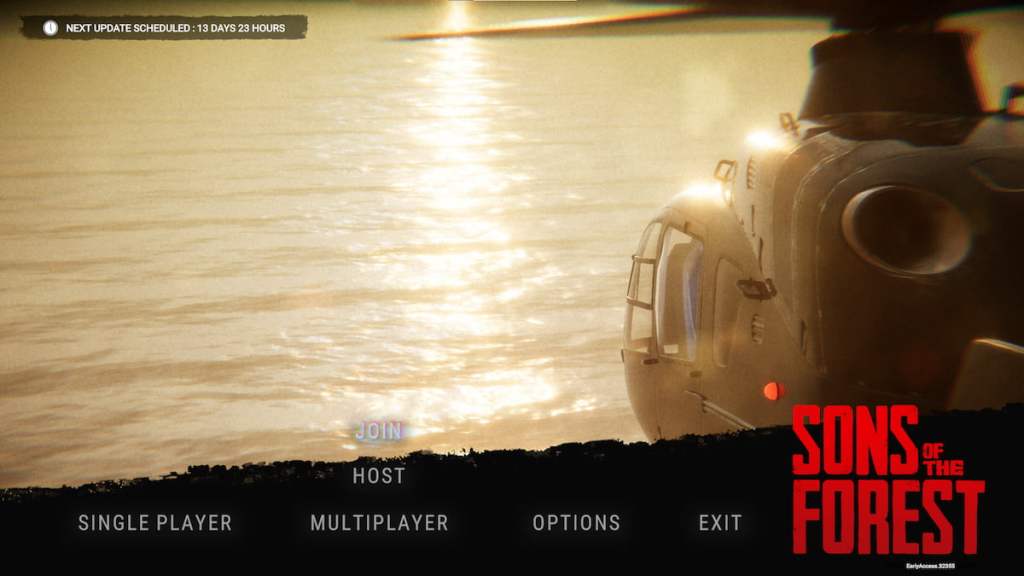
When picking to join a game, you can filter it out based on the server’s name or limit it so you can only see friends on your playlist. We recommend making sure the selected host for the Sons of the Game is on your friends list to make this part easier, but sharing the server’s name is also a good way to go about it. You can then pick from the list of featured servers and choose to join them.
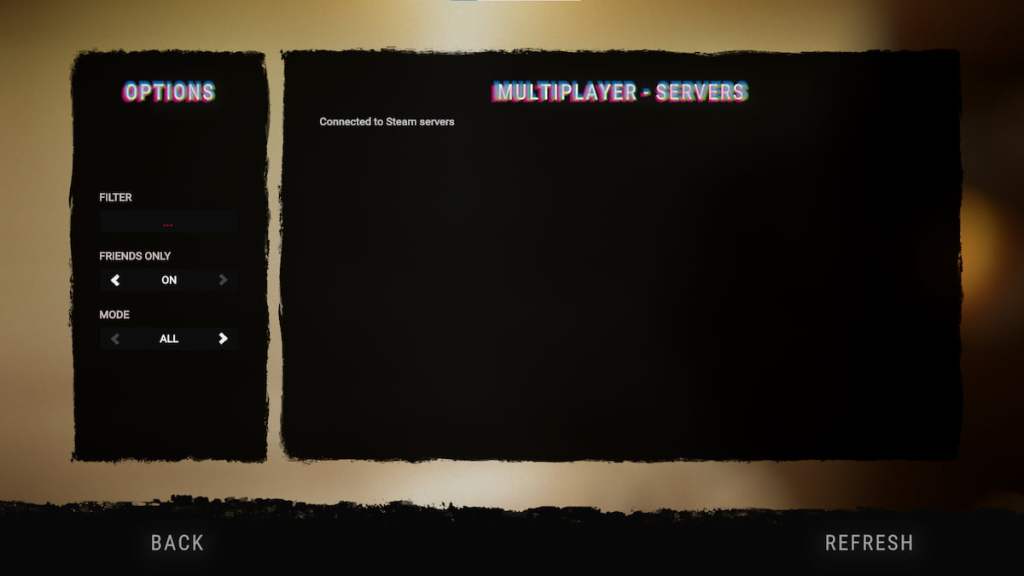
When hosting a game, you can select what type of difficulty you want for the server and then how many players you want to join your multiplayer game. Up to eight players can join, but you can limit it to anywhere from two to eight. You can also limit it so only players on your friend list can join the game.











Published: Feb 23, 2023 12:32 pm