Pizza Tower is a fun 2D platformer that moves at a very high speed. If you are not careful and don’t think fast on your feet, you might end up stuck along the way. There are many skills and combinations of buttons that can get you out of many situations. For a game that only has around seven usable buttons, it is surprisingly complex. Luckily, the skill you want to learn today only uses two keys on your keyboard. So, since you will often need this skill, here is how to super jump in Pizza Tower.
Related: Pizza Tower serves up hectic 2D platforming and Wario Land vibes, and its out today
Super jump in Pizza Tower
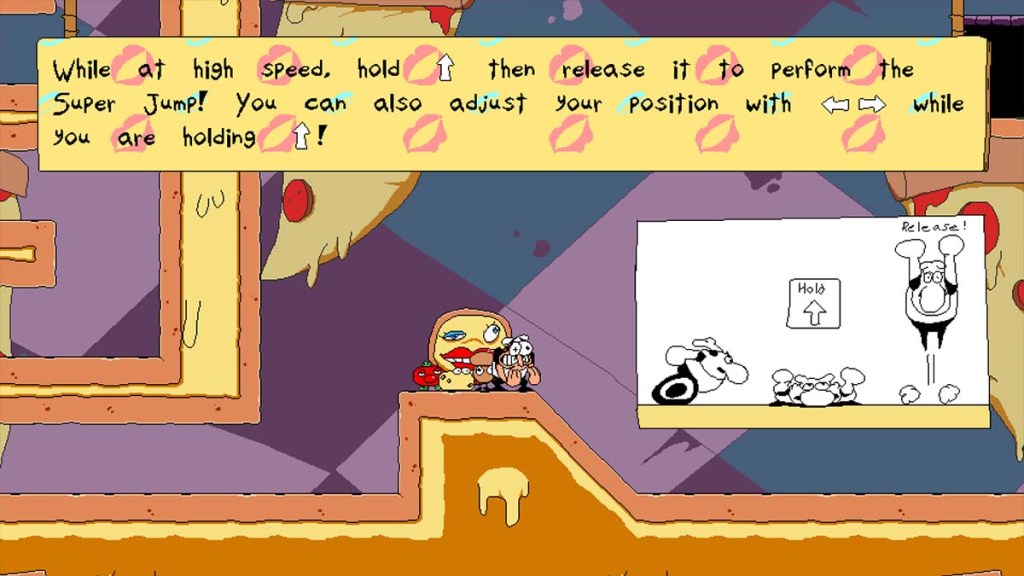
To perform a super jump in Pizza Tower, you will first need to build up speed while dashing. If you hold Shift and run for a bit, you will just have to press and hold the ↑ key to start preparing the super jump. You can also see the instructions the game gave during the tutorial in the image above.
You can just hold the ↑ key from the moment you start the dash, and the chef will enter the super jump animation by himself. One will know if they are doing the super jump animation if the chef is flattened and blinking.

While the chef is in the ready-for-super-jump animation, you can also use the left and right keys to move around and aim where you are going to jump. Once you release the ↑ key, you will use the super jump and get yourself to incredible heights.
You will often have to use this ability to get to higher places that you can’t even see properly on the screen. If it looks like there is space for you to jump somewhere up where you can’t see, try to do a super jump to get there.







Published: Jan 28, 2023 02:41 am