Apex Legends has mostly Like the best ping system in any multiplayer game out there, but that said, there has always been one part that was majorly lacking: there was no ping to tell your teammates the status of your ultimate! Until now. Gone are the days of needing to go on mic or typing in the chat. There are now two different pings that players can use to relay information about their Ultimate cooldown status to their teammates. Here is how they work.
Telling teammates your ultimate is ready
Whenever your ultimate fully charges, you will get a ping prompt, similar to the prompt for pinging your deathbox, that if you select it, you will tell your teammates that your ultimate is fully charged via a character voice line. Note that you must manually hit the button/key it prompts you to press, your Legend will not say it automatically.
Telling teammates your ultimate is charging
While there is no way to ping your charging percentage from the main HUD, there is a way to ping it from the inventory screen. When you enter your inventory, the same way you would ping a weapon slot for ammo, you can ping over your ultimate to tell your teammates what percentage your ultimate is at. There is no voice line for this, but the percentage will appear in the quick chat.






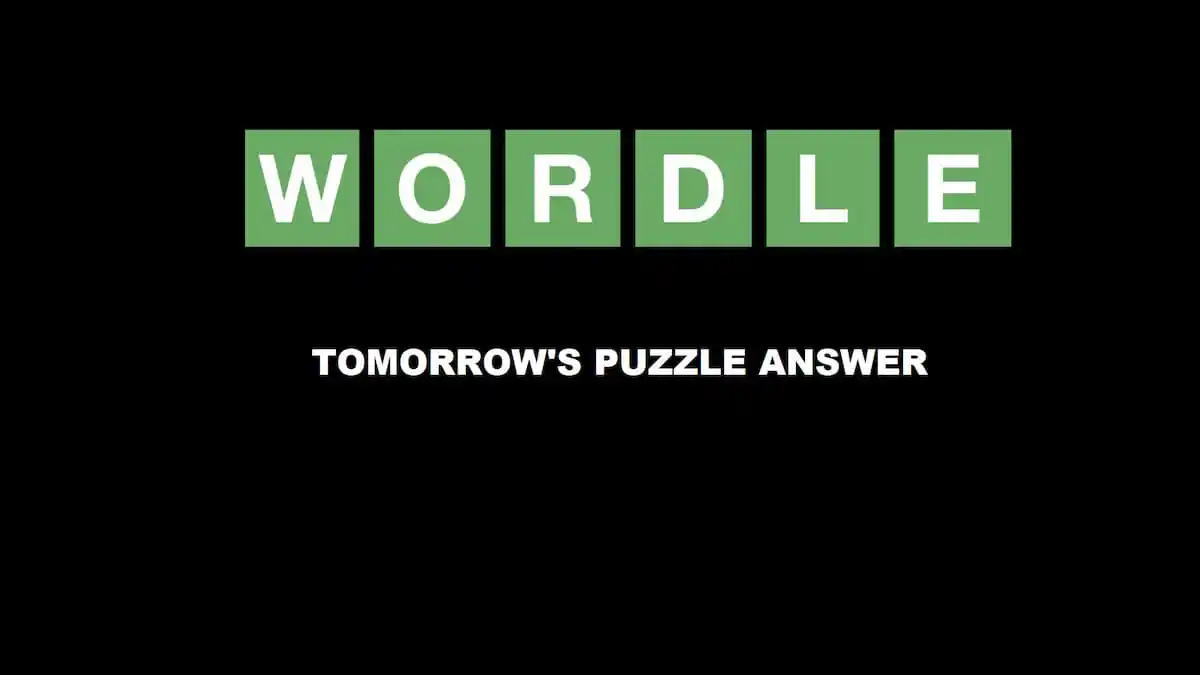
Published: Jun 24, 2021 01:53 pm