Sea of Thieves revolves heavily around multiplayer. While it is possible to sail the sea and complete quests on a sloop built for one to two players, it isn’t ideal. You’ll likely want a crew to join in on your seafaring shenanigans whether it’s a dedicated squad of friends or a group of strangers. If you’re playing with randoms online, you’ll run into the potential of someone spoiling the fun. If you want to have a little fun with a stranger that isn’t playing nicely, you can always toss them in the brig.
How to toss people in the brig
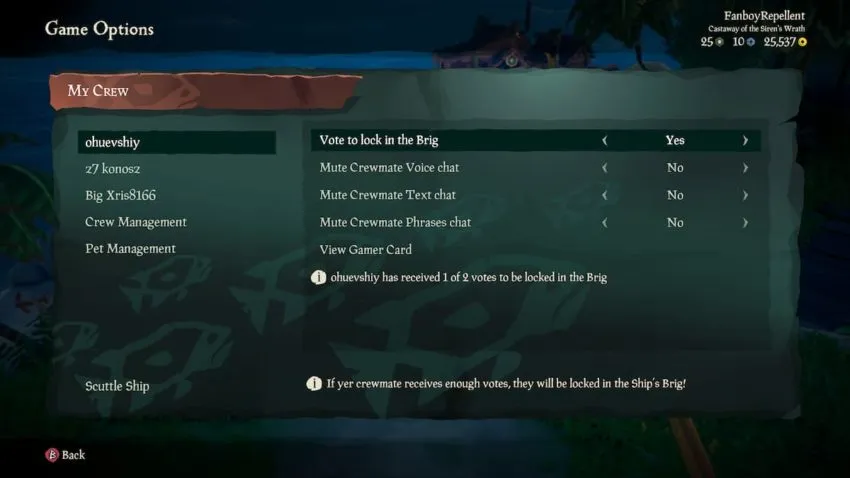
You’ll have to access the My Crew menu, which requires selecting the view button on an Xbox controller or the escape key on keyboard and mouse. Keep in mind that this option only works with a crew of three or four players. Smaller sessions of two players won’t work, seeing as Sea of Thieves tells you that there aren’t enough crewmates to vote to lock someone in the brig.
Assuming your crew has the required number of players, however, simply hover over the player name and select the toggle toward the right of the screen to cast your vote. This vote can be canceled at any time. Once the required amount of votes are passed, that player will remain locked in a holding cell within your ship until you vote again to let them out.
With any luck, the person in question might just leave out of boredom. While playing Sea of Thieves online, you’ll also probably come across other crews. Don’t forget that the option to lock people in the brig only applies to players within your crew.







Published: Mar 10, 2022 01:05 pm