Like many next-gen re-releases, Death Stranding: Director’s Cut allows players to transfer their save data from their previous console to their new one. Usually this is as easy as clicking a menu button at startup, uploading your data, and then downloading it on your next-gen copy. But Death Stranding is a Hideo Kojima game, and Kojima is nothing if not theatrical. If you want to start where you left off in the new Director’s Cut, it’s not quite that simple; you’re going to need to deliver your save. Thankfully, the process isn’t too complicated — just a bit obtuse.
The first thing you’ll need to do is make sure that your PS4 copy of Death Stranding is updated to at least version 1.13. Load into the PS4 version and finish any active delivery orders you might have, or you’ll be unable to initiate the transfer. After your deliveries are clear, make your way to the nearest Delivery Terminal. Once you’re at the terminal, bring up the system menu. You’ll find an option to export your save data. Read through the prompt detailing what data will be lost or kept in the transfer, and select OK when you’re finished.
Related: Death Stranding 2 is in negotiations, says Norman Reedus
Now, launch the PS5 version of Death Stranding: Director’s Cut. At the title menu will be an option reading “Load Game (Playstation 4 to Playstation 5).” Select it and wait for the save to be imported. When it’s done, load up your game and enjoy all the new content and features of the Director’s Cut.


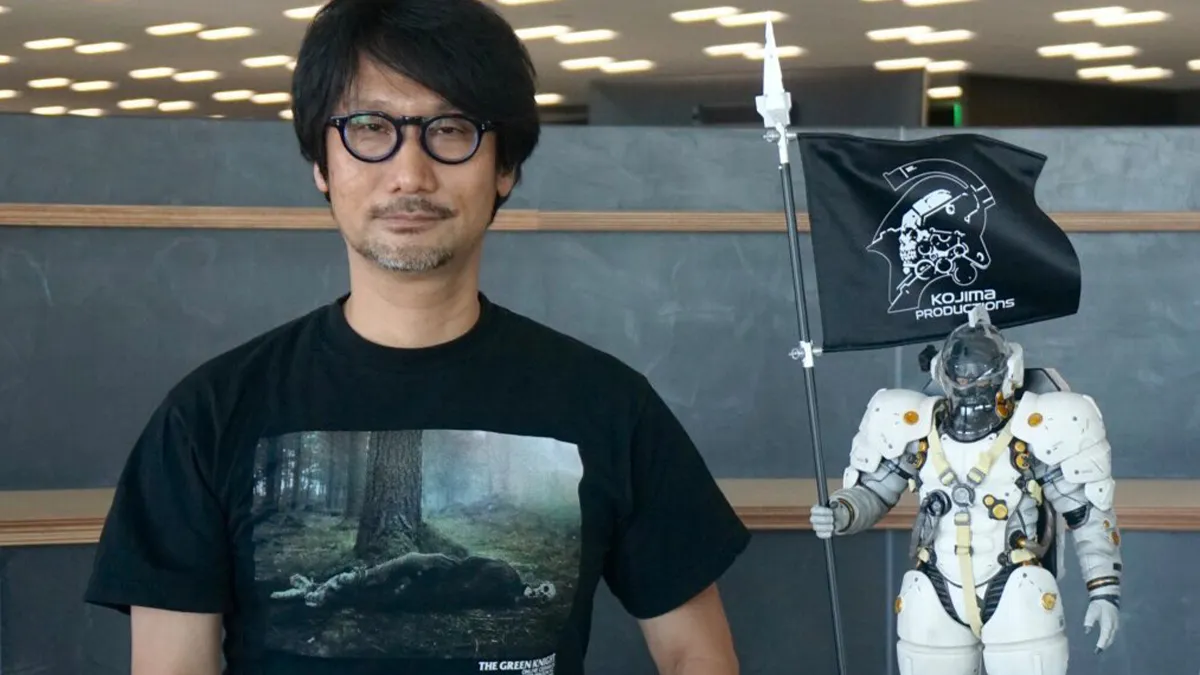
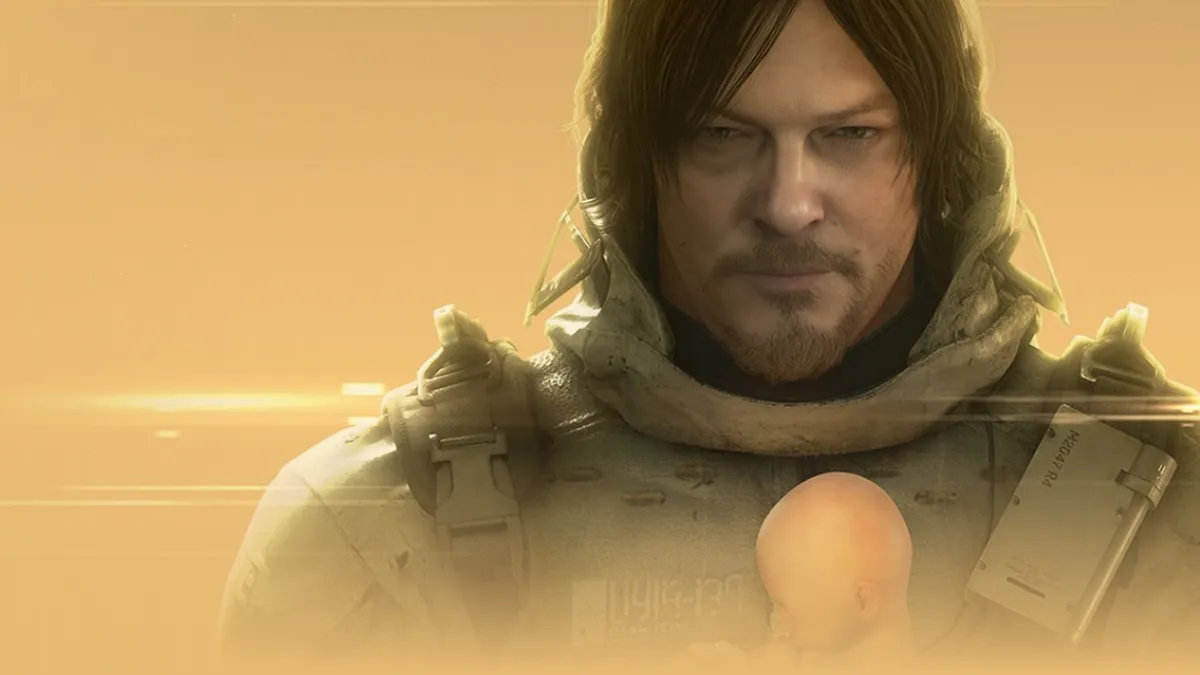


Published: Sep 24, 2021 08:47 pm