Call of Duty has touched nearly every corner of the gaming world with its latest release. If you’re a console fan who doesn’t want to run into PC competition, here’s how to turn off crossplay for Modern Warfare 3.
Crossplay changed Call of Duty forever back in Modern Warfare (2019). While being able to play with friends regardless of console family, generation, or PC platform fixed a ton of issues for players around the world, it also opened up a whole new set of worms.
Cheaters aren’t exclusive to PC by any means, but they’re less common on PlayStation and Xbox. That’s the kind of peace you want to retain when possible. You can’t do that if you’re connected to everyone else, though.
Related: CoD Modern Warfare 3: All Perks & How They Work
How to Turn Off Modern Warfare 3 Crossplay
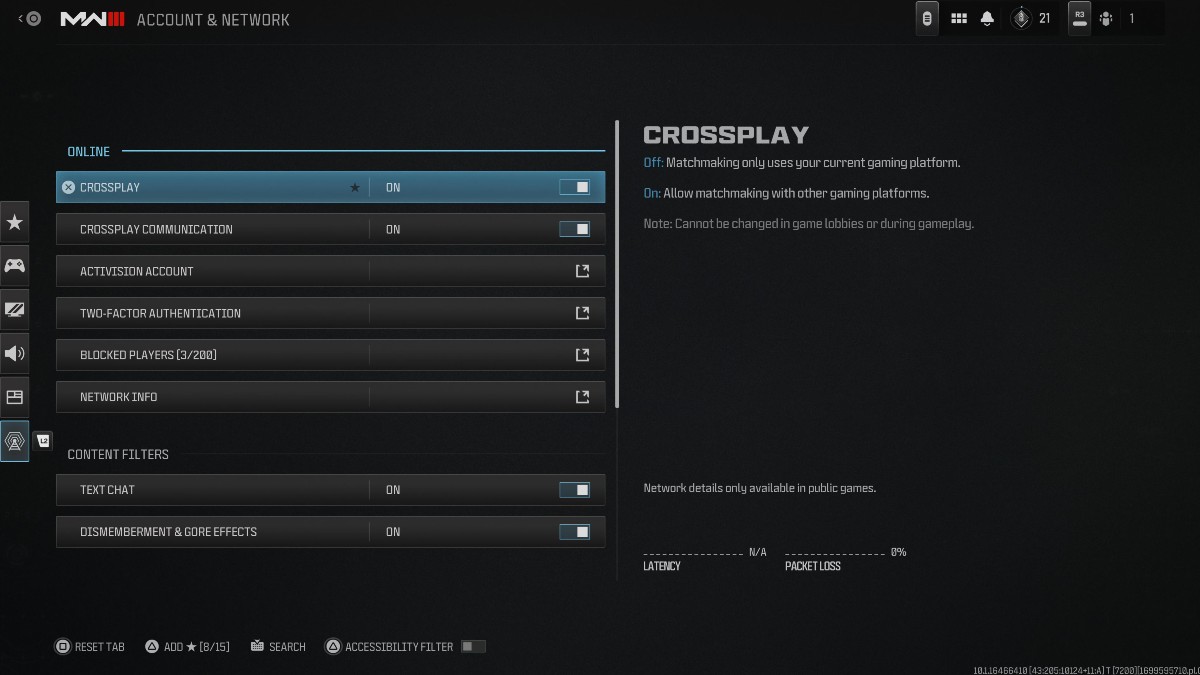
Crossplay is natively enabled in Modern Warfare 3. You’ll have to hunt it down and flip the killswitch yourself deliberately. To do this, open up Multiplayer, press the menu button, and flick to Settings. Crossplay is the first option under MW3’s Account & Network tab, and turning it off is as easy as clicking it once.
You’ll see the little slider bar flip to the left and fade to black. Now, you can back out of the menu and load into a game that’s strictly made up of players on your platform.
Should You Turn Crossplay off in Modern Warfare 3?

As I mentioned before, Crossplay is a double-edged sword. It’s certainly nice to team up with literally anyone you want to play with, but the hackers do come flooding every once in a while. It’s up to you to decide whether you want to take your chances.
I’ve played hundreds of hours of Call of Duty since MW (2019), and I can safely say it hasn’t been too big of an issue for me. However, I do think that newer console players might want to consider keeping it off for a while. It’s hard to learn the ropes of the game if you’re getting matched up against mouse and keyboard vets in every lobby, and skill-based matchmaking can only do so much to protect you.








Published: Nov 10, 2023 08:52 am