On some occasions, there may be some instances in which you don’t want to have the hear the game prompt you to press buttons with a narrator, and instead, just want to hear the beautiful in-game sounds of Forza Horizon 5. If you fall into this category, we can help out. Let’s go over a couple of in-game options that you should be aware of, because turning these down might just improve your gaming experience.
At the start screen, press X to bring up the Accessibility settings. This can also be done by pressing pause and entering the main menu. Go to the Accessibility tab, and once you have done, scroll down to the ‘Screen Reader’ option. This will be set to System Default from the onset, and if you want to set this off, put it to Off. This will turn off the automatic screen reader and should terminate those annoying narrations.
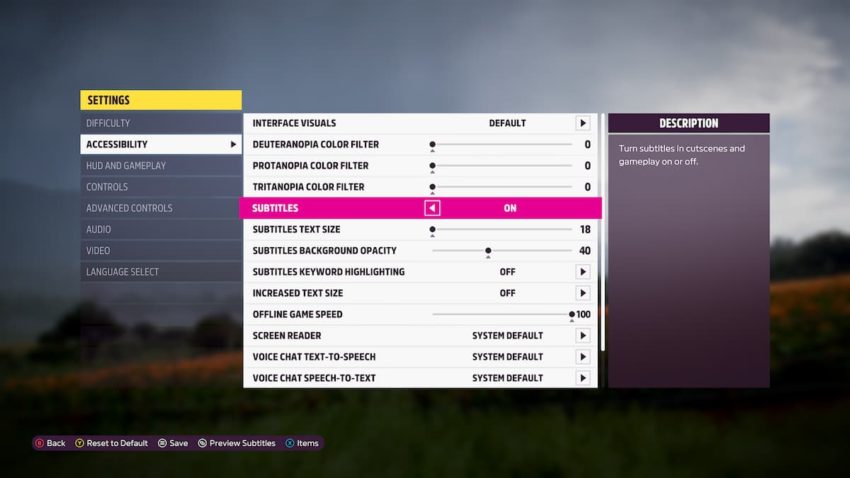
If you want to shut off other audio from the game, you can go to the Audio section of the Accessibility section. Here, you can turn down a variety of different sounds, including the Speech Volume, UI Volume, and even the Master Game Volume. Additionally, you can also shut off the GPS Voice and the Radio DJ, as well put your game to Streamer Mode for the purposes of turning down copyrighted music.







Published: Nov 9, 2021 06:27 pm