Sons of the Forest is a brutal game centered around survival and defending yourself from elemental threats as well as mutant threats. If you want to break free from the survival elements and have a little fun, you can always turn on Big Head Mode. While it is only a cosmetic change, this setting is hilarious and will actually help you spot your companions a bit easier. This guide will show you how to turn on Big Head Mode in Sons of the Forest.
How to turn Big Head Mode on and off in Sons of the Forest
Games are typically filled with random settings that you can turn on and off to make the game more interesting and Sons of the Forest is no exception. When you want to take a break from building a base or discovering the secrets of the island, you can turn on Big Head Mode for a nice laugh. This setting does exactly what you would think and makes everyone’s heads fairly massive. It is especially funny to watch Kelvin run around carrying logs.

If you want to turn Big Head Mode on, start by going into the settings. This is done by hitting the ESC key and then selecting options at the bottom of the screen. Once you are in the in-game menu, select the gameplay option at the top. At the bottom of the gameplay menu, you will see the options for structural damage and Big Head Mode. Click the arrows around the option to turn it on. Click apply afterward to save the setting change.
Related: How to quick swap items in Sons of the Forest
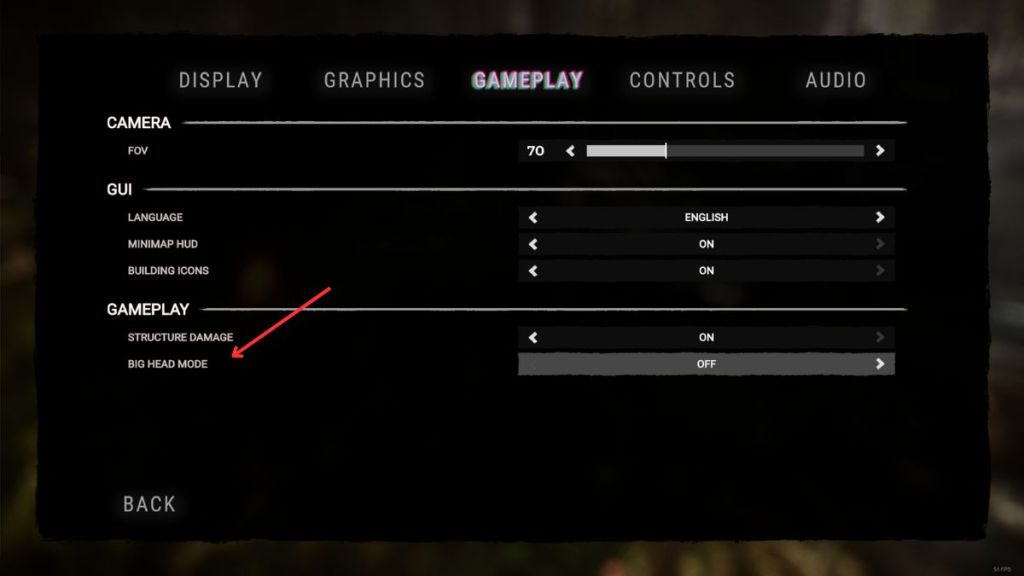
With Big Head Mode active, you will have a much easier time spotting your companions like Kelvin and Virginia, if you have managed to unlock her. If Big Head Mode gets boring after a little while, you can always go back into the settings and turn it off at any time. Just make sure to hit apply to keep it turned off.







Published: Feb 24, 2023 10:53 am