We are massive fans of night modes in just about everything. Filtering out blue light and making the overall screen easier to see and read is just something that we highly appreciate. While you may usually see night modes in apps or browsers, Xbox users will be receiving an update that adds the feature to their console. Night Mode will add a new pack of customization that can help reduce the strain on your eyes and help you sleep better at night when you finish gaming. Here is how to turn on Night Mode on your Xbox console.
As of this writing, the Night Mode update is not available for everyone, only Xbox Insiders inside the Alpha Skip-Ahead ring. This is the earliest public testing ring, so if your console has not updated lately, you can wait patiently or look into becoming an Xbox Insider yourself.
When you receive the update with Night Mode, you can access the feature in Preferences in Settings.
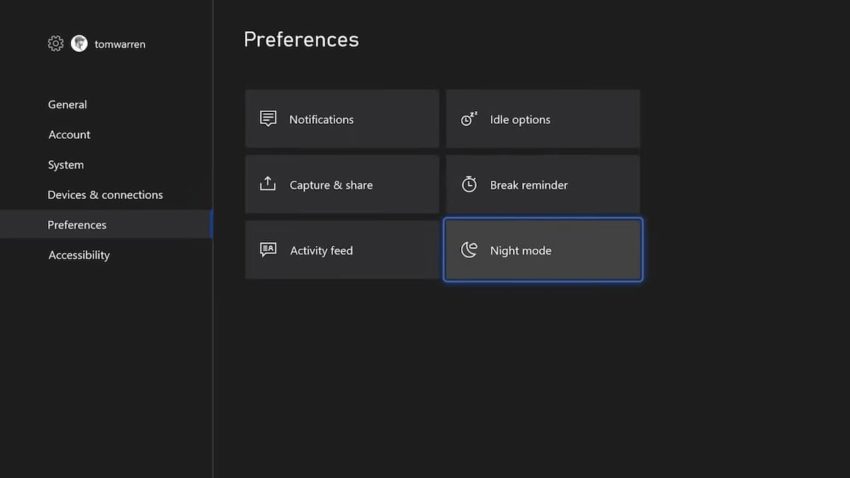
Click on the tile, and you can set Night Mode to be on at all times or schedule it for specific periods. After turning it on, you can specify whether Night Mode will affect HDR and adjust the dimness or blue light filter when it is on. You can also set the brightness from your themes and even how bright your Xbox controller and the console’s LED light are.

There are quite a few customization options for you in this new area of settings on your Xbox. Be sure to play around with it and give your eyes a little relief when gaming at night.










Published: Aug 9, 2021 07:23 pm