Since Atomic Heart is set in the futuristic “utopian” Russian Soviet Union, players might want to experience the game in the intended language. It would be better to hear P-3 speak in his mother tongue, and in the language that the game was probably intended to be played in. Luckily, there is a very easy solution to change the voiceover language in Atomic Heart, which will only require the push of a button. Here is how to turn on the Russian voiceover for Atomic Heart.
Related: The Atomic Heart controversy and boycott, explained
How to enable the Russian language audio in Atomic Heart
To turn on the Russian voiceover in Atomic Heart, you will just need to follow these simple steps:
- Go to the main menu. You can’t change the voiceover language in-game.
- Open Options.
- Select the Audio tab and go down to Audio Language.
- Press the left arrow and leave the language to “Pусский.”
- Apply changes.
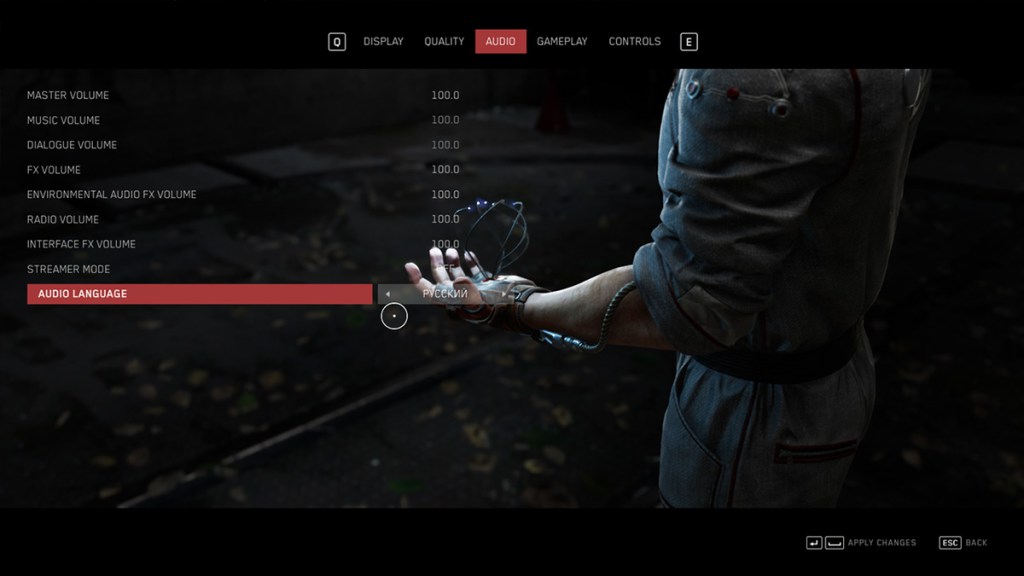
Now, the voiceovers in Atomic Heart will all be in Russian, allowing you to live the proper language experience. If you also want to change the language of the subtitles and the game in general, you can easily do this from the Gameplay tab in the Options menu.
Related: Can you enable ray tracing in Atomic Heart?
There are nine possible voiceover languages in Atomic Heart. The other languages you can use for the audio are:
- English
- Portuguese
- Polish
- Italian
- French
- Japanese
- German
- Spanish
Now that you know how to use the Russian voiceover for Atomic Heart, you’ll be able to hear the beloved twins speak in their mother tongue, and you will need to get ready to face some hard choices in the future. Will you be able to fight through the hordes of robots and win or get the bad ending?







Published: Feb 21, 2023 10:20 am