As part of the first post-launch DLC for Rainbow Six Extraction, the Auto Turret is a new addition to the game, along with a fresh-faced operator Zofia, who Siege fans will recognize, and the first Crisis Event: Spillover. Although the Auto Turret is teed up as part of the new event, once unlocked it’s widely available across all game modes as an addition to your React gear roster and can make a big difference to any defensive scenario.

How to unlock the Auto Turret in Rainbow Six Extraction
Although available across all modes, you will need to give Spillover at least one try to get things moving. This is because the Auto Turret is a reward for completing one of the Studies mini-objectives that appear once you access the new event. The task is for you, as a squad, to get 500 kills using primary or secondary weapons ― so basically anything that isn’t an explosive or ability kill by anyone on your team.
The good news is you can also rack up these kills on any mission outside of Spillover, so you can choose how quick and easy you want to make it (a few relatively stress-free trips to New York versus a deep dive into Maelstrom Protocol, for example). Your tally will appear on your HUD as a running score, and you can use the Spillover Studies menu to see how you’re doing in between missions.
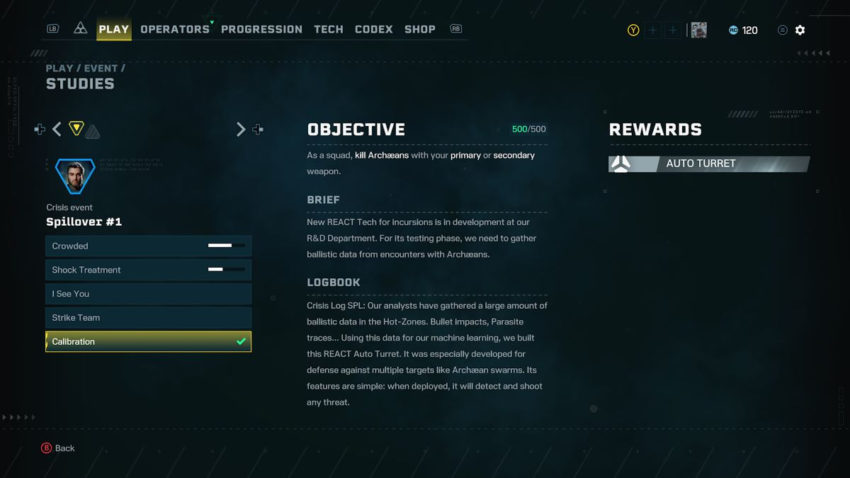
How to equip and deploy the Auto Turret in Rainbow Six Extraction
Once you’ve accumulated 500 kills, the Auto Turret will be unlocked and appear in your loadout roster alongside your other gear items ― so you can just equip it as you would with a Recon Drone or Revive Kit, and deploy it in the same manner (for example, console users would tap right on the d-pad and press X/Square).
You can only carry one at a time, with the Turret loaded with 60 rounds that will be directed at any moving target, with the added bonus of a stumbling effect on any Archaean it doesn’t kill to slow them down. It has less than a 90-degree rotation, though, so line it up wisely. Once it’s drained or destroyed by an enemy, you can equip a new one via any React supply stash you come across, meaning it’s possible to deploy one Auto Turret, resupply, and then deploy the second one in the same area, but some restrictions can apply to the number of gadgets placed at any one time.

On its own, the Auto Turret is great for defensive missions, such as Sabotage or Serial Scan, while it can also prove handy for covering a hasty retreat or an extraction (such as a Rescue). Plus it can be a great ally, adding valuable firepower if you get hunkered down in a tight spot or just need something to cover your, well, six. If all three of your squad turn up packing turrets and use some smart deployment tactics, there won’t be too much that can get through it.



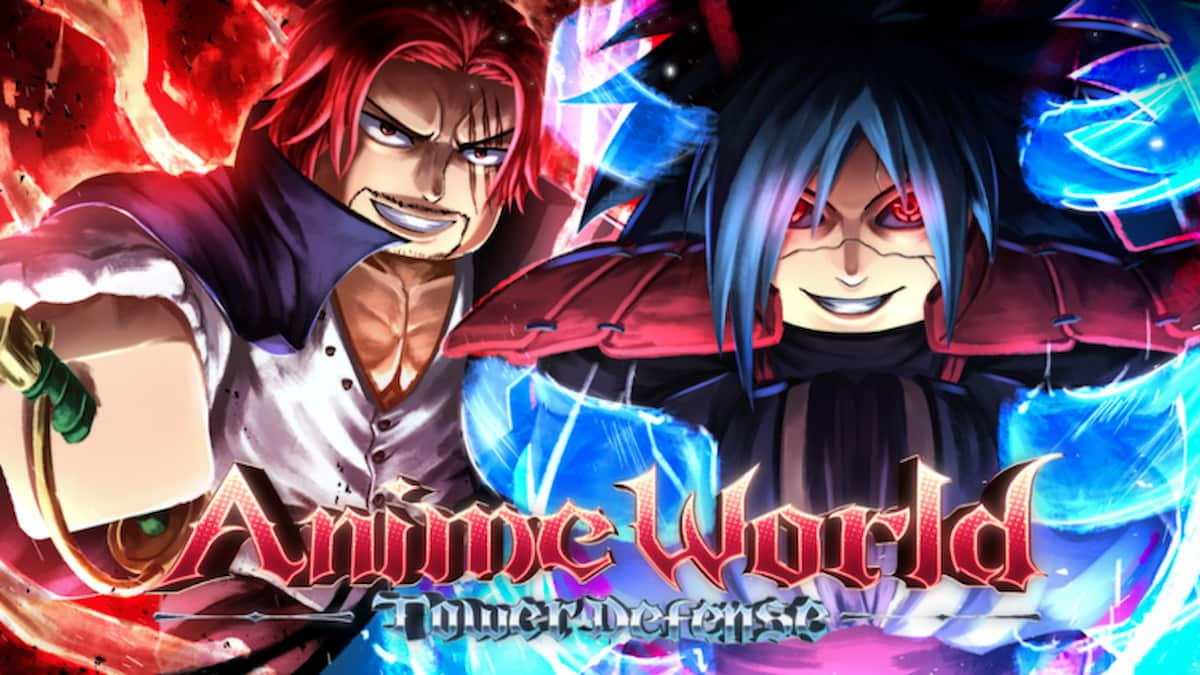



Published: Feb 19, 2022 07:44 am