When you play through a level in Lego Star Wars: The Skywalker Saga, you’ll be assuming the role of one of the main characters that were active during that era. Eventually, as you progress through the game, you’ll be able to use characters from throughout the Star Wars universe that did not show up at those levels through the free play mode. In this guide, we cover how to unlock free play mode for levels in Lego Star Wars: The Skywalker Saga.
A level’s free play mode will not unlock until you play through it. Like many episodes in the game, you will need to first beat the previous episode to unlock the others. For example, you won’t be able to experience Episode II: The Attack of the Clones before beating Episode I: The Phantom Menace. Each of these episodes has multiple levels you can play through in chronological order of when they happened.
After beating a mission once, you can revisit that mission in the episodes category in the holoprojector. Select the level you want to repeat, and revisit it at your leisure. You will have the chance to repeat the mission in free play or story mode. If you play through story mode, you will have to use the required characters for that mission. When you want to use characters that did not appear in that time or episode, select free play before starting the level.
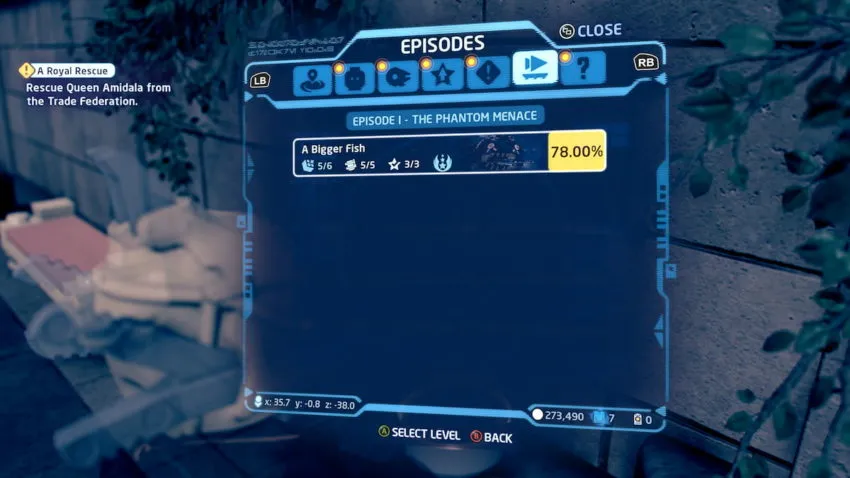

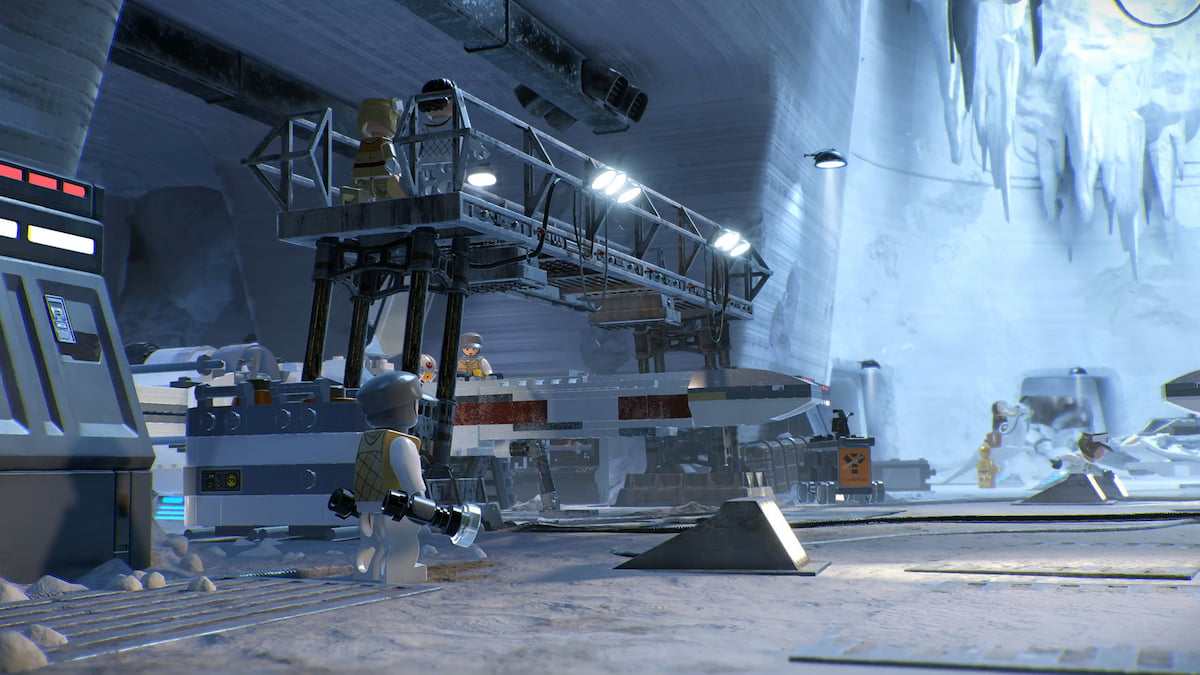





Published: Apr 4, 2022 02:20 pm