Sandbox mode in Two Point Campus allows you to play the game how you want to, and you don’t have to worry about taking on particular challenges or goals to progress through a level. You can select the courses you want to feature at your school rather than being stuck with a specific starting point. Unfortunately, you do not start with this mode. Here’s what you need to know about how to unlock Sandbox mode in Two Point Campus.
How to get Sandbox mode in Two Point Campus
The only way to unlock Sandbox mode is to progress through the Two Point Campus campaign and make it past Noblestead. This will be the fourth campus you unlock in the campaign. All you will need to do is complete this area and receive a one-star on the campus, unlocking Spiffinmoore and Fluffborough campuses. Then, you can return to the main menu and try out the Sandbox mode.
Related: How to level up your campus in Two Point Campus
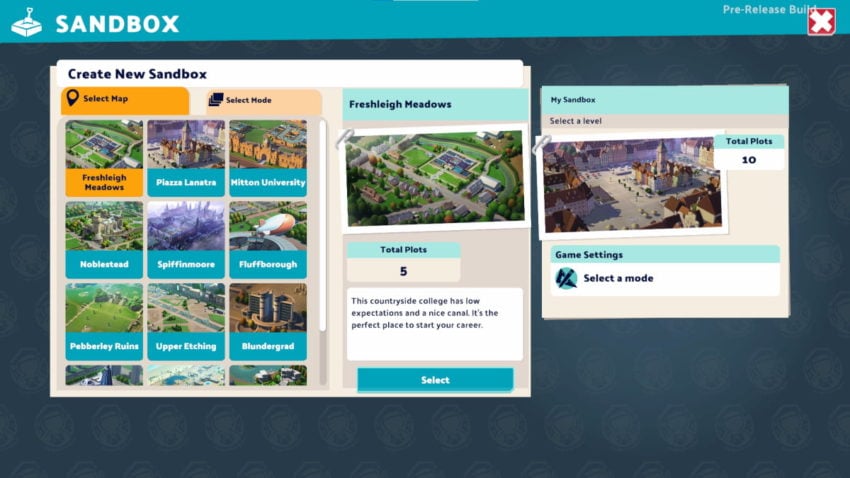
In Sandbox mode, you can try out multiple campus types to see which fits your preferred playstyle. Each campus has a different total number of lots, limiting how much you can expand your campus. For example, Two Point University only has one total plot, while Urban Bungle and Piazza Lanatra feature 10 plots for you to purchase as you progress through your sandbox game.
After you’ve selected your chosen campus in Sandbox mode, the next step is to pick the type of mode you want to play. You can pick from Standard, Creative, or Challenge mode. Each mode features a unique level progression, starting money, and how you unlock items for your campus. Alternatively, there’s a custom mode where you can alter all those small details for your perfect Two Point Campus game.







Published: Aug 9, 2022 09:32 am