Developer Traveller’s Tales has always included tons of secrets and collectibles in their previous Lego games, and The Skywalker Saga is no different. They have revamped the core gameplay, which affects all aspects of the game. The Skywalker Saga features a vast number of secrets to locate and activate. One unlockable in particular replaces the screen with several filters. This guide will explain how to make this happen.
Unlocking the new filters.
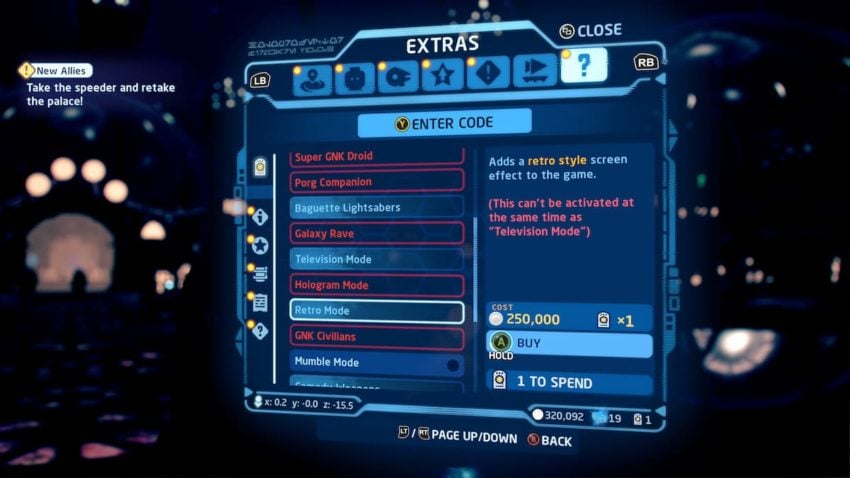
Earning these unlocks will require two items—many studs and a data card for each filter you want to earn. Finding datapads is tough, as there are only 20 in the game. This guide will help you grab an easy one to get started.
Once you have a datacard, access the holoprojector and tab over to the extras section. Scroll down to find these additional visual modes. Here is what each of them does.
- Hologram Mode – Costs one datapad and 500,000 studs to unlock. This gives playable characters and ships a hologram look. This mode can stack with either of the other two unlocks.
- Television Mode – Costs one datapad and 250,000 studs to unlock. It adds an old-timey screen effect to the game. Can’t be activated at the same time as Retro Mode.
- Retro Mode – Costs one datapad and 250,000 studs to unlock. This will add a retro-style screen effect to the game. Can’t be activated alongside Television Mode.
Once you’ve unlocked your preferred visual mode of choice, you can freely toggle them on or off via the extra unlock menu accessed via the holoprojector.







Published: Apr 8, 2022 5:01 AM UTC