Starting September 16, anyone attempting to play Among Us online without version 2020.9.9 can’t play. You need to make sure you can see the 2020.9.9 version on your main menu’s upper left portion. Sometimes, those playing on Steam or on their phones won’t have the game immediately update, and it’s a good idea to make sure you double-check it when attempting to connect to other players.
To update your Among Us game, it varies. For Steam, go to your library menu and locate the Among Us game on your list. Go to the library tab on your Steam UI, and right-click it to show the downloads. You should see an Among Us download waiting to go, or you can review if the update has already gone through. Alternatively, to make sure future updates automatically go through, you can right-click Among Us on your library list to open up the properties menu. A small pop-up with multiple tabs will appear, and you go the updates option. You can see if your game automatically updates all the time, or it updates when you push for it to do so.
Those playing Among Us on their Android or iPhone device, go to the respective store you downloaded the game and visit your available updates tab or the Among Us store page. You should be able to download the recent update, and it might take a little bit.
Following the update, open the game up, and look for the 2020.9.9 version name on your UI main menu’s upper left portion. If you see those numbers, your Among Us game is up to date, and you can freely play online with your friends.

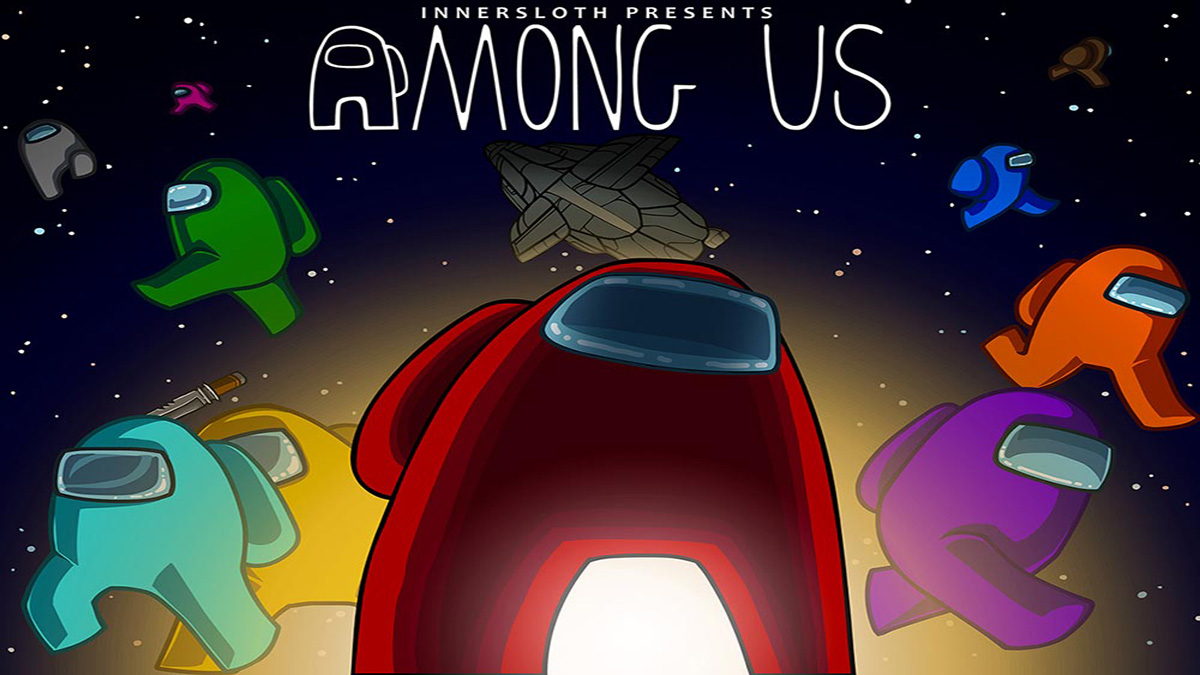








Published: Sep 16, 2020 02:22 pm