The Matrix is a key item that used to augment weapons in Tower of Fantasy. Matrices come in a multitude of different types, and each one can be upgraded several times. The ability to use and upgrade a matrix will unlock after completing several story quests and leveling up. This guide will explain how to unlock and upgrade any Matrix to level 5 and beyond in Tower of Fantasy.
Related – How to ascend any weapon to 1 star rank in Tower of Fantasy
How to upgrade any Matrix in Tower of Fantasy
Matrices are powerful chips that can slot into each weapon to boost its potential. You must progress to level 20 by completing main story quests, exploring the open world, and fighting tough enemies.
Once you reach this milestone, you will unlock the ability to upgrade and equip Matrices to your arsenal of weapons. Follow the steps below to take advantage of a Matrix.
1: Access the in-game menu and select the Weapons tab.
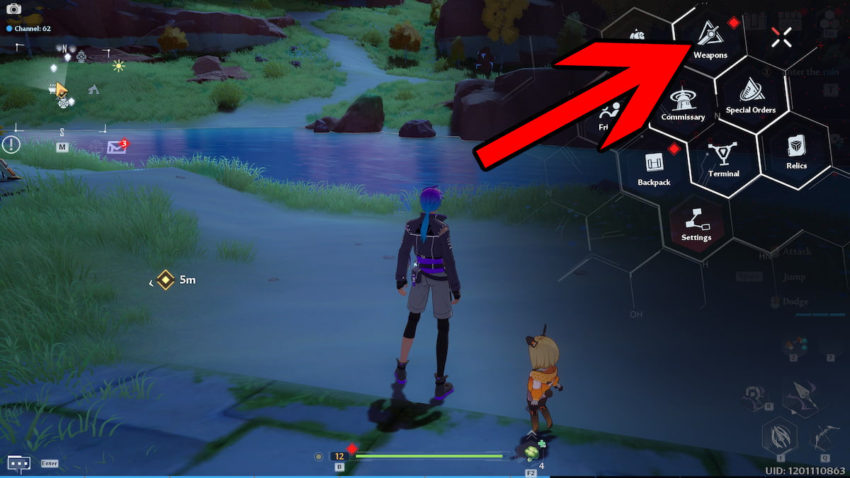
2: You will find an option called Matrices on the left side of the screen. Select this option to bring up a list of your collection of Matrices. Each Matrix is divided into one of four categories. Mind, Memory, Belief, and Emotion. These terms simply represent the four slots a weapon can contain.

3: Select which Matrix you would like to upgrade. Once selected, click the Develop button in the bottom right of the screen.
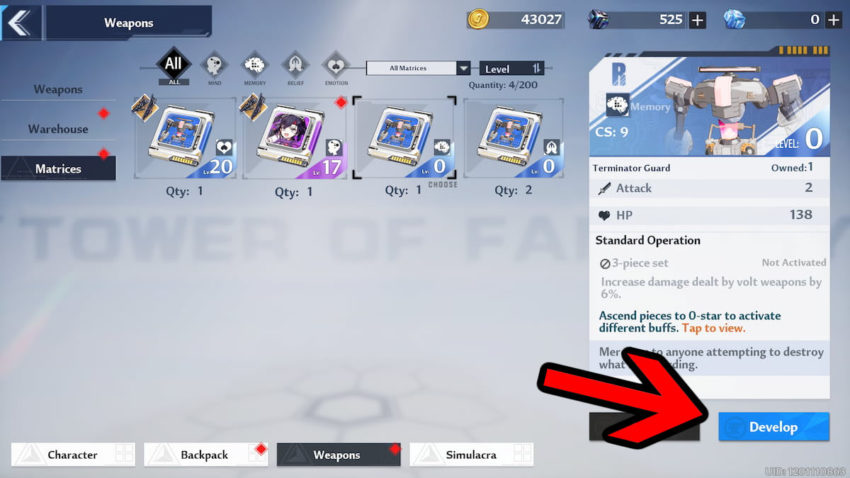
4: In this screen, you can use Matrix Data Packs to upgrade your Matrices. You can also level up your Matrix by fusing it with a duplicate if you have one. Select which upgrade material you want to use, or use the auto selection on the right side to level up your Matrix. Hit enhance, and your Matrix will be upgraded. You can use this method to level up to level 5 and beyond.

5: To equip your leveled-up Matrix, return to the previous screen after you’re done upgrading it. Select the Affix option, and then select from your weapons list. Each weapon can equip four Matrices at once—one from each of the four Matrix archetypes. You can also use the Recommended Matrix option to have the game auto equip an ideal build for that specific weapon.

Follow these steps to give your weapons a boost in combat potential. Find your ideal Matrix, upgrade it and affix it to make light work of challenging bosses and dungeons.







Published: Aug 13, 2022 04:50 pm