The Duty Finder is the automatic party-matching system in Final Fantasy XIV. You’re matched with players in the same data center or a group of servers. You don’t need to go out and form a party yourself with players on your server unless you want to. But even if you are with a full party of friends, you will still use the Duty Finder to enter dungeons, raids, and trials together. If you’re only with one friend, for instance, you can use the Duty Finder to fill the other spots.
You’ll gain access to the Duty Finder as you progress through the main story. Whenever you unlock a new duty, it will show up on your list via the Duty Finder.
Using the Duty Finder

Navigate to your Duty icon in the menu on keyboard and mouse. If you’re using a controller, open the menu instead. The Duty Finder will show the list of available duties you have available, organized by type, level, and expansion (A Realm Reborn, Heavensward, Stormblood, and so on). Dungeons are for light parties of four players — one tank, one healer, and two DPS. Trials are for full parties of eight players — two tanks, two healers, and four DPS. Alliance raids are for three full parties, with 24 players total working together.
Selecting a duty
Be sure to scroll down and check the requirements while reading the description for a duty. If you meet the requirements, then you’re free to queue for it. If you want to queue for multiple duties simultaneously, you’re allowed to check up to five at once. When you’re ready to join a duty, select it, and then click on Join to begin queuing for the instance.

Waiting times
As for how long your queue will last, the simple answer is that it depends. In general, tanks and healers are in-demand, so they rarely have to wait for more than a few minutes in their queues. Sometimes their queues are instant. DPS may have to wait a while longer. There are many DPS players in the game (and DPS jobs for that matter), compared with fewer tanks and healers, so they all have to compete for spots against each other. But there are exceptions to this rule. If you want quick queues, though, you can’t go wrong with playing as a tank or healer.
Commencing or Withdrawing from a duty
Once the servers match you with a group, a chime will sound, and you’ll have the option to Commence the duty. If you change your mind or are not ready to join, you can select Withdraw instead.

Note that you can only withdraw from three duties per day. If you let the timer run out before selecting Commence, this will also count toward your withdraw allowances. To prevent abuse, players will be locked out of using the Duty Finder if they exceed their allotted withdraw allowances.
There is a similar punishment for leaving the duty via your menu. You will be locked out from using the Duty Finder for 30 minutes if you voluntarily leave an instance, inconveniencing the remaining players in the process. However, this penalty doesn’t apply when you join an instance with a full, pre-made party.
Joining a match in progress
You also have the option of joining a match in progress instead of waiting for a brand new instance. If you’re interested, click the settings cog, select the Join Party in Progress option, and then save your changes. While you’re here, you can also read up on the other Duty Finder settings to learn what they are.

Sometimes, players will leave or disconnect in the middle of a duty, giving the remaining players the choice to search for reinforcements. It is also possible to dismiss a party member from the duty as a last resort if they are harassing others or generally causing problems. By joining a match in progress, you are replacing someone else like one of those reinforcements. This can occasionally lead to quicker queues.

However, your mileage may vary on this. You could get lucky and join an instance right at the final boss, skipping over the whole dungeon. Or you might land into a messy party yelling at each other over drama — too many wipes, disagreements over boss strategies, uncooperative members, or worse. You are free to leave an in-progress duty with no penalty, though you might grow annoyed over having your time wasted. If you’re willing to roll the dice, then go ahead and select this setting before queueing up.
Once you’re inside the instance, work together with your party to clear the content. Players are typically helpful with advice if you’re new to the duty and ask for assistance. As long as everyone communicates constructively, your run should go smoothly. If you want to learn more about a duty before joining, be sure to search for a guide online.

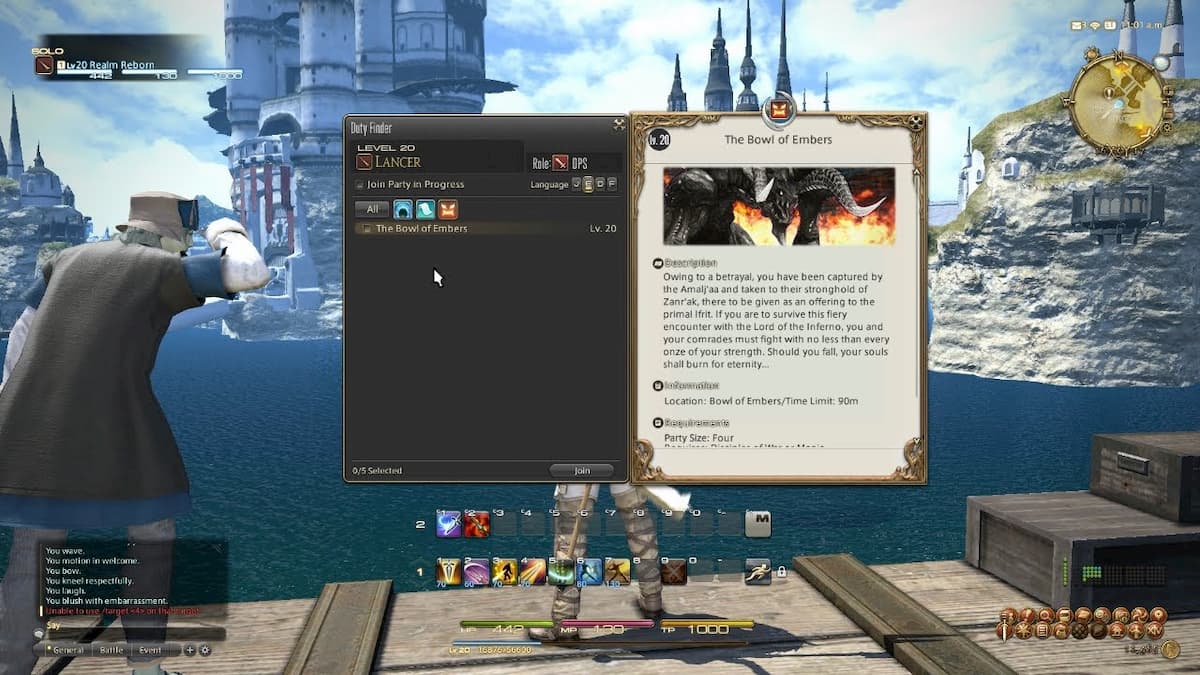





Published: Dec 16, 2020 12:30 am