There are several new features in The Division 2 with the release of the latest expansion, Warlords of New York. Not only do players have the chance to return where the game first started, but they have the opportunity to experience the new, updated content that builds on The Division 2‘s original concept. A notable feature you want to become more familiar with is the Recalibration Table. You can find it in your settlement in New York, across from the Seasons table, and in Washington D.C.
There are two menus at the Recalibration Table: the Recalibration Station and Recalibration Library.
Essentially, the table allows you to save the best stats attached to any of your equipment. If you have a marksman rifle with an incredible amount of headshot damage but are not a fan of the model, you can extract the headshot damage rating and throw it into your library. You now have that specific roll saved to your profile, and you can apply it to other weapons in the future. It does need to be for that particular weapon type, though. You throw your new stats into weapons in the Recalibration Station.
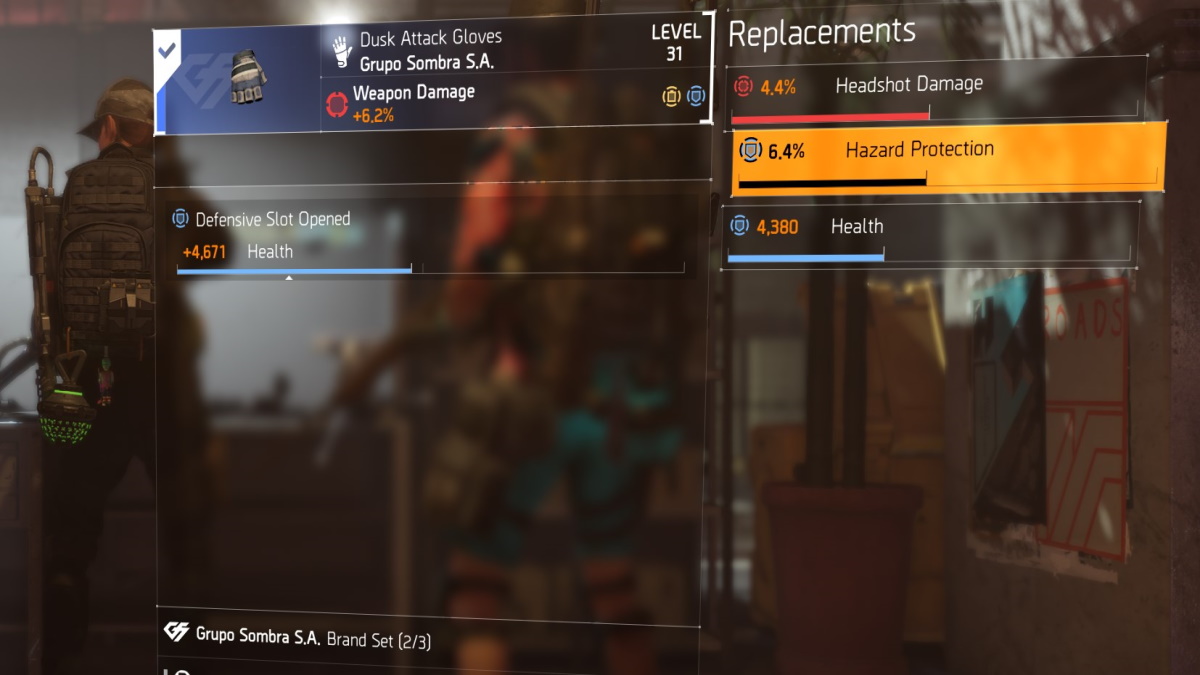
In the Recalibration Library, you can view all of the extracted traits you’ve acquired through your time of playing The Division 2. You can see how many traits are available for a weapon, and when you highlight a specific trait, you can see the highest possible percentage tied to it. For example, if you have extracted a Marksman rifle with 11 percent damage, you can see that the highest number you can reach is 15 percent, so you still have some ways to go before you have the best in your library. Regardless, other Marksman rifles that you have on your person that have a lower headshot damage rating than 11 percent can receive it if you bring it to the table.
You want to avoid scrapping any piece of equipment you receive in The Division 2 before double-checking it at the Recalibration table. If you think there’s a piece of useful equipment that is higher than anything you have in the library, take it on over before smelting it down for additional materials.
Spend time grinding out gear throughout your time in Warlords of New York. Even if you have close to the best stuff, you can acquire even more variety, and expand your Recalibration Library to contain some of the best stat rolls in the game. Hopefully, you encounter a God Roll, and you can bring the best equipment to any situation in The Division 2.







Published: Mar 3, 2020 02:41 pm