MLB The Show 22 makes it relatively easy to earn XP for the Diamond Dynasty Face of the Franchise Program. You’ll want to complete that if you’re planning to play much Diamond Dynasty because all of the rewards will greatly improve your team. While you can just play the game normally, many will want to grind through the 600,000 XP needed to finish the program quickly so that they can add the star players to their squad. So, what’s the fastest way to do this? Well, there are actually a few methods you can take advantage of to get it finished quickly. We’ll go over ways to do it in both Exhibition and Road to the Show.
Exhibition XP grinding method

The first thing you’ll need to do to set up this method is go into the Roster Vault (found by going into the Create menu from the main menu) and find a roster that works best. We found a lot of success with YouTuber LightSkinChris’ roster, which you can find by searching for LSC XP. This setup gives you a 99 OVR version of cover athlete Shohei Ohtani, which you’ll use against a 0 OVR Astros team to rack up XP quickly.

With that sorted, you then need to head into the main settings and select the Presentation option. As you can see in the screenshot above, we’ve implemented the following settings:
- Presentation Mode – Fast Play
- Pitch Selection Cameras – None
- Pitch Selection Camera Focus – Batter/Pitcher Only
- Pitcher Selection Camera Frequency – Rarely
- All Other Settings – Off
This makes the gameplay move much faster, letting you get through games more quickly. In your gameplay settings, you don’t need to worry about hitting because you won’t be doing any of that. Instead, move over to the Pitching tab and set your Pitching Interface to Classic. This lets you simply press a button twice to pitch, which greatly speeds up the process. For difficulty, we like to have it on Beginner so that we can watch something else while playing, but some users have speculated that setting it higher gives more XP. If you want, you could go with a nice middle ground and set it to Veteran.
Now that your settings are correctly set, it’s time to actually head into the game. Make sure you have your roster saved (you’ll have to do this every time you log into the game or enter into a different mode) and head into an Exhibition game. If you haven’t set your favorite team to the Angels, select them and then continue on. It’s important that, before you start the game, you set Quick Counts to “Yes” and set your Player Lock to Shohei Ohtani. To do this, simply hit R2 (RT on Xbox) while hovering over his name in the pitcher selection menu.
With this method, you can easily farm around 1,400 XP per game. Sometimes it’s a bit higher or lower, but it consistently hovers around that mark, giving you an easy way to grind out XP without any real effort on your part. If you want a more active way of grinding XP, there’s also a Road to the Show method that’s worth mentioning.
Road to the Show XP grinding method

The way this method works is by increasing your Archetypes to get XP. At most of the milestones along each Archetype path, you’ll get a nice XP bonus, which adds up over time. Before heading into a game, you’ll want to adjust some settings to get everything correctly set. Check out the visual below and then jump down to see it in written form.
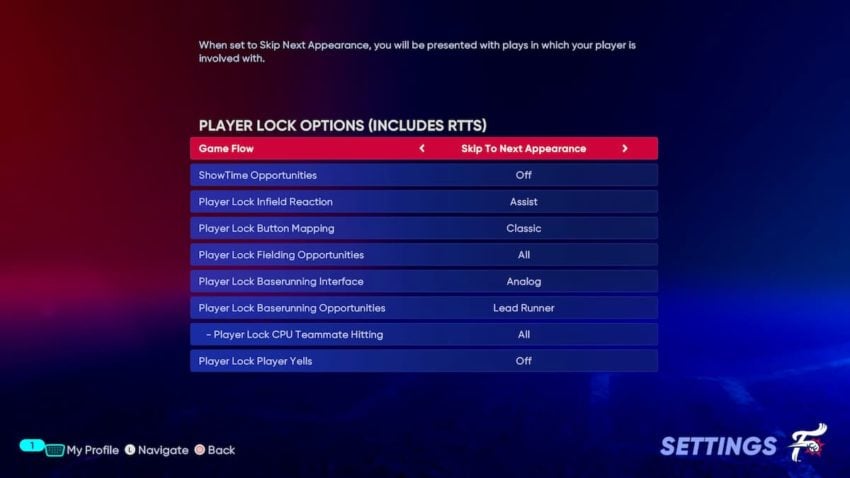
- Game Flow – Skip to Next Appearance
- ShowTime Opportunities – Off
- Player Lock Infield Reaction – Assist
- Player Lock Button Mapping – Classic
- Player Lock Fielding Opportunities – All
- Player Lock Baserunning Interface – Analog
- Player Lock Baserunning Opportunities – Lead Runner
- Player Lock CPU Teammate Hitting – All
- Player Lock Player Yells – Off
These settings insure that you’ll be able to rack up hits, while also progressing your fielding and baserunning objectives. You can use this same method to improve your pitching Archetype, you’ll just need to alter any settings that relate to pitching.
From there, we want to set the difficulty to Beginner so that we can fly through the games. You can also search the Vault to find an RTTS roster that has every team except one set to 0 OVR if you want to make things even easier. Then, it’s just about going into games and racking up stats.
We should note that we recommend returning to the clubhouse after every game while using this method. The way the game handles stat accumulation actually makes this faster even if you’re sitting through more menus. If you just continue to the next game, it won’t correctly track stats once you’ve hit a milestone, effectively robbing you of time played. It’s also worth noting that Archetypes carry over between players, so you won’t be able to farm this over and over again throughout the year. This means you might not want to only grind with this method if you want to keep another way to grind XP in later Diamond Dynasty programs.
With these two methods, you’ll fly through the XP needed to progress through the program. Unless things change over the course of the year, you’ll also be able to use these methods with future programs tied to XP, so it’s worth getting used to during the early stages of MLB The Show 22.







Published: Apr 6, 2022 05:13 pm