A world seed code in Minecraft generates the world you play in. It determines how the terrain, structures, and biomes are arranged. I like to see what I’m getting myself into. For instance, I might be aiming for a specific playthrough or chasing a certain biome. Testing out different world seeds is the main way of finding cool and unique seeds to share with others. Here is how to view Minecraft seed maps using a MC seed mapper.
Related: The 10 best Minecraft seeds for Minecraft Bedrock Edition
How to view your world seed in Minecraft
Whether you’re playing on Java or Bedrock version of Minecraft, there’s a way to check your world’s seed code. After finding it out, note it down somewhere, and you can use that string to view it with the help of a few third-party resources.
Chunk Base

You can use the Chunk Base website and app to input your Minecraft world seed and check all biomes and features. There are toggles that you can use to minimize spoilers if you want to or turn them all on to check on everything in your seed. There are dropdowns for all compatible versions of Minecraft and a random generator to pre-spawn seeds for your next game.
McSeeder
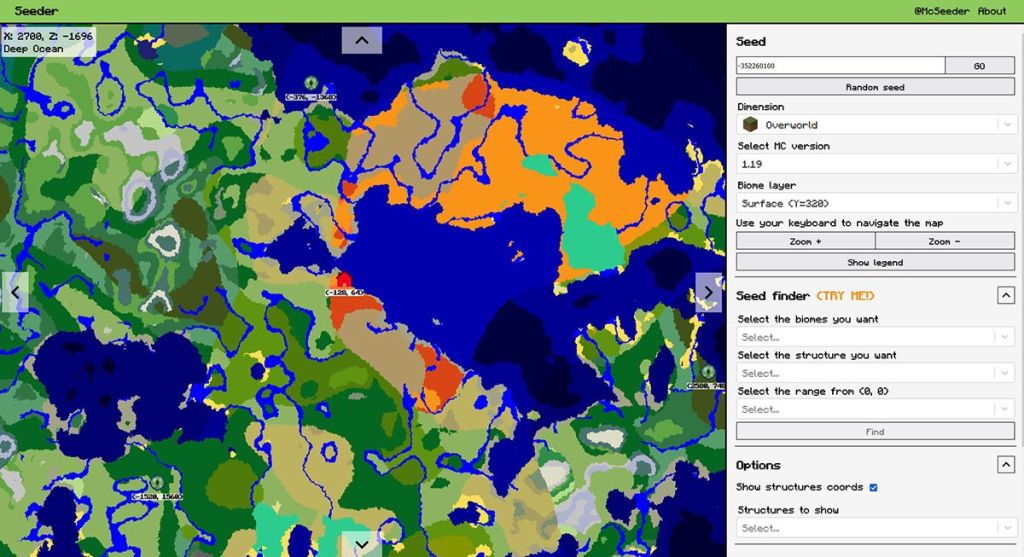
Similarly, McSeeder is a website that lets you input your world seed and check all biomes through all layers and across several versions. There’s a great feature built into the app called Seed Finder that lets you input several parameters that you’re looking for in a seed, and it will then return with a few suggested seeds to try out.
MineAtlas
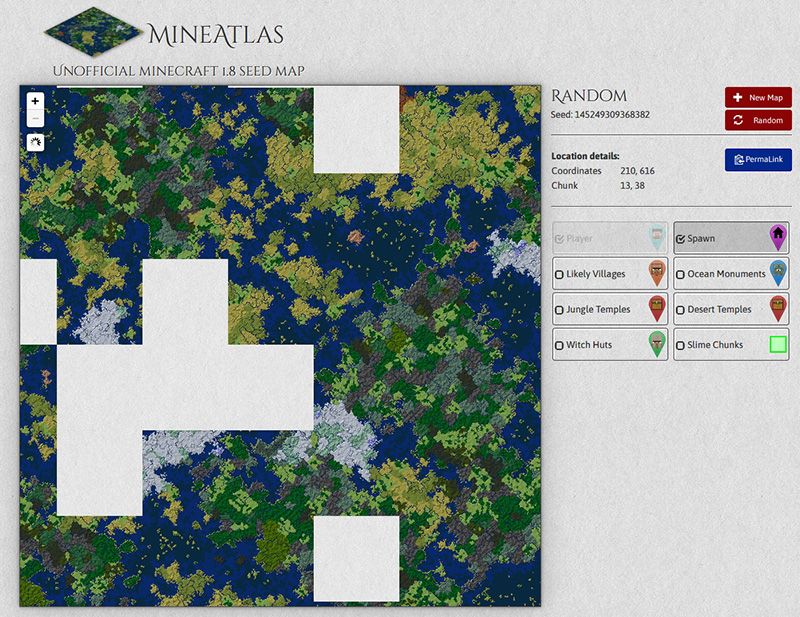
MineAtlas is another option to check your seeds, providing a biome view that’s reminiscent of Google Maps. However, it’s a bit underdeveloped and slow compared to the previous two offerings, making it a slightly less appealing option if you want to check your Minecraft seeds. Also, it has only been updated up to version 1.8 of Minecraft.
Cubiomes
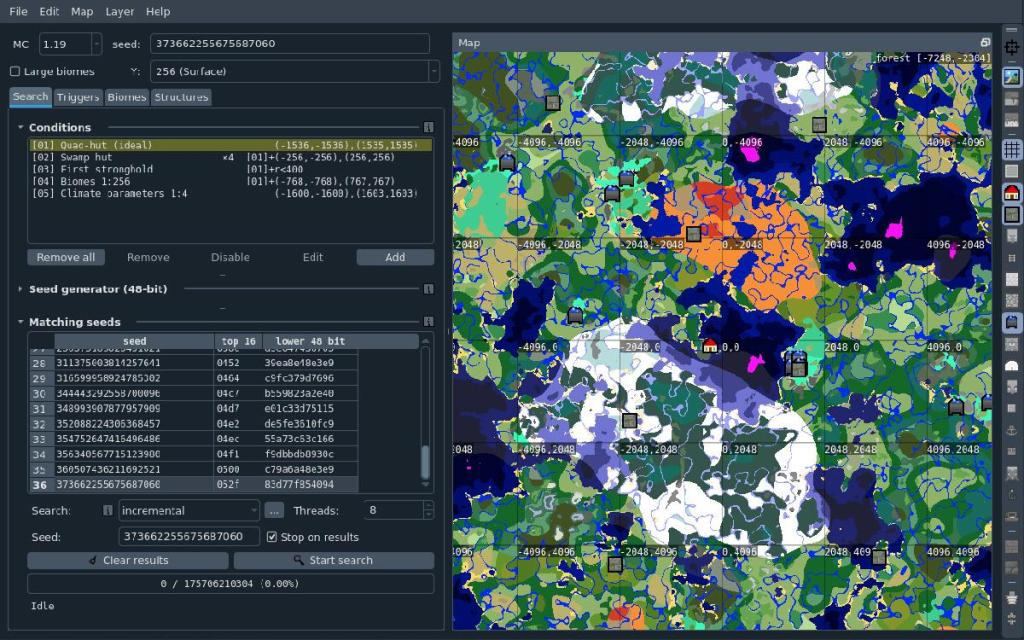
Cubiomes is a bit of an outlier in this group of apps. It is more of a framework that can be used to build Minecraft seed checkers, though it also has a graphical library. It’s better suited for players that don’t mind getting their hands dirty while digging through code because Cubiomes has the potential to return the largest number of parameters when it comes to checking Minecraft world seeds.










Published: Sep 12, 2023 01:54 pm