When services like Apple Arcade go down, it can be tough to figure out where the issue lies. If the problem is on your end, you obviously want to fix it, but there is not much you can do if it is on Apple’s end. With that in mind, here is how to figure out if Apple Arcade is down and check its server status.
To find out if Apple Arcade is down and see the current status of the server, you should first go to the Apple System Status page. You can see every Apple service on this page and how it is currently holding up. Keep in mind that if one area of Apple’s servers is down, it could affect other areas.
If you see a red triangle next to Apple Arcade, that means there is now an outage in that area. If Apple Arcade is down, you can click on the entry and get a quick description of how long the service has been having issues and any recent updates.
If the System Status page is showing no issues, we recommend contacting Apple Support. Communicating with them will lead to you quickly finding a course to fix the problem and getting back to playing games on your device.

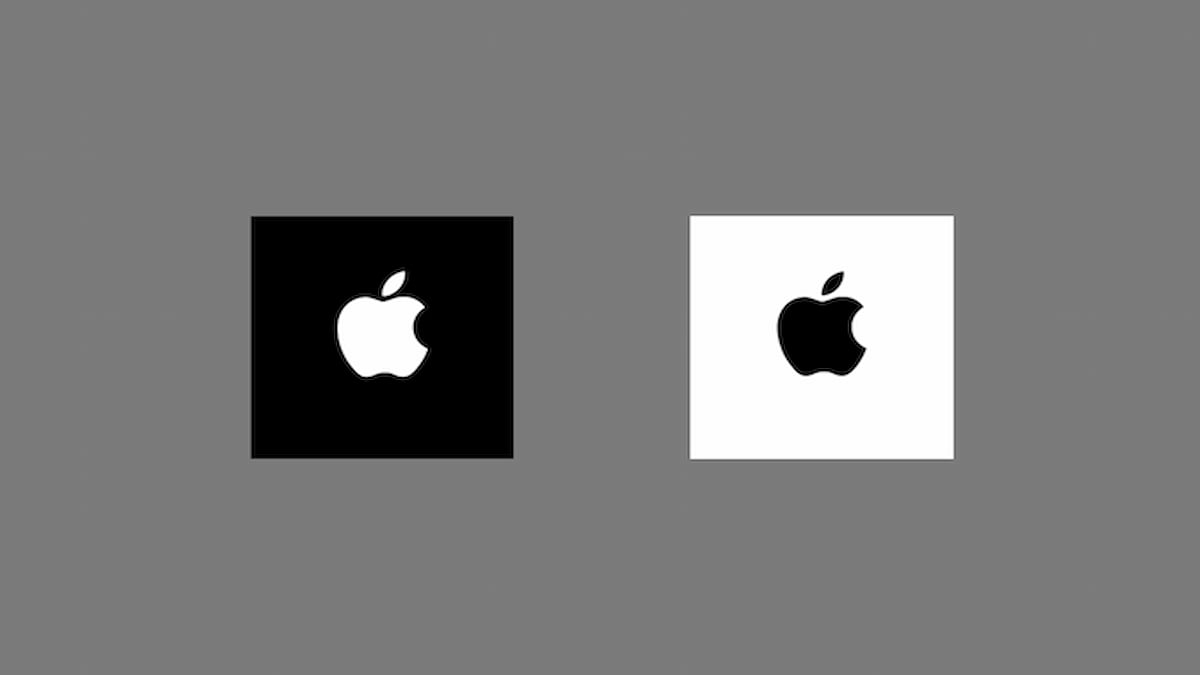





Published: Mar 21, 2022 02:06 pm