Relocation of a professional sports team can be a blessing for the recipient, but a letdown for the area that loses said team. In Madden 23, players in Franchise Mode can simulate that feeling by relocating any one of the 32 teams, to a brand new location. So, how can this be done in Madden NFL 23? Let’s take a look.
How to relocate in Madden 23’s Franchise Mode
Before we get into the specific instructions, keep in mind a few things about relocation. For one, players can only relocate a team in Franchise mode if their role is set to Owner. To ensure this is the case, start a new league, but before selecting ‘Start Playing’ in the Customize part of the set-up, select ‘Change Role.’ Then, choose to be an Owner and select the desired background.
Related: Madden 23: What are the relocation teams & cities in Franchise Mode?
After doing so, head into the main menu during the Preseason or right at the beginning of the regular season and select the ‘Manage Team’ section on the home menu. Then, select ‘Stadium.’
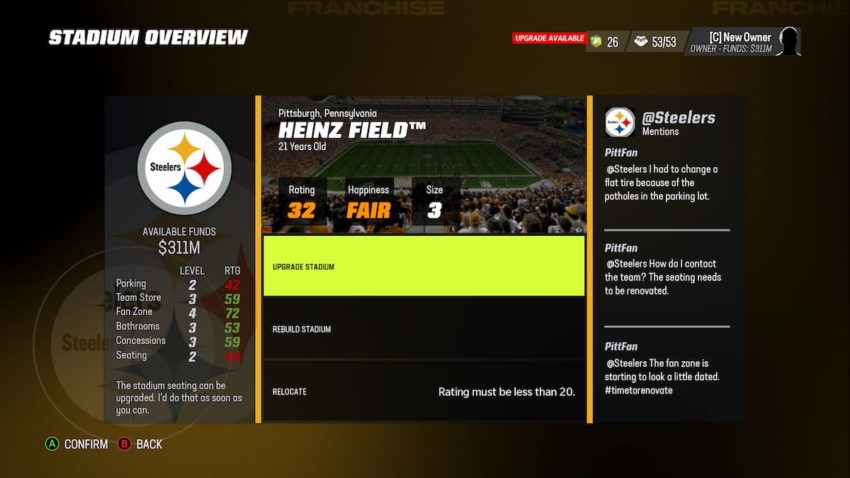
Now, here’s the second condition. If you see that the Stadium rating is above 20, it is deemed acceptable enough and you won’t be able to relocate. Players will only have the option to either upgrade, or rebuild the venue. However, there is a workaround. Go to the Options section, and select ‘Franchise Settings.’ Click on ‘League Settings’ and set the Relocation Settings to either All Users Only or Everyone. The former allows only human users to relocate, while Everyone opens the door for all NFL teams to change locales.
If everything is squared away, go back to the Stadium hub, and click on the Relocate option. From here, the process will begin, and you should receive a notification later on in the season that will allow you to choose a new location. The following season, your team will have a new home, and maybe even a new moniker.







Published: Aug 19, 2022 04:57 pm