While it might sound strange to think about dancing in a basketball game, it isn’t odd in NBA 2K22. Players can perform a number of dance moves to “Show-Off” before or after a game. And in some cases, like with the quest that features rapper The Game, you will need to do a dance in order to progress. If you’re trying to figure out how to dance in NBA 2K22, we’re here to help. Let’s go over what you should know, in order to have a little dancing fun in The City.
To dance in The City, you will need to use a series of controls. First, press LT (for Xbox) or L1 (for PlayStation). Then, roll either the right stick or right analog stick around.
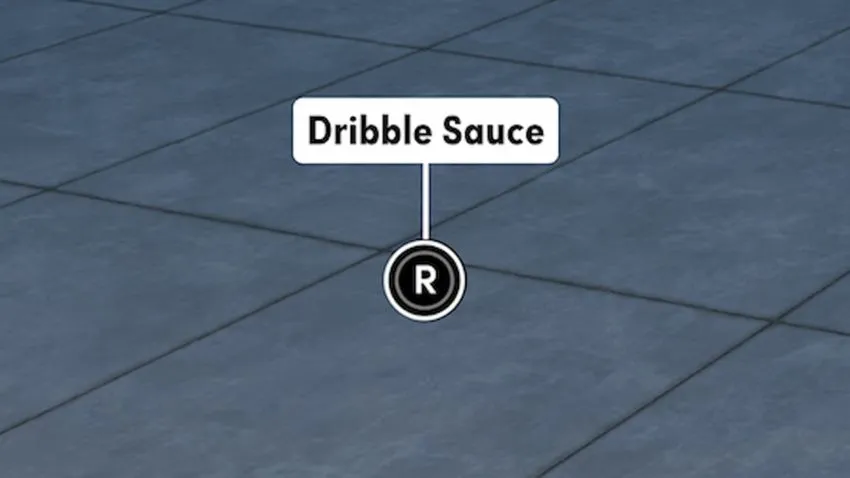
Pick the one you want to do with the right stick, and then click either R or R3. This will indicate which dance animation you want to perform.
There are a number of dance animations in NBA 2K22, well beyond the default ones that your MyPlayer will be saddled with at the beginning of the game. To change dance animations, press the Pause button to bring up the Main Menu. Then, go to MyPlayer, and select the Animations tab. Go to the Show-Off Animations section, and then look through the different kinds of dance animations in the game.
Then, set the animations you want as emotes.







Published: Oct 22, 2021 09:32 pm