Automatic doors significantly reduce the hassle of opening and closing the doors manually as you enter the base after a stressful journey in Once Human or gear up and move out. In any case, this small automation of opening and closing doors feels cozy, and therefore in this guide, I have explained how you can get and set up automatic doors in Once Human.
How To Get Automatic Doors In Once Human
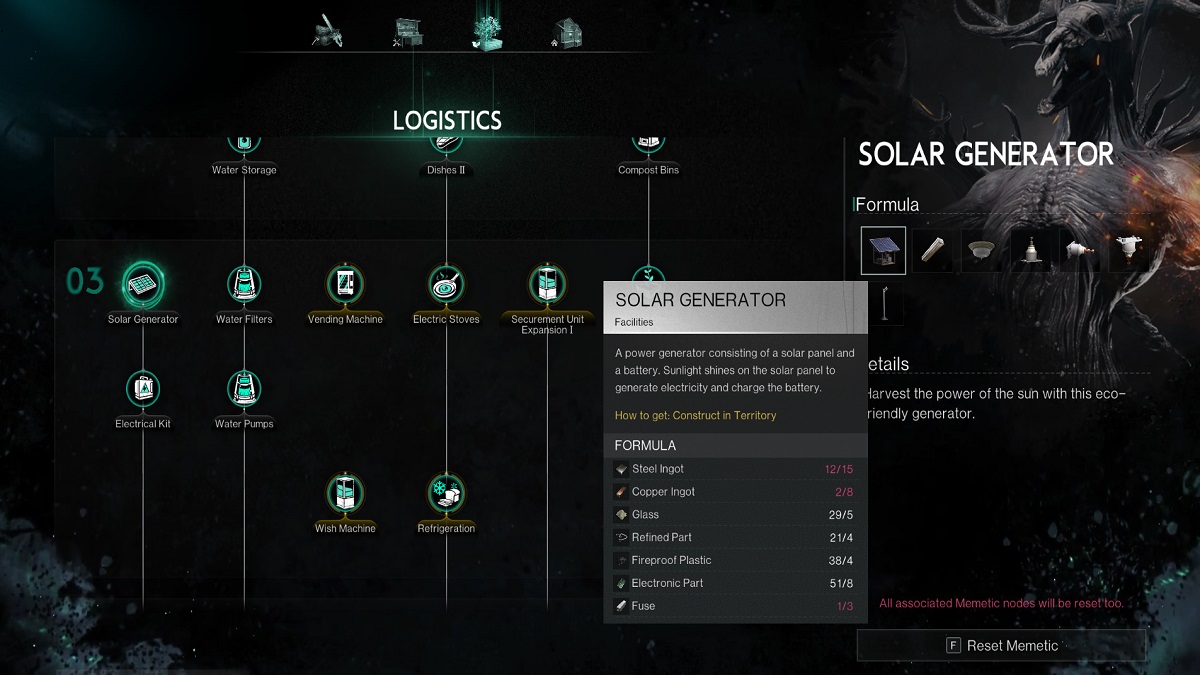
Automatic doors are not unlocked by default. For this, you need to buy a few Memetics so that you can build and set up automatic doors. Specifically, you need the ‘Solar Generator’ and ‘Electrical Kit,’ Memetics, both can be found in the ‘Logistics’ tree.
Once you buy both Memetics, you will get access to the following electrical components that are crucial in building an automatic door in Once Human:
- Solar Generator
- Ground or wall terminal
- Switch
- Dynamic Sensor
- Automatic Door
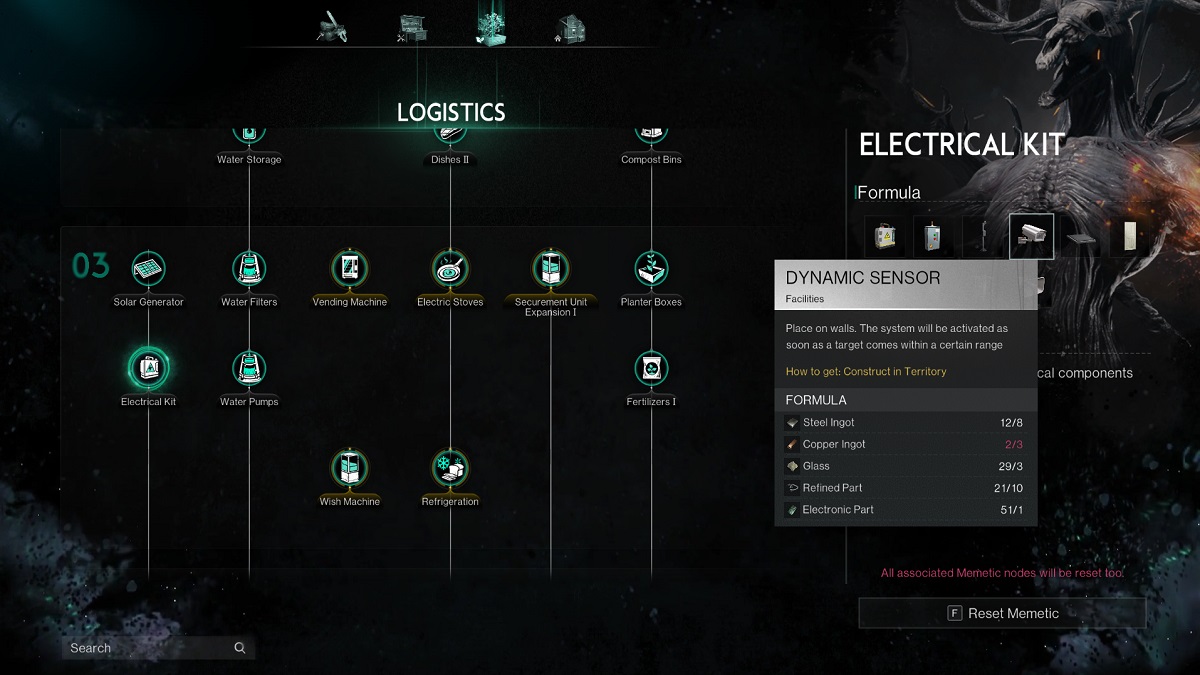
The first two items listed above are unlocked from the Solar Generator Memetics, while the remaining three can be unlocked by getting the Electrical Kit Memetics.
Circuit Connection For Automatic Doors

Once you have all the necessary tools we have mentioned above, you are one step closer to building an automatic door. The next step involves making the automatic door work properly. Without proper wiring or correct circuit connections, the automatic door will not work and will require fixing.
Therefore, you must follow the circuit connection pattern we have listed here below:
- Connect the Solar Generator with a ground or wall terminal
- Run a wire from the terminal to the Dynamic Sensor
- Connect one wire from the Switch to the Dynamic Sensor and another to the door
This circuit connection will now enable automatic door opening and closing in Once Human. The only thing you need to be mindful of is not to connect the automatic door with the ground or wall terminal or with the Dynamic Sensor.
If you do this, the automatic door opening and closing operation will be interrupted by the switch and the Dynamic Sensor. Therefore, connecting the automatic door with the Switch via a wire is the way to make it work.
You will also notice a warning in red color entailing not enough power when your character gets too close to the automatic door or the switch during the build mode. However, this is nothing to worry about if you do the circuit connection as we mentioned above.
Before you go, we recommend reading Nalcott Easter Egg, how to get Backpack Expansion, and Once Human fishing bait guides.










Published: Jul 31, 2024 6:00 PM UTC