It’s a new time for the PGA Tour 2K franchise, as PGA Tour 2K23 has gone live worldwide. This new title brings back a lot of features for 2K21, but that information might mean much to newcomers. Much like with PGA Tour 2K21, 2K23’s gameplay can be a bit trepidatious to navigate around at first. If you’re new to the franchise and want on improving your driving/shooting game, we can help. Let’s go some info newcomers to golf in general should know, as well as relevant controls and tips on how to drive and shoot better.
Related: How Endorsements work in PGA Tour 2K23
What to know about golf
Before you get to the green, you’ll need to drive the ball off the tee and begin the play. In most cases, players will need a driver in order to start the round. However, there will be instances where you will instead start with either a Wood or an Iron. The latter two come in handy on drivers for par-3 and short par-4s.
Drivers yield the most distance in PGA Tour 2K23, followed by Woods. Hybrid, Iron, and Wedges have shorter distances, and are used in short distances towards the greens, as well as to get out of bunkers and the rough.
The directions
For PGA Tour 2K23, there are three different ways to shoot: the Left Stick, the Right Stick, and a 3-Point system using the buttons. Let’s go over the last one first.
The 3-Point system uses a meter that looks significantly different than the other two. To start the meter, press and hold A/X, and then let go once the meter covers all of the white space. Then, you’ll see two hands show up on the meter. It will look awfully similar to a clock, and the hands move counter-clockwise.

To stop the first hand, press A/X. The first hand, which handles the direction of the shot, needs to be either on, or right near the small white space on the top-part of the meter. The second hand also must be stopped with A/X, and it also needs to land on the white space that falls on the bottom of the meter. This latter part affects the distance of the shot.
Now, let’s go over the analog stick method. To enter your backswing, shift and hold the stick down. To move to your downswing, which will be when you actually hit the golf ball, shift the stick up once you have finished with the backswing. However, you have to push the stick straight up in order for the ball to go in the correct direction. If you don’t, the shot could veer to the left or the right.
Tips
Now, let’s go over some tips for how to improve your game in PGA Tour 2K23:
It might be best to turn off Swing Timing…at first
If you plan using the sticks to shoot, it might be best to turn off the Swing Timing at first. You will need to have Swing Timing to play on, but there is somewhat of a benefit of turning it off for newcomers: it can help with working with those stick skills. Instead of focusing on worrying about the timing and how fast or slow you move with the stick, this will allow you to first work on keeping shots straight.
Try calibration
Before you do anything in PGA Tour 2K23, spend time in Practice mode. Not only will you be able to mess around and get a good feel for the controls, but players can also calibrate their swing. Calibrating your swing will give you a better idea as to how you should time your swing, but it will also let the game calibrate perfect downswing timing based upon your shot. We’ll get more into why that’s important in a bit.
Shape the shot
If you want to improve your game, it’s vital that you use the shot shaping capabilities. There are a number of different ways to shape a shot.

For starters, players can add more top or backspin by shifting the left or right stick — depending on shot method — up or down. Shifting down will add more backspin, whereas moving it up adds topspin. Backspin is actually pretty important, as it adds distance to a shot, but also makes it easier to stop a ball right at the landing spot.
The other stick controls the loft of the shot. If you move the non-shooting stick up, it will lead to a lower loft and lead to the ball flying lower. Move it down, and it leads to a higher loft and a higher flight path. Keep in mind that higher lofts reduce carry distance, and increase the impact wind can have on a shot. Lower lofts have the opposite effect: those lead to a reduced distance.
Practice, practice, practice
PGA Tour 2K23 features a lot of different courses, and can be tough to get the hang of at first. Good form requires practice, especially for quirky courses. MyCareer is a great way to get your feet wet, and can also help with getting some free rewards and money.
Note: There are reports circulating that the calibration for Xbox consoles are not working properly, as of this writing. Keep that in mind.








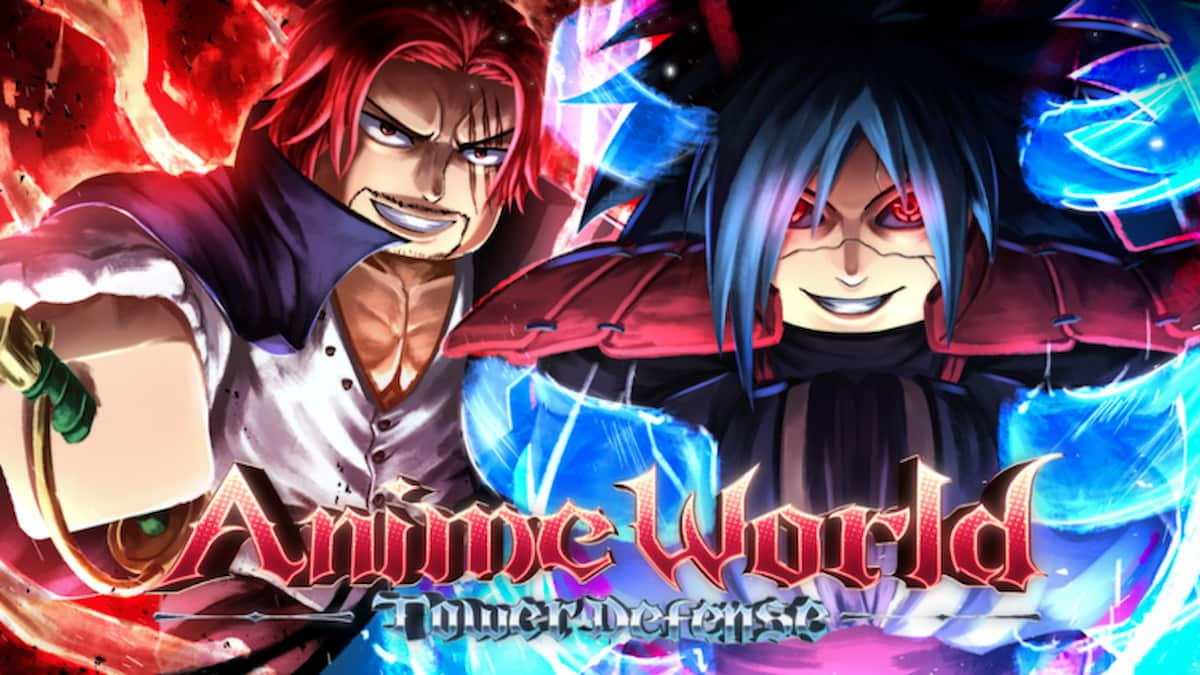

Published: Oct 21, 2022 10:13 PM UTC