If you’re a fan of Bleach, then you need to give Project Mugetsu a try in Roblox. This game is inspired by the mentioned series, and it allows you to engage in fast-paced combat using a variety of attacks and techniques. And if you are just starting out in the game, we recommend learning as much as you can about it. This is where the Project Mugetsu Trello and the Discord server come in, as they’ll help you gain knowledge about the game while letting you connect with other players.
What’s The Project Mugetsu Trello Link?
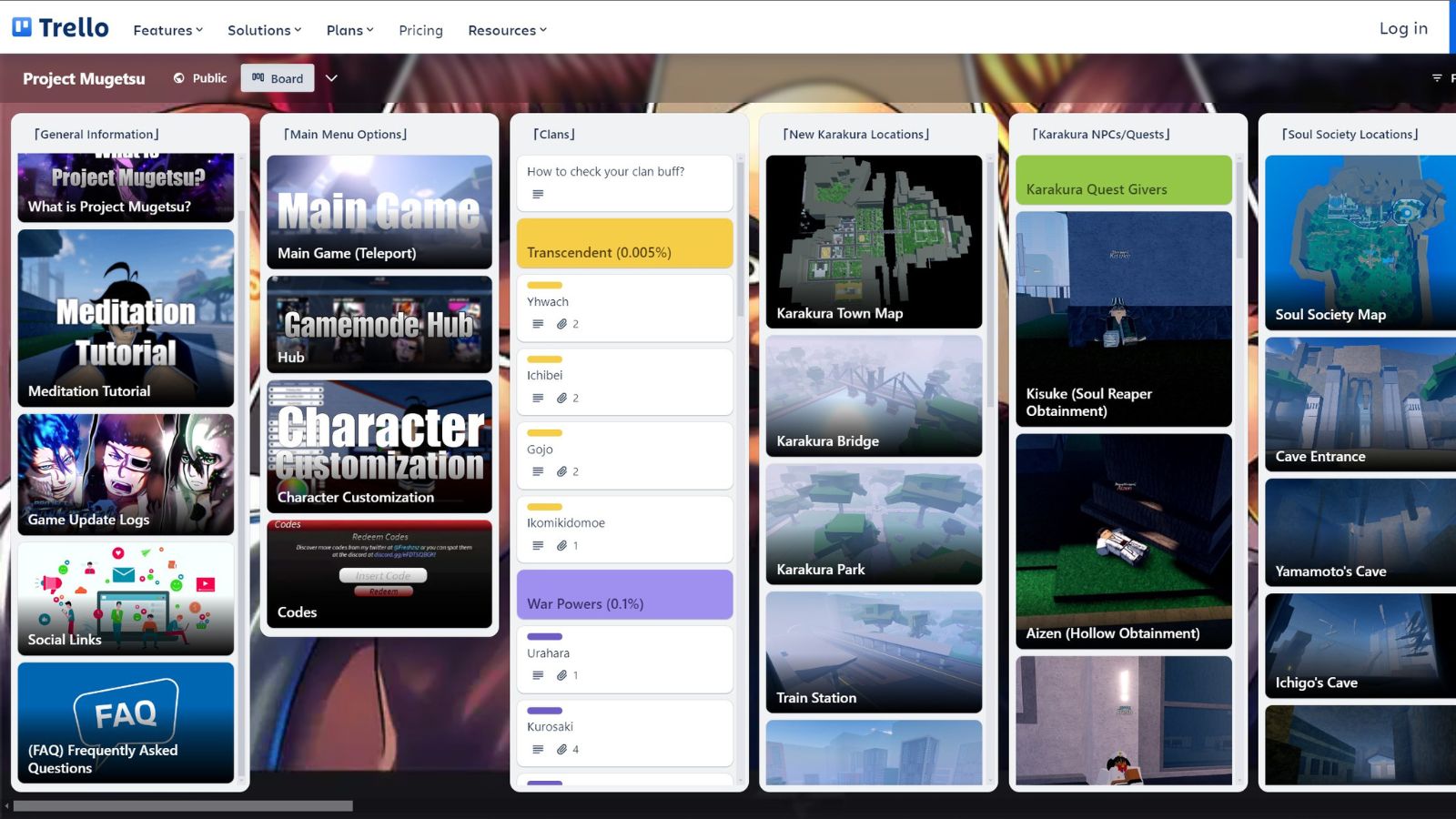
Here is the link to access the Project Mugetsu Trello board. We tested it on August 27th, and it was working just fine.
If, for some reason, the link is not working, it may be because the site is down. In such a case, just wait a few hours and then try again.
What’s on the Project Mugetsu Trello board?
The Project Mugetsu Trello board has everything to set you up for the game. The best part is that all the information is placed inside different columns, which allows you to navigate the board easily.
In the first column, you’ll find general information about the game, such as what Project Mugetsu is, some social links, updated logs, tutorials, and FAQs. Then, on the right side, there’s a column with information related to character customization, codes, and a few other things.
As you make your way to the right side, you’ll find columns about clans, quests, locations, bosses, NPCs, and much more.
Project Mugetsu Discord Server
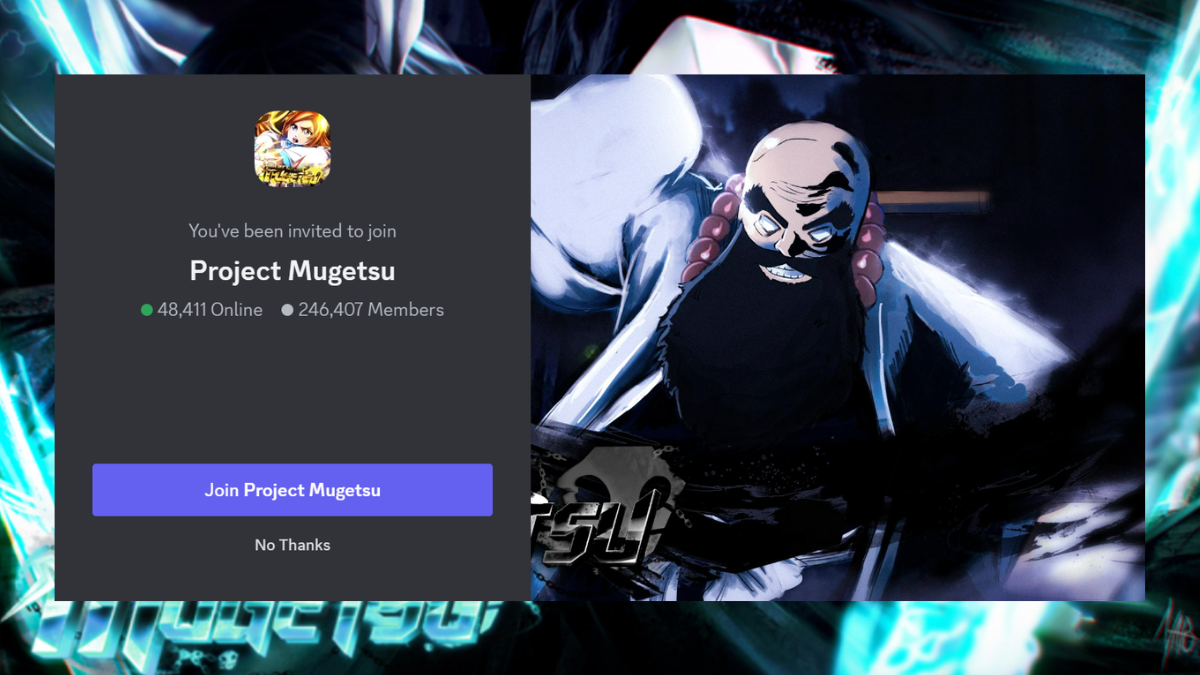
If you are interested in connecting with other players, then you can join Project Mugetsu Discord server using this link. It will take you to the server, which has more than 240,000 members, and you’ll find a good number of them online all the time. So, if you’re confused about anything in the game, feel free to ask anyone on the server.
Before leaving, make sure to check out the Trello board for other games, such as Demon Blade and All Star Defense.







Published: Aug 27, 2024 08:17 am