Shaking soda bottles and creating fizz is quite fun, and you can do so in Roblox as well, thanks to Roblox Soda Simulator. Codes can help you in buying upgrades and other stuff faster since it rewards you a number of things.
Recommended Videos
How to redeem Roblox Soda Simulator codes?
Like other Roblox worlds, all you need to do is press on Twitter or Heart icons in the top-left corner of the screen. A dialog box will appear asking you to enter the code. Just enter any active code and the rewards should instantly appear.
What are the Roblox Soda Simulator codes?
To redeem codes in Roblox Soda Simulator, you need to locate the Codes button on the right hand side of the screen. Once you find it, click on it to open up a dialog box. Just enter the codes and click on Redeem to get the rewards.
Working Codes
- Beta – 2000 Candy
- OrangeSoda – 2 Min AutoFizz
- GrapeSoda – 500 Candy
- ArcticUpdate– 3 Min AutoFizz
- FrozenSoda – 5 Min AutoFizz
- iLOVEsoda – 1:30 AutoFizz
- SodaSim2020 – Triple Coins for 1:30
- IceCold – Triple Coins for 1:30
- RazorFish – 2 Min AutoFizz
- SodaForever – 2 Min AutoFizz
- EpicSoda – Triple Coins for 1:30
- SodaBruh – 1 Min AutoFizz
- stopaskingforcodesplz – 500 Candy
Inactive Codes
All codes are currently active.
Gamepur is supported by our audience. When you purchase through links on our site, we may earn a small affiliate commission. Learn more about our Affiliate Policy



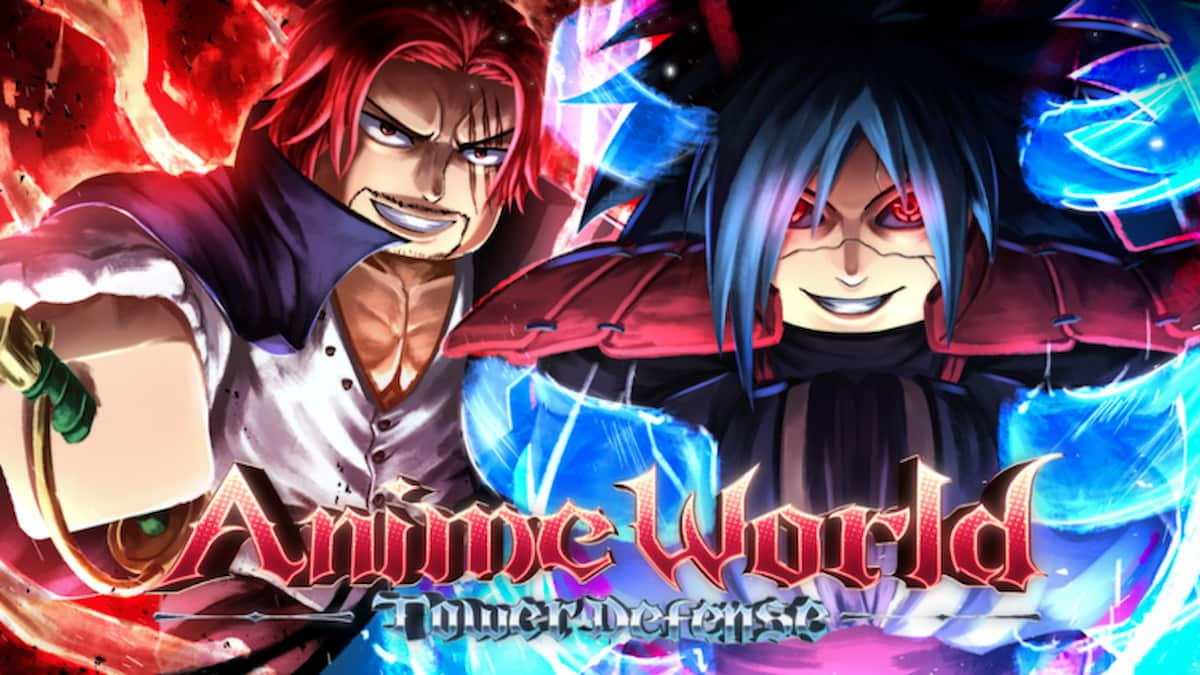



Published: Apr 1, 2021 5:00 AM UTC