Sun Haven is a fantasy farming game that has a very similar setup to Stardew Valley. The difference is, you can pick from various fantasy world races like elves, fairies, demons, and more. That is just one of the many distinctions between the games, but one thing that remains the same is being able to own a farm with your friends in multiplayer. Here is what you need to know about how to play multiplayer in Sun Haven.
Related: How to change professions in Stardew Valley
How to play multiplayer with friends in Sun Haven

When on the Sun Haven opening screen, you will see many different options, but first you want to select multiplayer. This will then load up a screen asking whether you want to host a game or connect to an already existing one. This means if you already have a friend playing Sun Haven, you can easily join them in their game and start your own house and farm area.
However, if you want to start fresh with your own Sun Haven world, you can easily select Host & Play. From here, you can pick if you want to set it up as a private lobby, which will then require your friends to have a code to join. You can have a mix of up to 8 players in the same world. The final option is if you want your money to be Shared or Split. Selecting Shared will pool money between everyone, while Split will separate your funds from everyone else in the game.
Related: What is the Favorite Thing field for in Stardew Valley? Answered

Once you’ve selected what settings you want, you will be able to create your character. Once you are loaded into the world, your friends will be able to join as well. When your friends have loaded in, they will be able to place down a house. This will need to be done whether they choose to live in it or not, as some players like to live in one house for the fun of it. That is all the settings required to play Sun Haven with your friends.

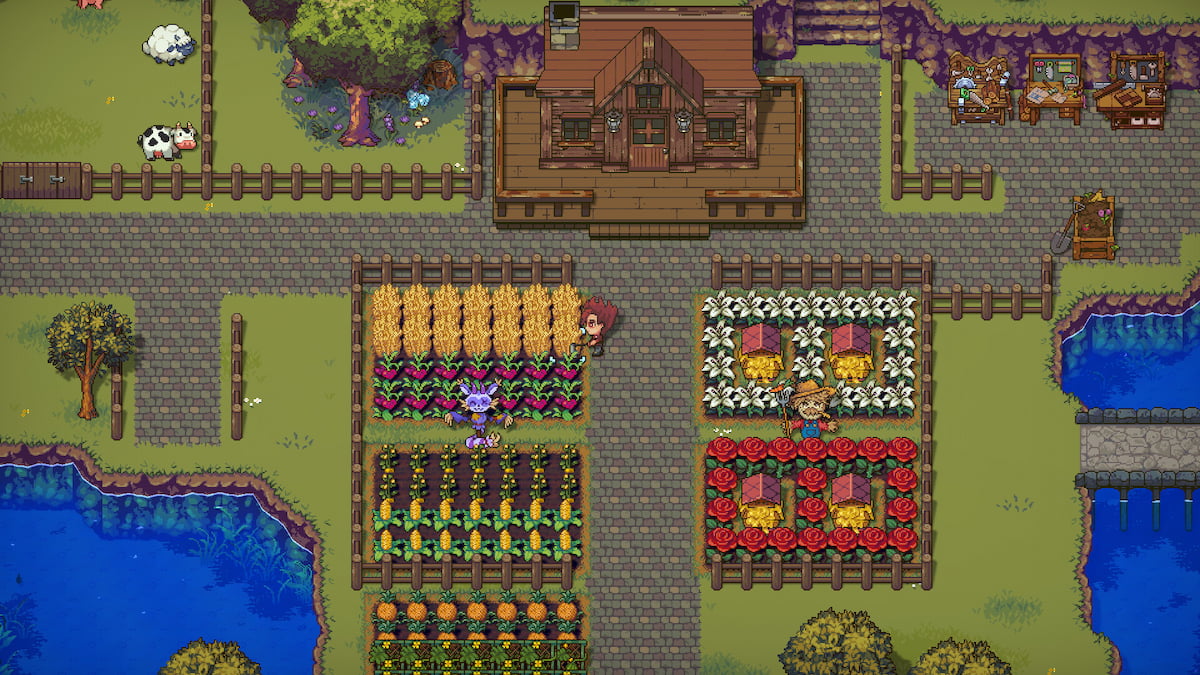





Published: Apr 10, 2023 06:49 pm