Despite the game barely entering Open Beta, MultiVersus has already established a modding community that’s hellbent on getting even more characters into the game. At least visually. Modding in MultiVersus revolves wholly around the character skins and has given the community an outlet to explore worlds outside of Warner Bros. To mod the game, you will have to play around a bit with the game files, but with the help of our article, you will soon know how to add mods to MultiVersus and what our top 10 picks are for the best mods in MultiVersus.
How to install mods in MultiVersus
Before we start, it bears mentioning that modding the game is something that is available to PC players only, unfortunately for the Xbox and PlayStation gamers out there. You can find plenty of mods on GameBanana. To install mods in MultiVersus, follow these steps:
- Navigate to the MultiVersus install folder.
- Alternatively, launch Steam, then find MultiVersus in your Library. Right-click on Multiversus and choose Properties, then select the Local Files tab and click the ‘Browse’ button.
- In the game folder, there is another folder named MultiVersus. Enter it.
- This folder is followed by Content, then followed by Packs.
- Create a new folder and name it ‘Mods’. Unpack any .pak files you download to this new folder.
Related: All Shaggy skins and costumes in MultiVersus
Best MultiVersus mods
Baby Groot over Jake
It’s a sure-fire tactic not to get hit. Who would want to hit baby Groot? Honestly?
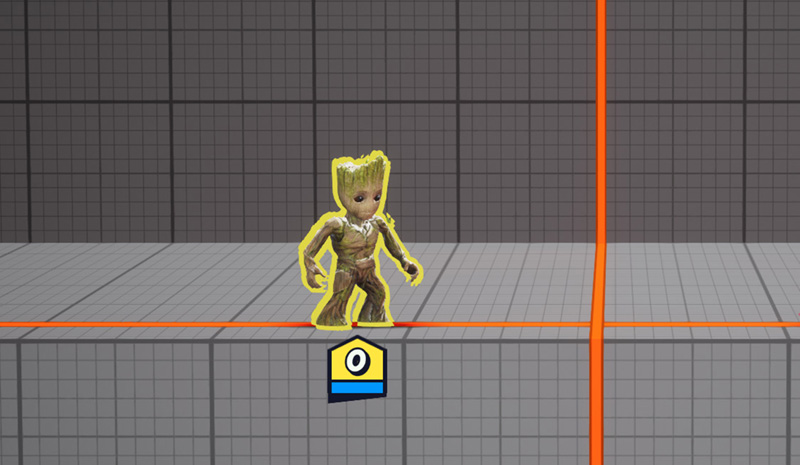
Fiona over Finn
Take on the role of Finn’s alternate gender-bent fan-fic persona with this nifty mod.

Homelander over Superman
People have asked for it, and modders have delivered. Superman’s brutally dark counterpart is modded in.
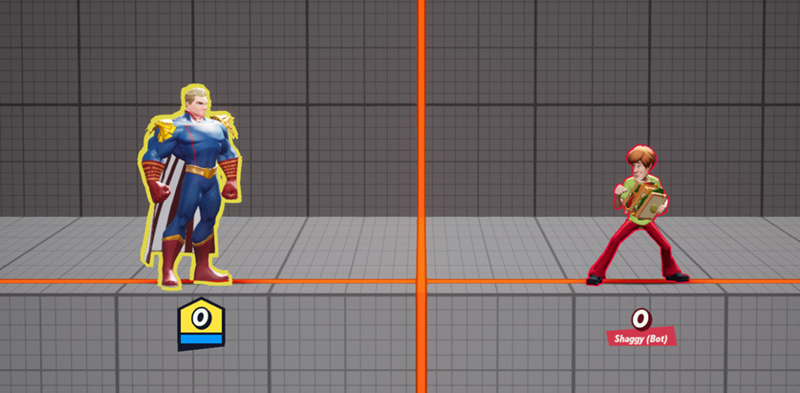
King Julien & Mort over Tom & Jerry
This is a Madagascar throwback, but it makes absolutely perfect sense when you think about it.
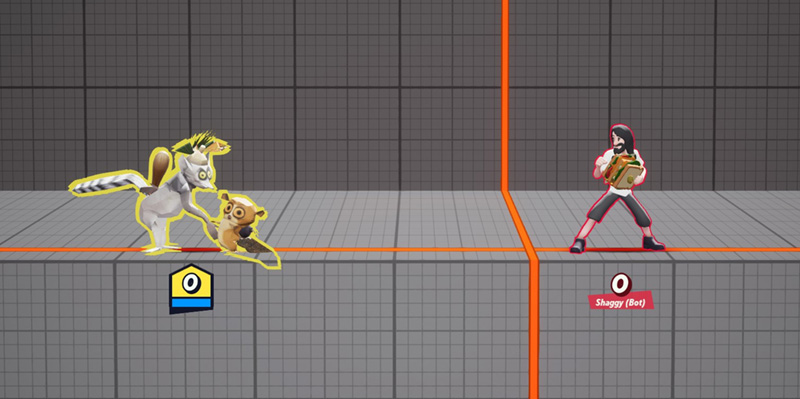
Link over Wonder Woman
This should not look and work this well. A stellar job to get the hero of Hyrule to MultiVersus.

Optimus Prime over Iron Giant
Autobots, clear the platform. The iconic Transformers character translates to MuiltiVersus really well.

Shrek over Superman
Shrek is just Superman with extra layers after all. Perfection incarnate.
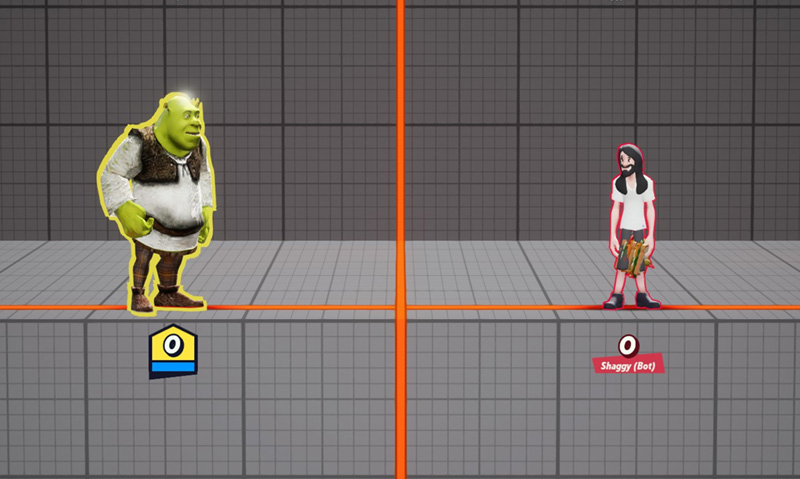
Slam Dunk Venom over LeBron
This mod looks amazing, and LeBron’s character model lends itself excellently to Venom.
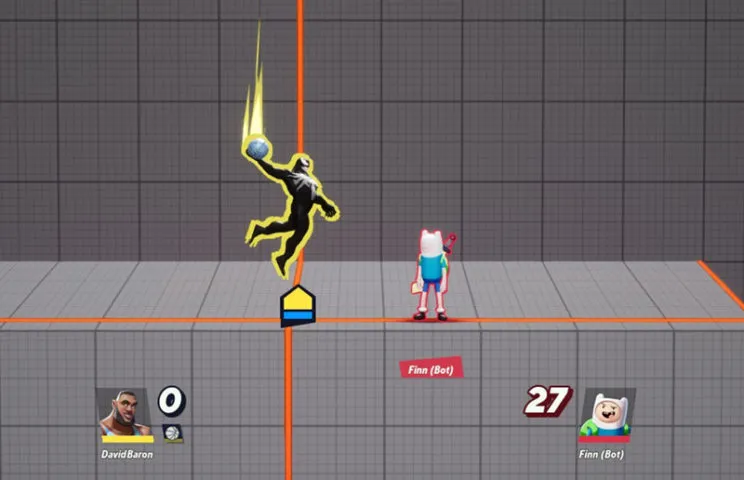
Sonic over Shaggy
We had our doubts about this one, especially since it’s Shaggy — but it actually works rather well.
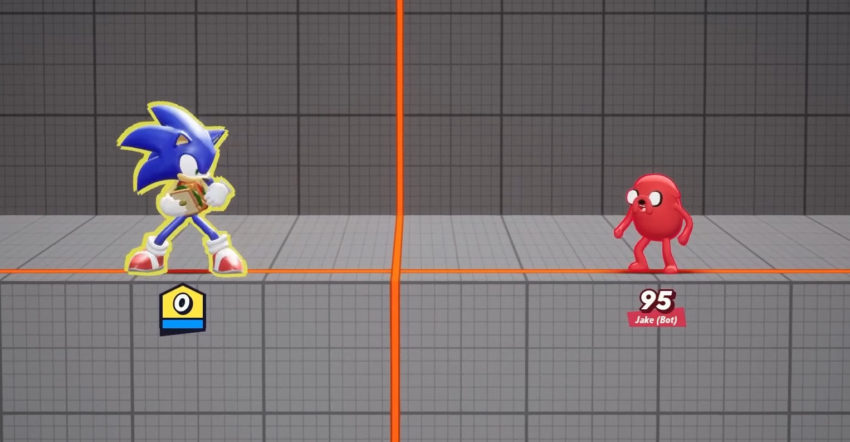
Waluigi over Shaggy
Speaking of Shaggy, it’s amazing how well Waluigi — another meme-god — fits Shaggy when you think about it.








Published: Aug 1, 2022 10:17 AM UTC